uipath UIPATH-SAIV1 Exam Questions
Questions for the UIPATH-SAIV1 were updated on : Feb 20 ,2026
Page 1 out of 15. Viewing questions 1-15 out of 211
Question 1
DRAG DROP
What is the correct order to Configure Extractor Wizard?
Instructions: Drag the Description found on the left and drop on the correct Step found on the right.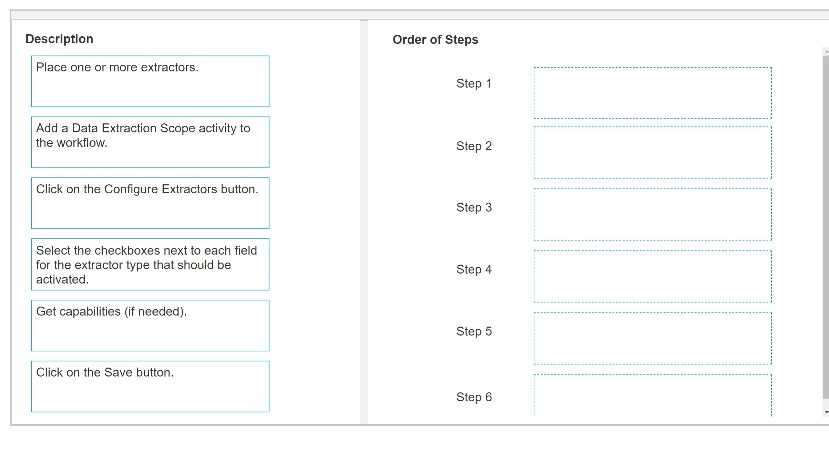
Answer:
None
Explanation:
Here is the correct order to configure the Extractor Wizard in UiPath Document Understanding:
Step 1: Add a Data Extraction Scope activity to the workflow.
Step 2: Place one or more extractors.
Step 3: Click on the Configure Extractors button.
Step 4: Select the checkboxes next to each field for the extractor type that should be activated.
Step 5: Get capabilities (if needed).
Step 6: Click on the Save button.
This sequence ensures that the Extractor Wizard is correctly configured to work with the Document
Understanding workflow.
Question 2
Which UiPath product is most suitable for processing invoices?
- A. UiPath Communications Mining.
- B. UiPath Task Mining.
- C. UiPath Process Mining.
- D. UiPath Document Understanding.
Answer:
D
Explanation:
UiPath Document Understanding is the most suitable product for processing invoices. It provides
tools for digitization, classification, data extraction, and validation, which are ideal for structured and
semi-structured documents like invoices.
Reference: UiPath Document Understanding for Invoices
Question 3
What action should be performed to have the Taxonomy Manager button appear on the Ribbon, in
the Wizard section?
- A. Install UiPath.IntelligentOCR.Activities package.
- B. Install a newer version of Studio.
- C. Install UiPath.Documentunderstanding.ML.Activities package.
- D. Nothing to do, it should be already there.
Answer:
A
Explanation:
To enable the Taxonomy Manager button in the Ribbon, the UiPath.IntelligentOCR.Activities package
must be installed. This package includes all activities related to Document Understanding, including
the Taxonomy Manager.
Reference: UiPath Taxonomy Manager Setup
Question 4
Which Source Control Plugins can be connected at the same time?
- A. GIT, TFS
- B. GIT, SVN, TFS
- C. GIT, TFS, Azure DevOps
- D. You cannot connect to multiple plugins at the same time.
Answer:
D
Explanation:
UiPath Studio does not allow connecting to multiple source control plugins at the same time. A single
version control system (e.g., GIT, TFS, SVN) can be used per project to manage code versions.
Reference: UiPath Source Control
Question 5
Which of the following is a best practice when choosing a UiPath ML (Machine Learning) Extractor?
- A. The popularity of the ML Extractor among other UiPath users should be the primary factor. Opt for the ML Extractor that has the highest number of downloads or positive reviews.
- B. Consider the document types, language, and data quality. It is important to select one that is specifically trained or optimized for the document types being processed. It is also important to take into account the quality and diversity of the training data used to train the ML Extractor to ensure accurate and reliable extraction results.
- C. The size of the ML Extractor is the most important factor to consider. Bigger models always perform better and provide more accurate extraction results because the development team invested time and effort into creating the algorithm, which in turn will result in better performance for the trained model.
- D. The cost of the ML Extractor should be the main consideration. Select the ML Extractor that offers the lowest price, regardless of its performance or suitability for the specific document understanding needs.
Answer:
B
Explanation:
The best practice is to select an ML Extractor based on document types, language, and data quality.
Choosing a model specifically optimized for the type of document being processed ensures higher
accuracy and reliability. The quality and diversity of the training data used to develop the model play
a significant role in its performance.
Reference: UiPath ML Extractors
Question 6
What additional information can be included in the exported data, apart from the extraction results?
- A. The extraction confidence and the digitization confidence.
- B. The number of occurrences and the extraction confidence.
- C. The position on the page.
- D. The page number from which the field was extracted and the exact position on the page.
Answer:
D
Explanation:
When exporting data in UiPath Document Understanding workflows, additional information such as
the page number and the exact position on the page can be included. This metadata is particularly
useful for auditing or validating the extracted data.
Reference: UiPath Export Data in Document Understanding
Question 7
Having the taxonomy in a file, shared and updated across multiple projects, what is the most
convenient way to load it in a UiPath Studio project?
- A. Using Read Taxonomy activity.
- B. Using DeserializeTaxonomy activity.
- C. Using Load Taxonomy activity.
- D. Using DocumentTaxonomy.Deserialize method inside an Assign activity.
Answer:
C
Explanation:
The Load Taxonomy activity is the most convenient way to load a taxonomy from a file into a UiPath
Studio project. It reads the taxonomy and makes it available for use in subsequent activities within
the Document Understanding workflow.
Reference: UiPath Load Taxonomy Activity
Question 8
How are UiPath RPA and AI Center used for process improvement?
- A. UiPath RPA and AI Center have overlapping functionalities, so they are not designed to work together in process improvement. Each tool serves different purposes and is used independently to achieve automation and AI capabilities, respectively.
- B. UiPath RPA and AI Center work together in process improvement by utilizing RPA bots to execute models deployed in Action Center that can be monitored in Insights. The ML models process data and generate insights, which are then used by the RPA bots to make informed decisions and carry out automated actions.
- C. UiPath RPA and AI Center are independent tools that do not work together in process improvement. RPA focuses on task automation, while AI Center is primarily used for training and deploying machine learning models.
- D. UiPath RPA and AI Center work together in process improvement by leveraging RPA capabilities to automate repetitive tasks and integrating AI Center to enhance decision-making and cognitive abilities. RPA bots can collect data, perform actions, and feed information to ML models in AI Center, which in turn can analyze the data and make predictions.
Answer:
D
Explanation:
UiPath RPA and AI Center work in harmony to improve processes by automating repetitive tasks and
enhancing decision-making with AI. RPA collects and processes data, while AI Center uses machine
learning models to analyze the data and provide predictions that guide automated actions. This
integration bridges task automation and cognitive intelligence.
Reference: UiPath RPA and AI Center Integration
Question 9
What can be done in the Reports section of the dataset navigation bar in UiPath Communication
Mining?
- A. Train models using unsupervised learning.
- B. View, save, and modify dataset model versions.
- C. Access detailed, queryable charts, statistics, and customizable dashboards.
- D. Monitor model performance and receive recommendations.
Answer:
C
Explanation:
In the Reports section of UiPath Communication Mining, users can access detailed, queryable charts,
statistics, and customizable dashboards, allowing them to analyze datasets and derive actionable
insights.
Reference: UiPath Communication Mining Reports
Question 10
What is the function of the Immediate Panel in UiPath Studio during the debugging process?
- A. Inspecting data at a certain point during debugging by evaluating variables, arguments, or statements.
- B. Modifying the values of variables and arguments at runtime during the debugging process.
- C. Displaying the next activity to be executed and its parent containers when the project is paused in debugging.
- D. Displaying the performance analysis of all the operations, showing the execution time of each activity.
Answer:
A
Explanation:
The Immediate Panel is used during debugging to evaluate variables, arguments, or expressions at
runtime. It helps developers inspect data at specific points in the workflow to identify and resolve
issues.
Reference: UiPath Debugging Tools
Question 11
What is the primary advantage of the One Click Extraction feature in UiPath's Document
Understanding interface?
- A. It provides a simplified way to manually create Datasets, Pipelines, and Datasets for document extraction.
- B. It automates the creation of document extractors by automatically creating Datasets, Pipelines, and ML Skills but requires manual creation of Pipelines.
- C. It allows training document extractors without manually creating Datasets, Pipelines, and ML Skills in AI Center.
- D. It allows training document extractors without manually creating Datasets and Pipelines, but you need to manually deploy the ML Skills in AI Center.
Answer:
C
Explanation:
The One Click Extraction feature in UiPath's Document Understanding automates the entire process
of creating Datasets, Pipelines, and ML Skills in AI Center, allowing users to train document extractors
without requiring manual setup. This significantly simplifies the workflow for creating and deploying
document extractors.
Reference: UiPath One Click Extraction
Question 12
What is the definition of Machine Learning?
- A. An area of machine learning concerned with artificial neural networks. These are a series of algorithms that aim to recognize relationships in a set of data through a process that mimics biological neural networks.
- B. The theory and development of computer systems that are able to perform tasks that normally require human intelligence and decision making.
- C. A sub-field of artificial intelligence that enables systems to learn from data. Systems learn from previous experience and information to deduce and predict future information. To do this they use algorithms that learn to perform a specific task without being explicitly programmed.
- D. A branch of artificial intelligence that deals with analyzing, understanding, and generating human natural languages. For example, NLP enables computers to hear speech, read text, interpret the text/speech or measure the sentiment.
Answer:
C
Explanation:
Machine Learning is a sub-field of artificial intelligence that allows systems to learn from data and
improve over time without being explicitly programmed. It leverages algorithms to deduce and
predict outcomes based on prior experiences and information.
Reference: UiPath Machine Learning Concepts
Question 13
How does UiPath Document Understanding handle structured documents with fixed formats?
- A. It requires manual data entry, as structured documents cannot be processed automatically.
- B. It relies on AI models for natural language processing.
- C. It uses optical character recognition (OCR) to extract text from the documents.
- D. It leverages predefined templates for accurate data extraction.
Answer:
D
Explanation:
UiPath Document Understanding processes structured documents with fixed formats by leveraging
predefined templates for accurate data extraction. These templates map the specific locations of
data fields in the document, ensuring precision.
Reference: UiPath Document Understanding Structured Documents
Question 14
Which UiPath Studio activity creates a Data Labeling Action in UiPath Action Center?
- A. Create Document Labeling Action activity
- B. Create Labeling Task activity
- C. Create Labeling Action activity
- D. Create External Task activity
Answer:
A
Explanation:
The Create Document Labeling Action activity is used to create a Data Labeling Action in UiPath
Action Center. This action allows users to label data that can later be used for training or retraining
machine learning models.
Reference: UiPath Document Understanding Action Center
Question 15
Which of the following data structures in a UiPath workflow allow dynamic resizing, making it
suitable for scenarios where the number of elements is not predetermined?
- A. Integer
- B. Tuple
- C. List
- D. Array
Answer:
C
Explanation:
A List is a dynamic data structure in UiPath that allows resizing during runtime. Unlike arrays, lists can
grow or shrink dynamically, making them suitable for scenarios with an unpredictable number of
elements.
Reference: UiPath Lists