uipath UIPATH-ADAV1 Exam Questions
Questions for the UIPATH-ADAV1 were updated on : Jan 06 ,2026
Page 1 out of 26. Viewing questions 1-15 out of 382
Question 1
A developer needs to create a process for the Human Resources team. During the development, they
try to run the workflow containing the following dictionary variable: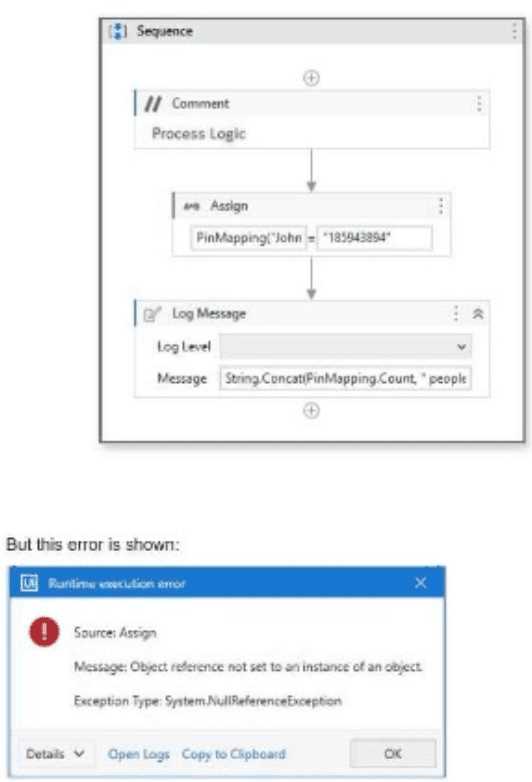
What is the possible cause of the error in the workflow?
- A. The "John" key was not present in the dictionary.
- B. The Dictionary was not initialized.
- C. The assign's set value syntax should be PinMapping["John"].
- D. The assign's set value syntax should be PinMapping<"John">.
Answer:
B
Question 2
A developer created a DataTable called DT using the Build Data Table activity as shown in the exhibit.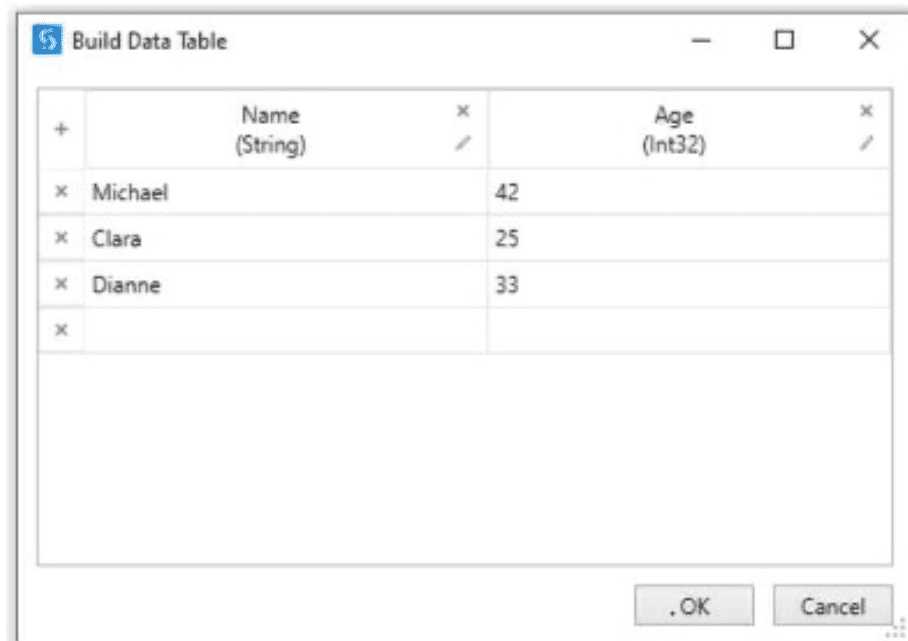
The DataTable DT contains the following data: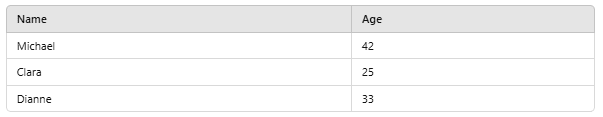
What is the result of the expression:
DT.Rows(0)(1).ToString + DT.Rows(1)(0).ToString
- A. MichaelClara
- B. 42Clara
- C. 42Michael
- D. 25Clara
Answer:
B
Question 3
A developer created three variables that were used in the workflow, as shown below: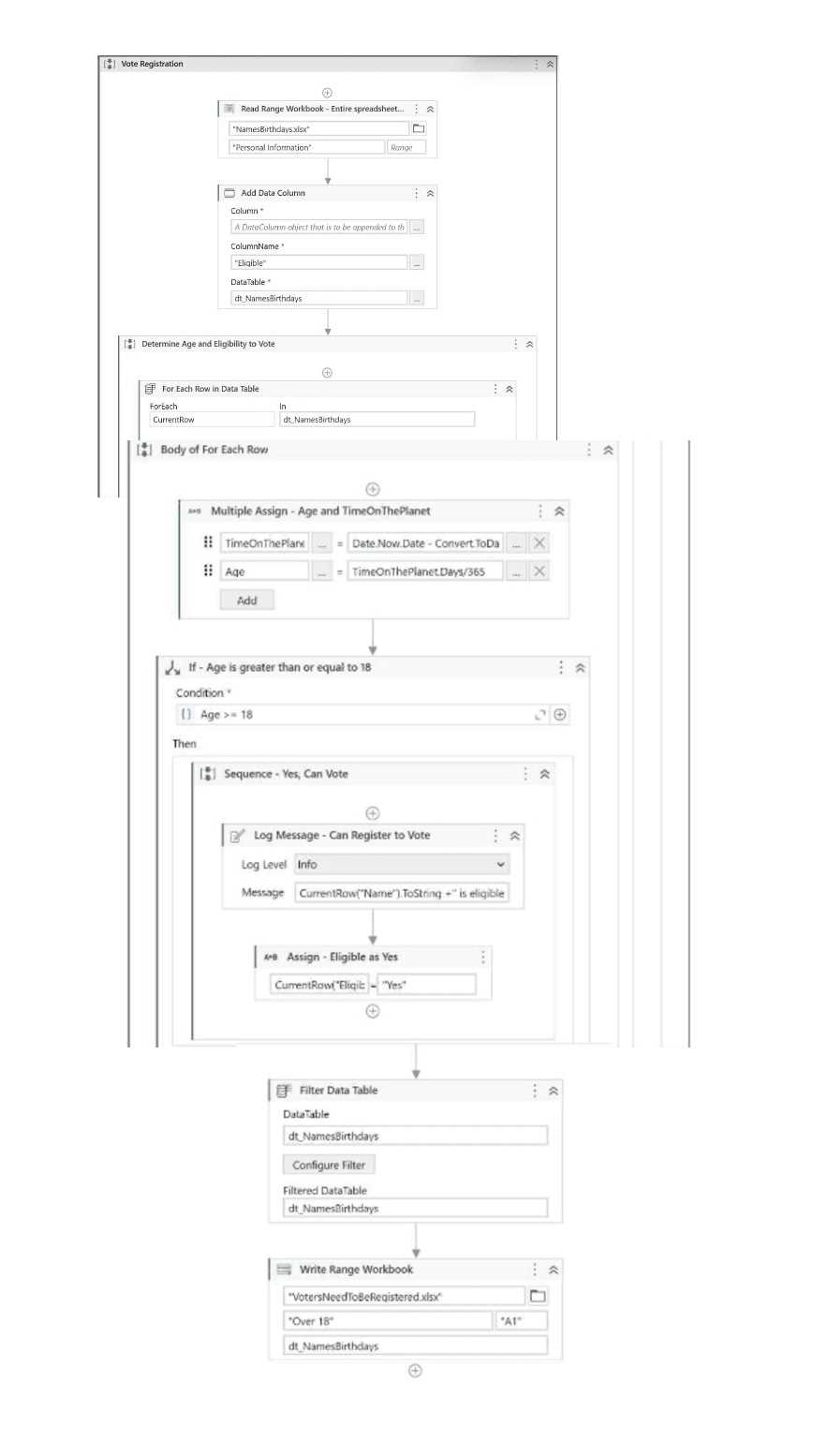
Based on best practices, which variable is in the correct scope?
- A. Age in scope: Sequence - Yes, Can Vote
- B. Age in scope: Voter Registration
- C. TimeOnThePlanet in scope: Body of For Each Row
- D. dt_NamesBirthdays in scope: Body of For Each Row
Answer:
C
Question 4
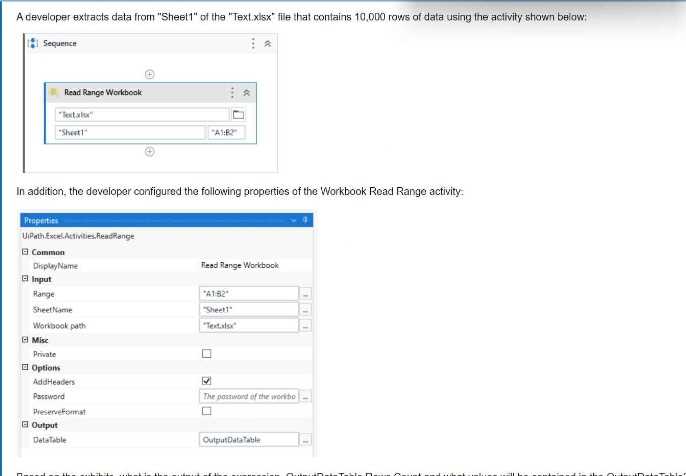
Based on the exhibits, what is the output of the expression OutputDataTable.Rows.Count, and what
values will be contained in the OutputDataTable?
- A. OutputDataTable.Rows.Count = 1 Contains the values of cells "A2" and "B2"
- B. OutputDataTable.Rows.Count = 10,000 Contains the values of cells "A2" and "B2"
- C. OutputDataTable.Rows.Count = 2 Contains the values of cells "A2" and "B2"
- D. OutputDataTable.Rows.Count = 1 Contains the values of cells "A1" and "B1"
Answer:
A
Question 5
Given the following workflow image: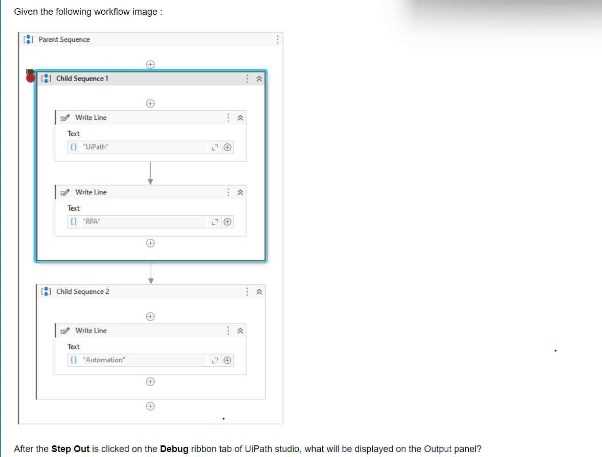
After the Step Out is clicked on the Debug ribbon tab of UiPath Studio, what will be displayed on the
Output panel?
- A. UiPath RPA Automation
- B. UiPath
- C. UiPath RPA
- D. RPA
Answer:
C
Question 6
A developer uses a Type Into activity to interact with a UI element. If the Timeout property is not
changed in activity properties or Activity Project Settings, how long will a robot attempt to find a UI
element?
- A. 10 seconds
- B. 30 seconds
- C. 60 seconds
- D. Indefinitely
Answer:
B
Question 7
What is the best method for passing data across activities within workflows?
- A. Arguments
- B. Variables
- C. Namespaces
- D. Properties
Answer:
A
Question 8
A developer is troubleshooting a workflow that enters a Suspended mode when encountering a
breakpoint. To inspect the subsequent activities individually by pausing after each one, which
operation must be employed from the Debug section of the UiPath Studio's toolbar?
- A. Slow Step
- B. Break
- C. Step Into
- D. Step Out
Answer:
C
Question 9
During the unattended robot setup for a self-hosted machine, what must be available in order to
assign a new machine template?
- A. You need to have at least one unallocated Production (Unattended) runtime available to assign it to the template.
- B. You must ensure the Credential Store is empty before assigning the machine template.
- C. You need to have at least one available serverless machine to link it with the new template.
- D. You must first create a new folder to store the machine template credentials.
Answer:
A
Question 10
What happens when attempting to publish a process with a validation error from UiPath Studio to
Orchestrator?
- A. The process will be successfully published to Orchestrator, and the robot will throw a runtime error whenever the process is executed.
- B. The robot will automatically set the "ContinueOnError" property to "True" for all the activities having validation errors, and the process will be successfully published to Orchestrator.
- C. The process will be successfully published to Orchestrator, it will appear in UiPath Assistant, but it cannot be run.
- D. The process will not be successfully published to Orchestrator.
Answer:
D
Question 11
Which of the following actions can be performed from the Tenant context in UiPath Orchestrator?
- A. Manage Assets and Storage Buckets for a specific folder.
- B. Manage tenant-level entities, licenses, and settings.
- C. Access Test Sets, Test Cases, and Test Executions tabs for specific folders.
- D. Assign Folder roles and Mixed roles from the Folders page or from the folder’s Settings page.
Answer:
B
Question 12
Following best practices, which activity is recommended for a developer to generate separate sets of
actions for each vendor when developing a process that performs background verification for
documents from 10 distinct vendors, each with varying document formats and requiring unique
processing?
- A. For Each
- B. Do While
- C. Flow Decision
- D. Flow Switch
Answer:
D
Question 13
What happens to the generated variable when you manually create an output variable in the output
field in UiPath Studio?
- A. The generated variable will be copied and stored for future use.
- B. The activity that uses the manually created variable will be deleted.
- C. The manually created variable will be overridden by the generated variable.
- D. It will replace the generated variable with the variable that you created.
Answer:
D
Question 14
A developer is working on a project that uses Git for source control. A fellow team member seeks to
compare two versions of a specific workflow within the project. Which option in UiPath Studio offers
this functionality?
- A. Show History
- B. Push
- C. Checkout Branch
- D. Pull (Rebase)
Answer:
A
Question 15
What is the best way to store credential information used in a UiPath automation project?
- A. Store the username and password as hardcoded values with the Private option enabled on activities.
- B. Store the username and password in a Config.xlsx Excel file in the Studio project folder.
- C. Store the username and password in a local file on the robot's local machine.
- D. Store the username and password in a single Orchestrator asset.
Answer:
D