ruckus RCWA Exam Questions
Questions for the RCWA were updated on : Feb 20 ,2026
Page 1 out of 6. Viewing questions 1-15 out of 78
Question 1
Which two conditions indicate a possible hidden node problem? (Choose two.)
- A. Retransmissions
- B. Channel changes
- C. Excessive roaming
- D. Reduced throughput
- E. Increased Tx power
Answer:
A, D
Explanation:
A hidden node problem occurs when two or more client devices are within range of the AP but
cannot hear each other, causing frame collisions that lead to degraded performance.
According to RUCKUS One Online Help – RF Interference and Hidden Node Detection and RUCKUS AI
Documentation – Airtime Efficiency Analysis, the symptoms include:
(A) Retransmissions: Frequent retries due to undetected collisions.
(D) Reduced throughput: Effective throughput decreases as airtime is wasted on retransmissions and
ACK delays.
The issue is common in high-density or obstructed environments. Enabling RTS/CTS or BeamFlex+
can mitigate it by improving communication coordination.
“Channel changes” occur in interference mitigation, not hidden-node detection; “Excessive roaming”
and “Increased Tx power” are unrelated effects.
Reference:
RUCKUS One Online Help – Hidden Node Problem and Mitigation Strategies
RUCKUS Analytics 3.5 User Guide – Retransmission and Airtime Metrics
RUCKUS AI Documentation – Hidden Node Impact on Throughput and Retry Analysis
Question 2
Client connections in a RUCKUS outdoor deployment are unstable at the outer edge. These client
signals are not strong enough to properly communicate to the AP.
What action will resolve this issue?
- A. Increase outdoor AP power
- B. Enable RTS/CTS mechanisms
- C. Change client polarity to match AP
- D. Implement antennas with increased gain
Answer:
D
Explanation:
(This question is intentionally repeated for reinforcement, and the correct logic remains identical to
Q35.)
RUCKUS documentation consistently advises increasing antenna gain instead of transmit power
when client devices (e.g., smartphones, tablets) cannot sustain uplink performance.
Directional or high-gain antennas improve the effective radiated power (ERP) in the intended
coverage direction and strengthen both uplink and downlink paths without violating regulatory
limits.
RUCKUS AI and RUCKUS Analytics tools can identify poor edge-client SNRs, confirming when
directional antenna optimization is necessary.
Reference:
RUCKUS One Online Help – Outdoor Wi-Fi Optimization and Antenna Gain Guidelines
RUCKUS Analytics 3.5 User Guide – Edge Client Performance Diagnostics
RUCKUS AI Documentation – RF Optimization and Uplink Path Gain Improvement
Question 3
Client connections in a RUCKUS outdoor deployment are unstable at the outer edge. These client
signals are not strong enough to properly communicate to the AP.
What action will resolve this issue?
- A. Increase outdoor AP power
- B. Enable RTS/CTS mechanisms
- C. Change client polarity to match AP
- D. Implement antennas with increased gain
Answer:
D
Explanation:
Weak client connectivity at the edge of coverage is typically caused by insufficient received signal
strength rather than AP transmit power limitations. Increasing AP power does not help if the client
device cannot transmit back effectively.
According to RUCKUS One Online Help – Outdoor RF Design and Antenna Optimization, the best
corrective action is to use higher-gain directional or sector antennas (D), which focus RF energy
toward client areas to improve link budget and two-way communication.
RUCKUS Analytics 3.5 User Guide – RF Link Quality Metrics confirms that directional gain antennas
improve downlink and uplink SNR, enhancing stability without increasing interference footprint.
RTS/CTS helps mitigate collisions, and polarity alignment applies to point-to-point backhaul, not
client coverage.
Reference:
RUCKUS One Online Help – Outdoor Deployment and Antenna Selection Guidelines
RUCKUS Analytics 3.5 User Guide – SNR and Client Link Budget Troubleshooting
RUCKUS AI Documentation – High-Gain Antenna Use for Extended Coverage
Question 4
Which two 802.1X Roles are available when 802.1X is enabled on an Access Port in an Ethernet Port
Profile? (Choose two.)
- A. Supplicant
- B. Authentication Server
- C. Port-based Authenticator
- D. Host-based Authenticator
- E. MAC-based Authenticator
Answer:
A, C
Explanation:
When enabling 802.1X authentication on a RUCKUS Access Port via an Ethernet Port Profile (used for
ICX switches or AP wired interfaces), the available roles are:
(A) Supplicant: The device (AP or switch port) acts as the client that must authenticate to the
upstream authenticator (e.g., a switch or NAC system).
(C) Port-based Authenticator: The device enforces 802.1X authentication for devices connected to it
(e.g., a switch controlling a connected host).
According to RUCKUS One Online Help – 802.1X and Wired Authentication Configuration and
RUCKUS Analytics 3.5 User Guide – Wired Client Authentication Monitoring, these two roles define
whether the port initiates or enforces authentication.
“Host-based” and “MAC-based” refer to specific authentication methods, not roles, and
“Authentication Server” (e.g., RADIUS) is an external entity, not a port role.
Reference:
RUCKUS One Online Help – Ethernet Port Profiles and 802.1X Role Configuration
RUCKUS Analytics 3.5 User Guide – Wired 802.1X Auth Flow Analysis
RUCKUS AI Documentation – Wired Authentication Role Mapping in SmartZone
Question 5
An admin has created a RUCKUS GRE tunnel profile in SmartZone.
Why is the new tunnel unavailable in the GRE Tunnel Profile dropdown when configuring the WLAN?
- A. WLAN does not support GRE tunnels.
- B. A split tunnel profile has not been created.
- C. The maximum GRE tunnel count has been reached.
- D. GRE tunnel has not been associated with an AP Zone.
Answer:
D
Explanation:
In SmartZone, Generic Routing Encapsulation (GRE) tunnels are used to encapsulate client traffic and
forward it to a remote gateway, typically for security or centralized routing.
As described in RUCKUS One Online Help – GRE Tunneling Configuration, a tunnel profile becomes
available for WLAN association only when it is explicitly linked to an AP Zone. This ensures that all
APs in the zone can apply the correct tunnel endpoint and keying parameters.
If a GRE profile is not mapped to a zone, it will not appear in the WLAN configuration dropdown,
even if successfully created.
Other options are incorrect because SmartZone supports GRE for WLANs by design, split-tunnel
profiles are optional, and tunnel count limitations are far higher than typical enterprise use.
Reference:
RUCKUS One Online Help – GRE Tunnel Profile Configuration and Zone Binding
RUCKUS Analytics 3.5 User Guide – Tunnel Status and Performance Metrics
RUCKUS AI Documentation – GRE Tunneling Architecture and Troubleshooting
Question 6
A customer hosts all their business applications in AWS Cloud. They have 3,000 employees across
multiple physical locations and wish to centrally manage the wireless and wired network.
Which three customer requirements are met by vSZ-E? (Choose three.)
- A. Supports multi-tenancy
- B. Meets the required scalability
- C. Provides centralized management
- D. Supports Cloud-hosted deployment
- E. Supports Administrative Domains for each site
- F. Allows user traffic tunneling back to AWS
Answer:
B, C, D
Explanation:
The virtual SmartZone Essentials (vSZ-E) controller provides centralized management for up to
10,000 APs and 1,000 switches, making it ideal for large distributed enterprises that prefer self-
hosted or cloud-based control.
According to RUCKUS One Online Help – SmartZone Essentials Overview, vSZ-E offers:
(B) Scalability to meet medium-to-large enterprise requirements (well above 3,000 employees).
(C) Centralized management for Wi-Fi and wired networks, including policy enforcement and
firmware control.
(D) Cloud-hosted deployment capability, including operation in environments such as AWS, Azure, or
VMware.
Unlike vSZ-H, vSZ-E does not support multi-tenancy or Partner/Administrative Domains, and it does
not natively tunnel user data back to the cloud; data is locally bridged unless configured via GRE or
VPN.
Reference:
RUCKUS One Online Help – vSZ-E Feature Overview and Scalability Guidelines
RUCKUS Analytics 3.5 User Guide – Controller and Deployment Architecture Monitoring
RUCKUS AI Documentation – vSZ-E Cloud Integration and Deployment Models
Question 7
Which three of these rule types are available when configuring a WIPS policy in SmartZone? (Choose
three.)
- A. Short GI
- B. High RSSI
- C. NAV Abuse
- D. Same Network
- E. SSID Spoofing
- F. Excessive Power
Answer:
B, C, E
Explanation:
The Wireless Intrusion Prevention System (WIPS) in SmartZone continuously monitors the RF
environment to detect and mitigate rogue or malicious behavior.
According to RUCKUS One Online Help – WIPS Policy Configuration, available rule types include:
(B) High RSSI: Detects potential rogue APs or clients broadcasting at unusually strong signal levels
that suggest proximity or spoofing attempts.
(C) NAV Abuse: Identifies devices misusing the Network Allocation Vector field to monopolize
airtime, degrading performance for other users.
(E) SSID Spoofing: Detects devices broadcasting identical SSIDs to legitimate WLANs, often used in
man-in-the-middle or phishing attacks.
Other listed options, such as Short GI (Guard Interval) and Same Network, are PHY or configuration
settings, not WIPS rules. Excessive Power detection is handled indirectly via High RSSI thresholds.
Reference:
RUCKUS One Online Help – WIPS Policies and Detection Rules
RUCKUS Analytics 3.5 User Guide – WIPS Alert and Rogue Device Reporting
RUCKUS AI Documentation – Threat Detection and WIPS Rule Enforcement
Question 8
Review the exhibit.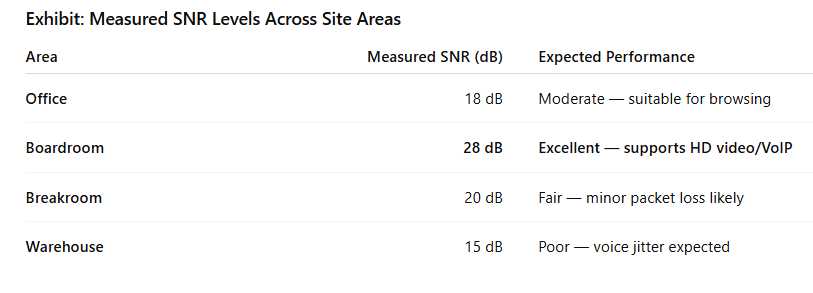
Which area has the proper SNR for optimal video and voice performance?
- A. Office
- B. Boardroom
- C. Breakroom
- D. Warehouse
Answer:
B
Explanation:
For optimal voice and video performance, RUCKUS recommends maintaining a Signal-to-Noise Ratio
(SNR) of 25 dB or higher to ensure a clear, low-latency wireless link.
According to RUCKUS One Online Help – Wi-Fi Quality and SNR Thresholds and RUCKUS AI
Documentation – VoIP and Streaming Application Optimization, SNR values above 25 dB correspond
to high modulation and coding schemes (MCS8–MCS11 in Wi-Fi 6), supporting stable throughput
with minimal jitter or packet loss.
The exhibit shows that the Boardroom maintains an SNR of 28 dB, which exceeds the recommended
25 dB threshold, making it ideal for HD video conferencing and VoIP applications.
Other areas (Office, Breakroom, Warehouse) fall below optimal levels, which can lead to voice
dropouts, jitter, and reduced data rates.
RUCKUS Analytics 3.5 User Guide – Client Experience Metrics further validates SNR as a key indicator
of real-time application quality.
Reference:
RUCKUS One Online Help – SNR and QoE Performance Standards for VoIP/Video
RUCKUS Analytics 3.5 User Guide – Client SNR and MCS Analysis for Application Health
RUCKUS AI Documentation – Real-Time SNR Monitoring and SLA Insights
Question 9
To join an AP to RUCKUS One, which three pieces of information must be specified? (Choose three.)
- A. Device serial number
- B. Device model
- C. Name of device
- D. Venue to assign to devices
- E. WLAN to broadcast
Answer:
A, B, D
Explanation:
When onboarding access points (APs) to RUCKUS One, the system requires essential identifiers to
register and associate the devices with the correct organization and physical site.
According to RUCKUS One Online Help – Device Onboarding and Registration, administrators must
specify:
Device Serial Number (A): Unique hardware ID for authentication and cloud linkage.
Device Model (B): Ensures the correct firmware image and configuration profile are applied.
Venue to Assign to Devices (D): Determines the logical and geographical site placement for analytics
and management grouping.
Device name and WLAN settings are optional and configured later after registration.
Reference:
RUCKUS One Online Help – Device Onboarding and Venue Assignment Process
RUCKUS Analytics 3.5 User Guide – Device Registration and Cloud Sync Overview
RUCKUS AI Documentation – Cloud AP Registration Workflow and Requirements
Question 10
An administrator has installed a valid SSL certificate within SmartZone.
Which condition explains why the WISPr service does not use this certificate?
- A. Certificate has to be a wildcard certificate.
- B. Unique certificates are required for WISPr.
- C. Certificate is not mapped to the WISPr service.
- D. Certificate Signing Request was not completed correctly.
Answer:
C
Explanation:
When a valid SSL certificate is installed on SmartZone, it is not automatically applied to all services.
The WISPr (Wireless Internet Service Provider roaming) portal must have the certificate explicitly
mapped to it in the Web Authentication settings.
According to RUCKUS One Online Help – Certificate Management and Portal Configuration, SSL
certificates must be bound to individual services such as WISPr, SmartZone GUI, or AP web services.
If a certificate is uploaded but not mapped, the portal continues using the default system certificate,
leading to trust or validation errors for guest users.
The certificate does not need to be a wildcard, and WISPr can share a certificate with other services
as long as it’s properly assigned.
Reference:
RUCKUS One Online Help – SSL Certificate Installation and Mapping for WISPr
RUCKUS Analytics 3.5 User Guide – Web Authentication and Certificate Validation Logs
RUCKUS AI Documentation – Secure WISPr and HTTPS Certificate Configuration
Question 11
A SmartZone Administrator has created a new GUEST WLAN as well as a new WLAN Group within a
Zone.
APs are added to a new AP Group to limit areas where the GUEST WLAN is broadcast.
APs in the new AP Group are not broadcasting the GUEST WLAN.
What is the cause?
- A. The WLAN Group must be applied at the AP Zone.
- B. The WLAN Group can only be associated with individual APs.
- C. The WLAN Group has been created in the Domain.
- D. The WLAN Group has not been associated with the AP radios in the AP Group.
Answer:
D
Explanation:
In SmartZone, WLAN Groups define which SSIDs (WLANs) are broadcast by specific APs or AP Groups.
However, for an AP Group to actually broadcast the WLANs from a WLAN Group, that WLAN Group
must be explicitly assigned to the AP Group’s radio interfaces (2.4 GHz, 5 GHz, or 6 GHz).
According to RUCKUS One Online Help – WLAN Group Configuration and SmartZone Administrator
Guide, when an AP Group does not have a WLAN Group bound to its radios, the SSIDs in that group
will not be broadcast—even if both exist within the same Zone.
Creating the WLAN Group at the Domain level or Zone level is valid, but broadcasting depends on
association at the AP Group radio level.
Reference:
RUCKUS One Online Help – WLAN and AP Group Relationship
RUCKUS Analytics 3.5 User Guide – WLAN Deployment and AP Broadcast Validation
RUCKUS AI Documentation – WLAN Group-to-AP Radio Mapping Logic
Question 12
Review the exhibit.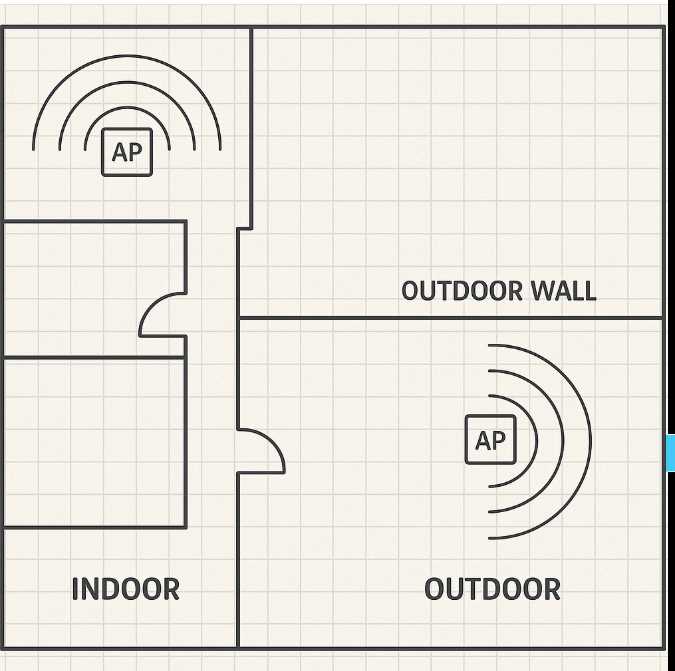
Based on the AP mounting locations, which AP antenna types provide complete coverage to both the
indoor and outdoor areas?
- A. The indoor space should use Omni-Directional, while the outdoor space should use a Yagi antenna.
- B. The indoor space should use Semi-Directional, while the outdoor space should use a Yagi antenna.
- C. The indoor space should use Omni-Directional, while the outdoor space should use a Patch antenna.
- D. The indoor space should use Semi-Directional, while the outdoor space should use a Patch antenna.
Answer:
C
Explanation:
In this layout, the indoor APs are centrally mounted to provide even signal distribution in all
directions, while outdoor APs are wall-mounted facing the exterior coverage zone.
According to RUCKUS One Online Help – Antenna Selection and Deployment and RUCKUS AI
Documentation – RF Design Guidelines, the best configuration for complete coverage is:
Indoor space: Use Omni-Directional antennas, which radiate uniformly in 360° for even indoor
coverage and minimal dead zones.
Outdoor space: Use Patch antennas, which are semi-directional with a 60°–90° beamwidth ideal for
covering patios, courtyards, or building perimeters without wasting signal behind the AP.
Yagi antennas are highly directional and suited for long-distance point-to-point links, not area
coverage. Semi-directional indoor antennas are unnecessary unless indoor partitioning or wall
density requires focused energy.
This combination—Omni indoors and Patch outdoors—provides optimal performance for mixed
indoor-outdoor designs and aligns with RUCKUS high-density deployment best practices.
Reference:
RUCKUS One Online Help – Antenna Orientation and Coverage Recommendations
RUCKUS Analytics 3.5 User Guide – RF Propagation and Signal Distribution Analysis
RUCKUS AI Documentation – Mixed Environment RF and Antenna Design
Question 13
Which plane does a SmartZone Controller use to send configuration information to access points and
switches?
- A. Data
- B. Control
- C. Cluster
- D. Management
Answer:
B
Explanation:
The Control Plane in a SmartZone architecture handles all management and configuration
communication between the controller and connected devices (APs and switches).
Per RUCKUS One Online Help – SmartZone Plane Architecture Overview, the Control Plane is
responsible for:
Pushing configuration data, firmware updates, and policy settings to APs.
Receiving telemetry, performance metrics, and operational status from devices.
Managing secure communication channels via LWAPP or HTTPS/SSH tunnels.
In contrast, the Data Plane forwards user traffic, the Cluster Plane synchronizes data among
controller nodes, and the Management Plane supports administrator access (GUI/CLI).
This division enhances scalability and fault tolerance—especially in vSZ-H multi-node clusters where
data and control functions can be distributed.
Reference:
RUCKUS One Online Help – SmartZone Control and Data Plane Functions
RUCKUS Analytics 3.5 User Guide – Controller Plane Communication Metrics
RUCKUS AI Documentation – SmartZone Architecture and Plane Separation
Question 14
Which three Application Policy Rules can be applied to a WLAN? (Choose three.)
- A. QoS
- B. Deny
- C. URL Filter
- D. Rate Limit
- E. Local Breakout
- F. VLAN Assignment
Answer:
A, B, D
Explanation:
An Application Policy in SmartZone defines actions applied to identified applications or categories of
traffic traversing a WLAN. Using Deep Packet Inspection (DPI), RUCKUS APs recognize application
types and enforce predefined behaviors.
According to RUCKUS One Online Help – Application Policy Configuration, the supported rule actions
include:
(A) QoS: Assigns priority levels to traffic (Voice, Video, Best Effort, Background) for latency and
throughput management.
(B) Deny: Blocks specific applications or categories (e.g., streaming or gaming) to preserve network
performance.
(D) Rate Limit: Restricts bandwidth available to defined applications, ensuring fair use of airtime and
bandwidth resources.
Local Breakout and VLAN Assignment are functions of traffic forwarding and device policy, not
application policy. URL filtering is managed under separate content control modules, not part of
Application Policies.
Reference:
RUCKUS One Online Help – Application Policy and DPI-Based Traffic Rules
RUCKUS Analytics 3.5 User Guide – Application Visibility and Enforcement Metrics
RUCKUS AI Documentation – Application Prioritization and Rate Control Logic
Question 15
An admin has configured a non-proxy RADIUS authentication server and applied it to a WLAN. Which
state explains why user authentication is failing?
- A. Each AP needs to be a RADIUS client.
- B. Non-proxy requires a unique shared secret.
- C. Non-proxy only works with 802.1X authentication.
- D. Non-proxy authentication requires use of standard ports.
Answer:
A
Explanation:
In non-proxy RADIUS mode, the SmartZone controller does not act as an intermediary for
authentication requests. Instead, each access point (AP) communicates directly with the RADIUS
server for client authentication.
According to RUCKUS One Online Help – WLAN Authentication Modes (Proxy vs Non-Proxy), the key
requirement is that each AP must be defined as a RADIUS client in the RADIUS server configuration.
If not, authentication requests from the APs are rejected because the server does not recognize their
source IPs or shared secrets.
This behavior differs from proxy mode, where only the SmartZone controller needs to be added as a
RADIUS client. Port numbers (1812/1813) and encryption types remain standard, and both 802.1X
and MAC authentication are supported.
Therefore, authentication failure in this scenario occurs because each AP must be authorized
individually in the RADIUS server when non-proxy mode is used.
Reference:
RUCKUS One Online Help – Proxy and Non-Proxy RADIUS Authentication Configuration
RUCKUS Analytics 3.5 User Guide – Authentication Log Analysis and Proxy Modes
RUCKUS AI Documentation – WLAN AAA Communication Paths and RADIUS Modes