microsoft PL-400 Exam Questions
Questions for the PL-400 were updated on : Jun 27 ,2025
Page 1 out of 11. Viewing questions 1-15 out of 152
Question 1 Topic 1, Case Study 1Case Study Question View Case
You need to improve warehouse counting efficiency.
What should you create?
- A. a flow that updates the warehouse counts as the worker performs the count
- B. a model-driven app that allows the user to key in inventory counts
- C. A Power BI dashboard that shows the inventory counting variances
- D. a canvas app that scans barcodes to allow a warehouse worker to select inventory counts
Answer:
D
Explanation:
Scenario: Warehouse counting is performed manually by using a counting journal. All warehouse boxes and items are
barcoded.
Question 2 Topic 1, Case Study 1Case Study Question View Case
You need to replace the bicycle inspection forms.
Which two solutions should you use? Each answer presents part of the solution.
NOTE: Each correct selection is worth one point.
- A. a flow that maps inspection data to Dynamics 365 Field Service
- B. a logic app that guides the technician through the inspection
- C. a canvas app that guides the technician through the inspection
- D. a model-driven app based on customer service entities
Answer:
A D
Explanation:
Scenario: The Adventure Works Cycles retail location performs bicycle inspections and performance tune-ups.
Technicians use paper forms to document the bicycle inspection performed before a tune-up and any additional work
performed on the bicycle.
A: The Dynamics 365 Field Service business application helps organizations deliver onsite service to customer locations.
The application combines workflow automation, scheduling algorithms, and mobility to set mobile workers up for success
when they're onsite with customers fixing issues.
D: Compared to canvas apps, model-driven apps in PowerApps are based on underlying data specifically, the data stored
in Common Data Service (CDS). All model-driven apps are integrated into CDS. In fact, most Microsoft apps are integrated
into CDS because most Microsoft apps, including the entire Dynamics 365 (D365) platform, are model-driven apps.
Incorrect Answers:
B: An Azure Logic App would not be fit for scale. Azure Logic Apps is a cloud service that helps you schedule, automate, and
orchestrate tasks, business processes, and workflows when you need to integrate apps, data, systems, and services across
enterprises or organizations.
Reference: https://docs.microsoft.com/en-us/dynamics365/field-service/overview https://global.hitachi-
solutions.com/blog/canvas-vs-model-driven-apps
Question 3 Topic 2, Case Study 2Case Study Question View Case
You need to determine the primary cause of the issue reported by interns when they use the app.
What is the primary cause?
- A. Interns have the System Customizer security role but need the Environment Maker security role.
- B. Interns have the Common Data Service User security role but need the Environment Maker security role.
- C. Interns have the Environment Maker security role but need the Common Data Service User security role.
- D. Interns have the Environment Maker security role but need the System Customizer security role.
- E. Interns have the Environment Maker security role but need the Delegate security role.
Answer:
D
Explanation:
Scenario: Interns can create apps but cannot interact with their own data.
Environment Maker role: Can create new resources associated with an environment, including apps, connections, custom
APIs, gateways, and flows using Microsoft Power Automate. However, this role doesn't have any privileges to access data
within an environment.
System Customizer role: full permission to customize the environment. However, users with this role can only view records
for environment entities that they create.
Reference: https://docs.microsoft.com/en-us/power-platform/admin/database-security
Question 4 Topic 2, Case Study 2Case Study Question View Case
DRAG DROP
You need to assign security roles to groups of users.
Which security roles should you use? To answer, drag the appropriate security types to the correct roles. Each security type
may be used once, more than once, or not at all. You may need to drag the split bar between panes or scroll to view content.
NOTE: Each correct selection is worth one point.
Select and Place: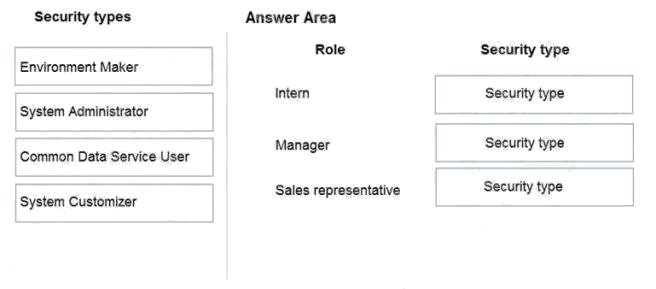
Answer:
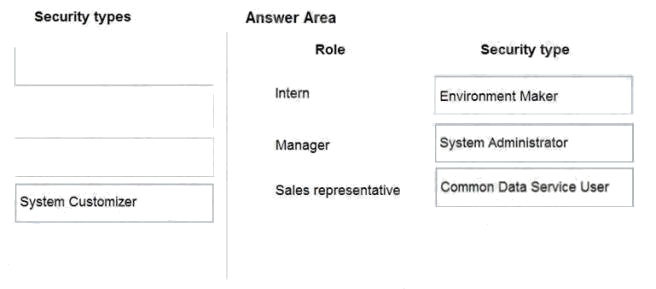
Explanation:
Scenario: The company identifies the following job roles: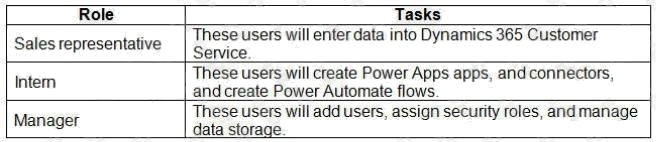
You must grant users the minimum permissions required to perform their job tasks.
Intern: Environment Maker
Environment Maker: Can create new resources associated with an environment, including apps, connections, custom APIs,
gateways, and flows using Microsoft Power Automate. However, this role doesn't have any privileges to access data within
an environment.
Manager: System Administrator:
System Administrator: Has full permission to customize or administer the environment, including creating, modifying, and
assigning security roles. Can view all data in the environment.
Sales representative: Common Data Service User
Basic User/ Common Data Service User: Read (self), Create (self), Write (self), Delete (self) Can run an app within the
environment and perform common tasks for the records that they own.
Question 5 Topic 2, Case Study 2Case Study Question View Case
HOTSPOT
You need to select data types for required fields.
Which data types should you use? To answer, select the appropriate options in the answer area.
NOTE: Each correct selection is worth one point.
Hot Area: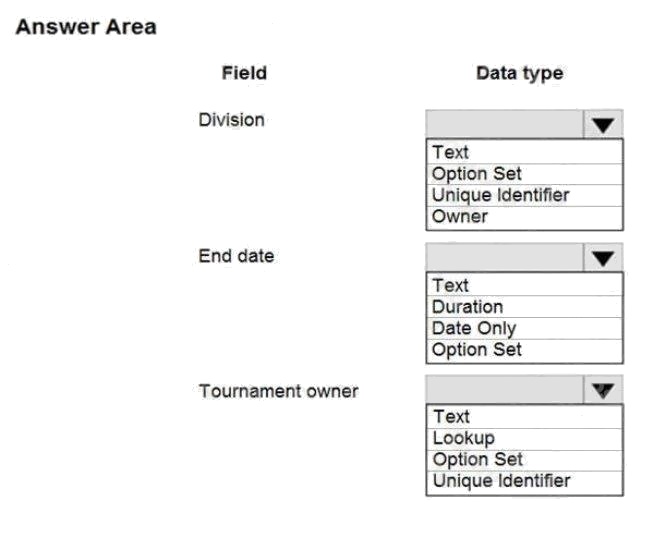
Answer:
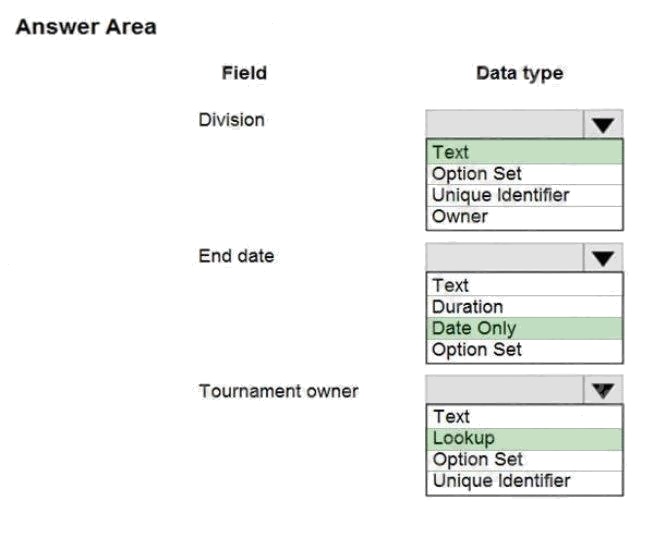
Explanation:
Box 1: Text
The company is organized into the following divisions:
Baseball
Hockey
Soccer
Box 2: Date only
When team members create tournament records they must enter the start date for a tournament. The end date of the
tournament must be automatically calculated.
Box 3: Lookup
Customer information is stored in the Accounts entity. Each tournament record must list the associated sales representative
as the tournament owner.
Note: When you create a new lookup column you are creating a new Many-to-One (N:1) table relationship between the table
youre working with and the Target Row Type defined for the lookup. There are additional configuration options for this
relationship that are described in Create and edit relationships between tables. But all custom lookups can only allow for a
reference to a single row for a single target row type.
Reference: https://docs.microsoft.com/en-us/powerapps/maker/data-platform/types-of-fields
0CB84EF020870C137158A568970423A4
Question 6 Topic 3, Case Study 3Case Study Question View Case
You need to resolve CustomerBs issues with the check-in application.
Which two options can you use? Each correct answer presents a complete solution.
NOTE: Each correct selection is worth one point.
- A. LookUp to Filter
- B. Filter to LookUp
- C. Search to LookUp
- D. LookUp to Search
Answer:
A D
Explanation:
CustomerB reports that the check-in app returned only one search result for their last name, which is not the correct name.
The Filter function finds records in a table that satisfy a formula. Use Filter to find a set of records that match one or more
criteria and to discard those that don't.
The LookUp function finds the first record in a table that satisfies a formula. Use LookUp to find a single record that matches
one or more criteria.
The Search function finds records in a table that contain a string in one of their columns.
Reference: https://docs.microsoft.com/en-us/powerapps/maker/canvas-apps/functions/function-filter-lookup
Question 7 Topic 3, Case Study 3Case Study Question View Case
DRAG DROP
You need to identify why employees are not receiving notification that nine customers are checked in and waiting in the
repair area.
Which components should you test for each step? To answer, drag the appropriate components to the correct steps. Each
component may be used once, more than once, or not at all.
You may need to drag the split bar between panes or scroll to view content.
NOTE: Each correct selection is worth one point.
Select and Place: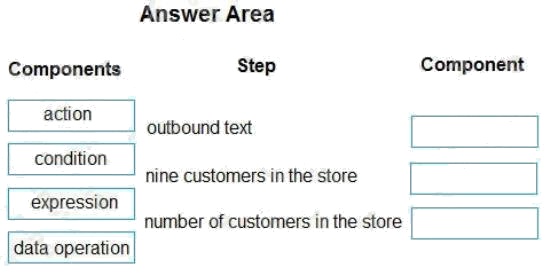
Answer:
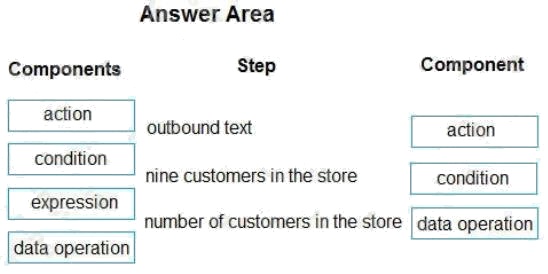
Explanation:
Scenario: A text alert must be sent to employees scheduled to assist in the repair area of the retail store if the number of
repair check-ins exceeds eight.
Box 1: action
Box 2: condition
Box 3: data operation
Question 8 Topic 3, Case Study 3Case Study Question View Case
You need to improve the efficiency of counting warehouse inventory.
What should you create?
- A. a model-driven app that allows the user to key in inventory counts
- B. a Power BI dashboard that shows the inventory counting variances
- C. a flow that updates the warehouse counts as the worker performs the count
- D. a canvas app that scans barcodes to allow a warehouse worker to select inventory counts
Answer:
D
Explanation:
Scenario: Warehouse counting is performed manually by using a counting journal. All warehouse boxes and items are
barcoded.
Barcode scanner control for canvas apps: Scans barcodes, QR codes, and data-matrix codes on an Android or iOS device.
Description
The control opens a native scanner on an Android or iOS device. The scanner automatically detects a barcode, a QR code,
or a data-matrix code when in view.
Reference: https://docs.microsoft.com/en-us/powerapps/maker/canvas-apps/controls/control-new-barcode-scanner
Question 9 Topic 3, Case Study 3Case Study Question View Case
HOTSPOT
You need to select visualization components.
What should you use? To answer, select the appropriate options from the answer area.
NOTE: Each correct selection is worth one point.
Hot Area: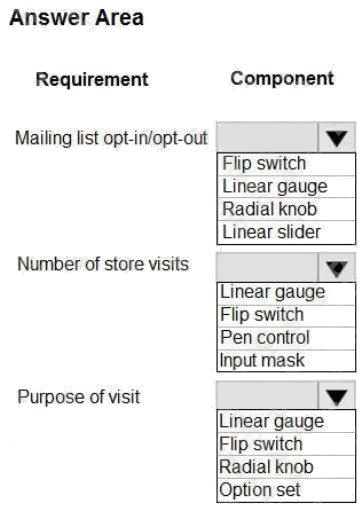
Answer:
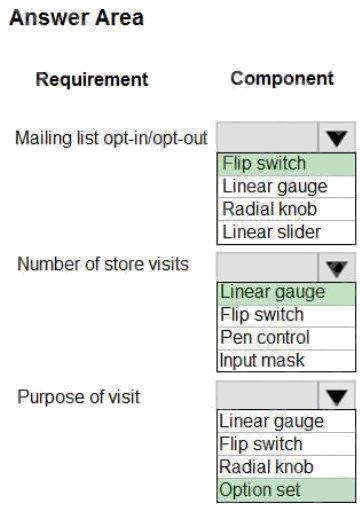
Explanation:
Scenario: Customer satisfaction surveys are recorded with Microsoft Forms Pro.
Box 1: Flip switch
The flip switch is like an on/off switch, providing a choice between two values.
Box 2: Linear gauge
The linear gauge lets your users input numerical values by dragging a slider instead of typing in the exact quantity. The slider
provides whole number input and display only. Use this control for any numerical and money columns.
Box 3: Option set
The choice control presents a set of options for your users to choose from when entering data.
You can customize forms (main, quick create, and quick view) and email templates by adding multi-select columns that are
called Choices. When you add a choices column, you can specify multiple values that will be available for users to select.
When users fill out the form they can select one, multiple, or all the values displayed in a drop-down list.
Reference: https://docs.microsoft.com/en-us/powerapps/maker/model-driven-apps/additional-controls-fordynamics-365-for-
phones-and-tablets
Create and configure Power Apps
Question 10 Topic 4, Case Study 4Case Study Question View Case
You need to modify the Power Automate flow to resolve CustomerCs issue.
What should you do?
- A. Add a configure run that is set to is successful.
- B. Add a data operation that specifies the false conditions.
- C. Add a condition containing approval hierarchy.
- D. Add a timeout setting to the approval flow.
Answer:
C
Explanation:
Scenario: CustomerC requested additional information from the parts department through the customer survey and has not
received a response one week later.
Reference: https://docs.microsoft.com/en-us/power-automate/sequential-modern-approvals
Question 11 Topic 4, Case Study 4Case Study Question View Case
DRAG DROP You need to recommend solutions to meet the e-commerce automation requirements.
Which platform tools should you recommend? To answer, drag the appropriate tools to the correct requirements. Each tool
may be used once, more than once, or not at all. You may need to drag the split bar between panes or scroll to view content.
NOTE: Each correct selection is worth one point.
Select and Place: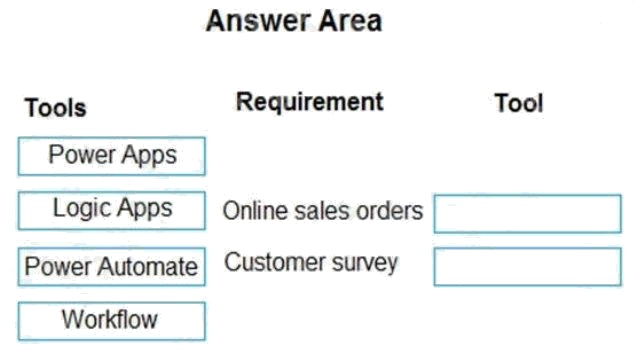
Answer:
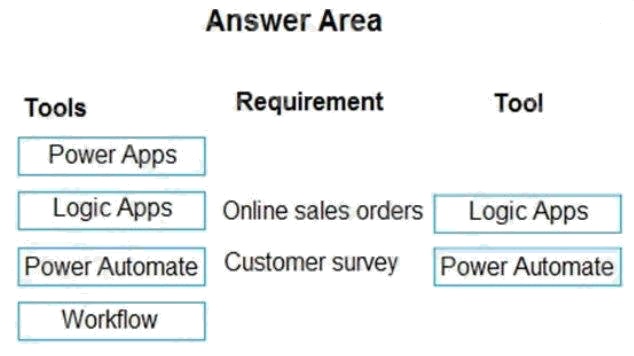
Explanation:
Box 1: Logic Apps
Scenario: Ecommerce sales orders must be integrated into Dynamics 365 Finance and then exported to Azure every night.
For integration with Dynamics 365 Logic Apps can be used. It also supports scheduled actions. For integration with Azure
use Logic Apps, instead of Power Automate.
Incorrect Answers:
Workflow does not support run on schedule.
Power Automate does not support Azure integration. (For integration with Dynamics 365 Power
Automate can be used. It also supports scheduled actions.)
Box 2: Power Automate
Scenario: Submitted customer surveys must generate an email to the correct department. Approval and follow-up must occur
within a week.
Power Automate has approval flows.
Incorrect Answers:
Workflow does not support Approval workflows.
Reference: https://docs.microsoft.com/en-us/microsoft-365/community/power-automate-vs-logic-apps
https://docs.microsoft.com/en-us/power-automate/replace-workflows-with-flows Configure business process automation
Question 12 Topic 5, Case Study 5Case Study Question View Case
You need to handle errors in UpdateRecord.js.
Which code segment should you add at line UR04?
- A. catch(error) { alert("Caught error: " + error.message);}
- B. Exception exception = Server.GetLastError() ; if(exception != null)}
- C. catch(exception e){ console.writeline(e)}
- D. function (error){ console.log(error.message)}
Answer:
A
Explanation:
The catch statement lets you handle the error.
Syntax: catch(err) {
Block of code to handle errors }
Reference: https://www.w3schools.com/js/js_errors.asp
Question 13 Topic 5, Case Study 5Case Study Question View Case
You need to configure the system to support automation for referrals.
What are two possible ways to achieve the goal? Each correct selection presents a complete solution.
NOTE: Each correct selection is worth one point.
- A. Azure Function that uses the Discovery service
- B. workflow extension
- C. Azure Function that uses a listener
- D. Power Automate flow
Answer:
B D
Question 14 Topic 5, Case Study 5Case Study Question View Case
DRAG DROP
You need to determine how to implement rules for players who register for a soccer tournament.
Which business rule actions should you use? To answer, drag the appropriate business rule actions to the correct fields.
Each business rule action may be used once, more than once, or not at all. You may need to drag the split bar between
panes or scroll to view content.
NOTE: Each correct selection is worth one point.
Select and Place: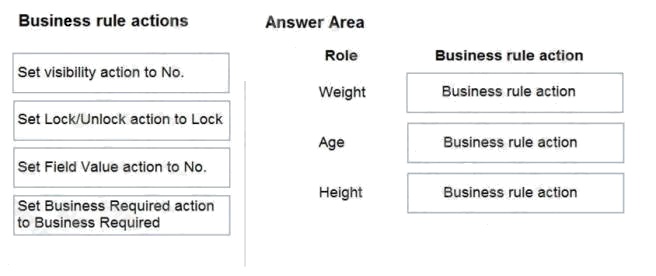
Answer:
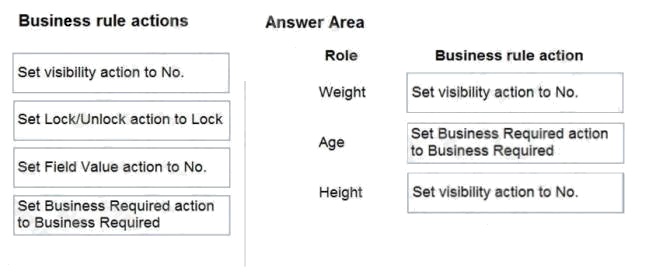
Explanation:
Scenario: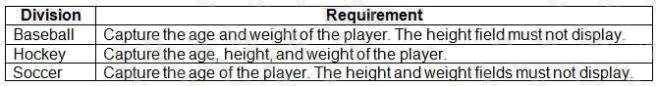
Weight: Set visibility action to No.
Age: Set Business Required action to Business required
Height: Set visibility action to No.
Question 15 Topic 6, Case Study 6Case Study Question View Case
DRAG DROP
You need to address the user interface issues.
What should you do? To answer, drag the appropriate actions to the correct issues. Each action may be used once, more
than once, or not at all. You may need to drag the split bar between panes or scroll to view content.
NOTE: Each correct selection is worth one point.
Select and Place: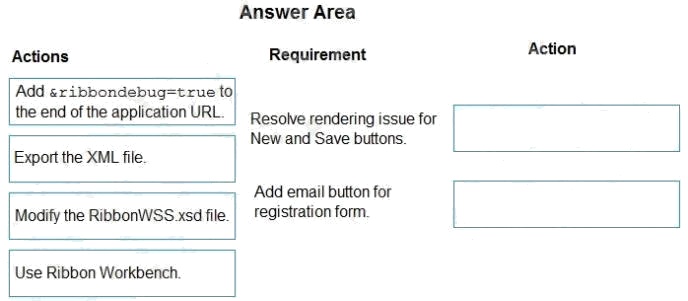
Answer:
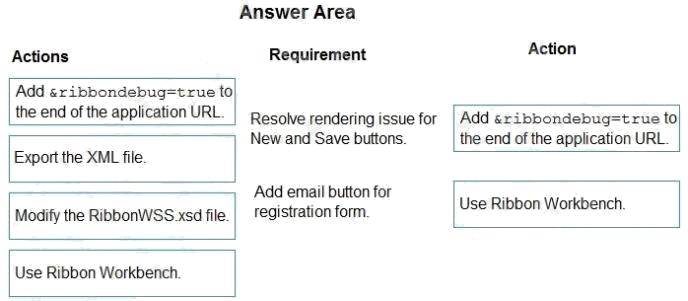
Explanation:
Box 1: Add &ribbondebug=true to the end of the application URL.
Scenario: The captions for the New and Save buttons do not render properly on the form.
You can use the an in-app tool called the Command Checker to inspect the ribbon component definitions to help us
determine why the button is not rendered correctly.
To enable the Command Checker, you must append a parameter &ribbondebug=true to your D365 application URL. For
example: https://yourorgname.crm.dynamics.com/main.aspx?
appid=9ab590fc-d25e-ea11-a81d-000d3ac2b3e6&ribbondebug=true
Box 2: Use the Ribbon Workbench
Adding Buttons to Ribbons
1. Download and install Ribbon Workbench.
2. Select a suitable ICON for your button.
3. Create a solution.
4. Edit the button in Ribbon Workbench.
5. Publish and test.
Reference:
https://support.microsoft.com/en-us/help/4552163/ribbon-troubleshooting-guide https://neilparkhurst.com/2015/10/19/adding-
buttons-to-ribbons/