microsoft MB-800 Exam Questions
Questions for the MB-800 were updated on : Jul 20 ,2024
Page 1 out of 9. Viewing questions 1-15 out of 124
Question 1 Topic 1, Case Study 1Case Study Question View Case
HOTSPOT
You need to report profitability by business line.
How should you configure the system? To answer, select the appropriate options in the answer area.
NOTE: Each correct selection is worth one point.
Hot Area: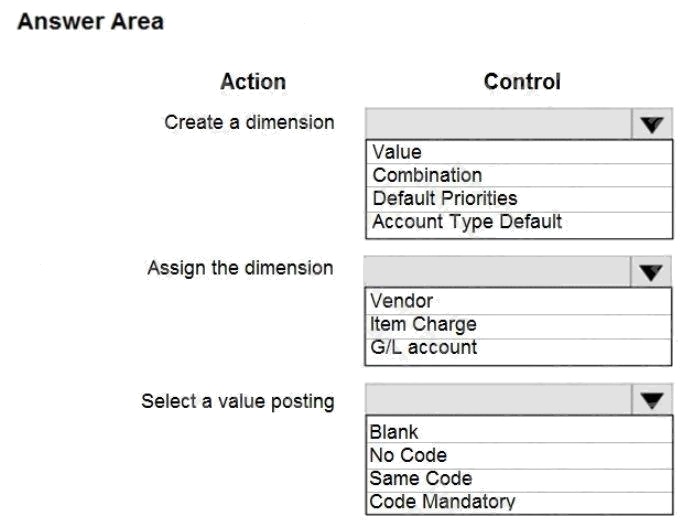
Answer:
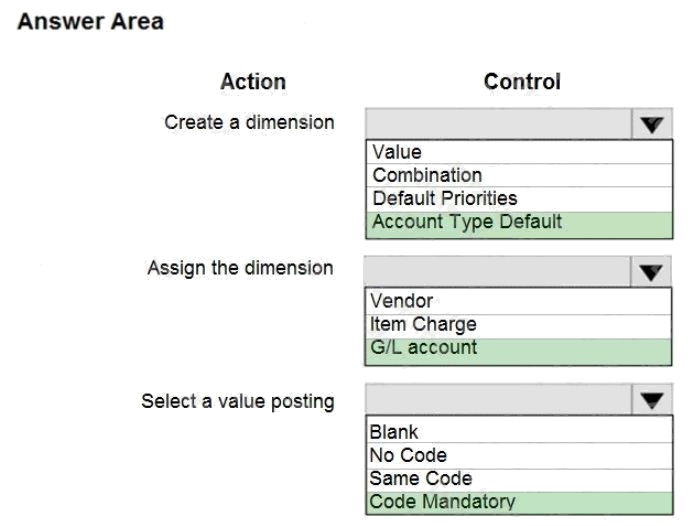
Explanation:
Set up Business Central
Question 2 Topic 1, Case Study 1Case Study Question View Case
DRAG DROP
You need to ensure that any transaction that uses a customer account always includes the customer source dimension.
Which five actions should you perform in sequence? To answer, move the appropriate actions from the list of actions to the
answer area and arrange them in the correct order.
Select and Place: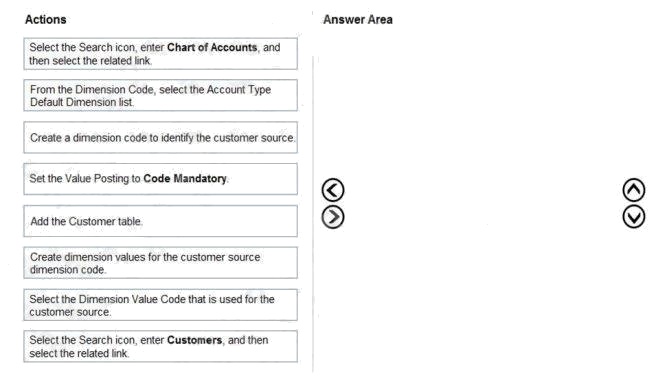
Answer:
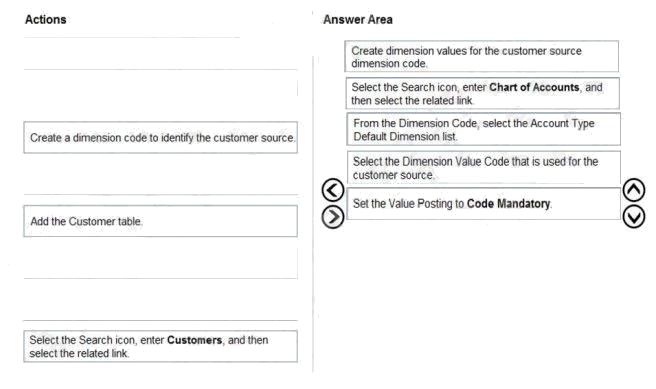
Explanation:
Reference: https://stoneridgesoftware.com/how-to-set-up-required-dimensions-in-dynamics-365-business-edition/
Question 3 Topic 1, Case Study 1Case Study Question View Case
You need to configure the new customer creation process.
Which two areas must you configure? Each correct answer presents part of the solution
NOTE: Each correct selection is worth one point.
- A. Responsibility center
- B. Configuration worksheet
- C. Configuration template
- D. Permissions
Answer:
C D
Explanation:
Reference: https://usedynamics.com/business-central/sales/create-customer-templates/
Question 4 Topic 1, Case Study 1Case Study Question View Case
DRAG DROP
You need to design a process to resolve the broker issues for Accounts.
Which three actions should perform in sequence? To answer, move the appropriate actions from the list of actions to the
answer area and arrange them in the correct order.
NOTE: More than one order of answer choices is correct. You will receive credit for any of the correct orders you select.
Select and Place: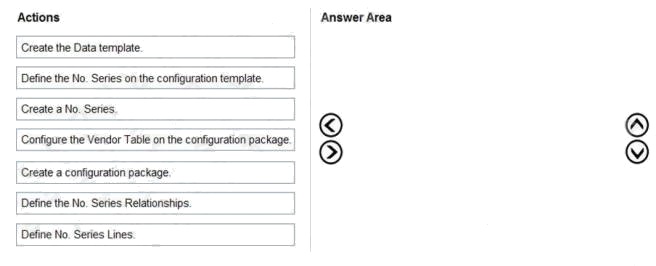
Answer:
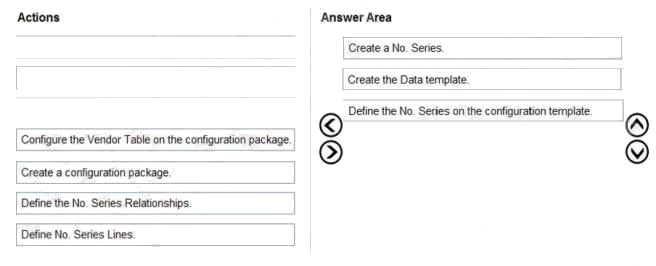
Explanation:
Reference: https://docs.microsoft.com/en-gb/dynamics365/business-central/ui-create-number-series
https://docs.microsoft.com/en-gb/dynamics365/business-central/admin-use-templates-to-prepare-customer-data-for-
migration
Question 5 Topic 2, Case Study 2Case Study Question View Case
HOTSPOT
You need to configure reporting.
What should you do? To answer, select the appropriate options in the answer area.
NOTE: Each correct selection is worth one point.
Hot Area: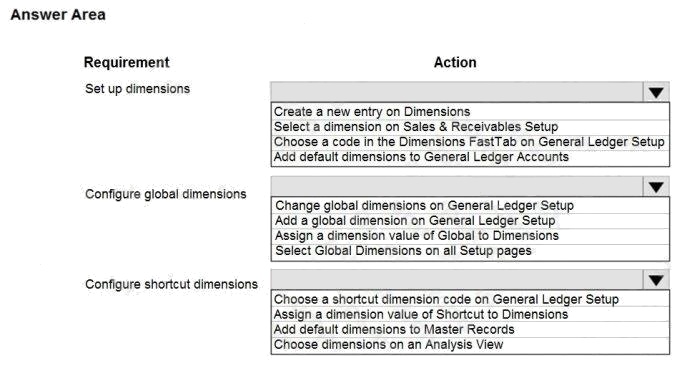
Answer:
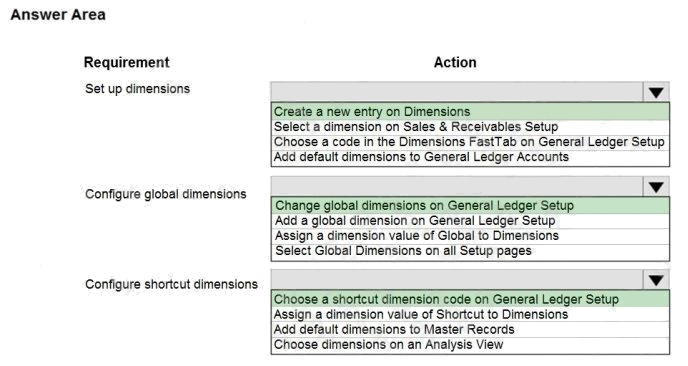
Explanation:
Configure financials
Question 6 Topic 2, Case Study 2Case Study Question View Case
You need to enforce restrictions for salespeople and regions to meet the requirements for Commission.
What should you do?
- A. Set Salesperson and Region dimensions to Limited.
- B. Assign Default Dimension Priorities to list Salesperson first.
- C. Set the dimension combination between the Salesperson and the Region to Blocked.
- D. Add Default Dimensions for Salesperson on Customer Cards.
Answer:
A
Explanation:
Reference: https://docs.microsoft.com/en-gb/dynamics365/business-central/finance-dimensions
Question 7 Topic 3, Case Study 3Case Study Question View Case
You need to configure sales for the cash and carry desk.
What should you select?
- A. Payment Service
- B. Direct Debit Mandate with a value of OneOff for Type of Payment
- C. Payment Method with a value of Bank Account for Balance Account
- D. Payment Terms with a value of 0D for Due Date Calculation
Answer:
D
Question 8 Topic 3, Case Study 3Case Study Question View Case
HOTSPOT You need to configure the system to show the sales discounts.
How should you configure the system? To answer, select the appropriate options in the answer area.
NOTE: Each correct selection is worth one point.
Hot Area: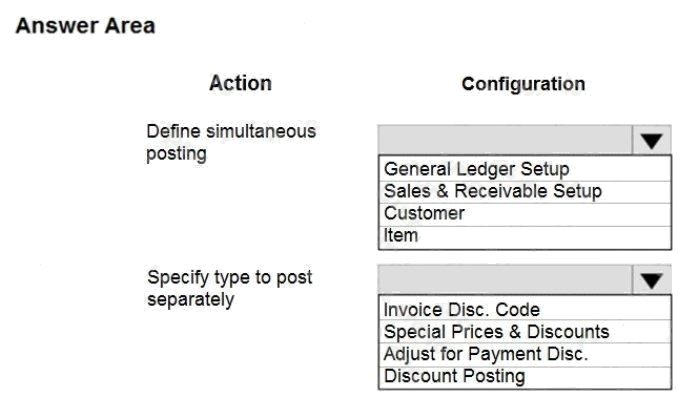
Answer:
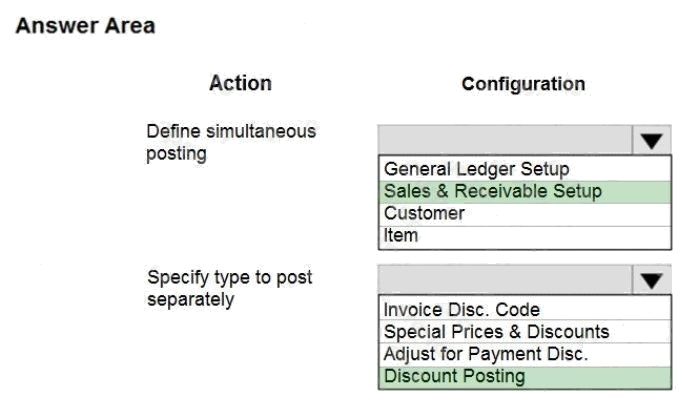
Question 9 Topic 3, Case Study 3Case Study Question View Case
HOTSPOT
You need to resolve the reconciliation issues.
How should you complete the setup? To answer, select the appropriate options in the answer area.
NOTE: Each correct selection is worth one point.
Hot Area: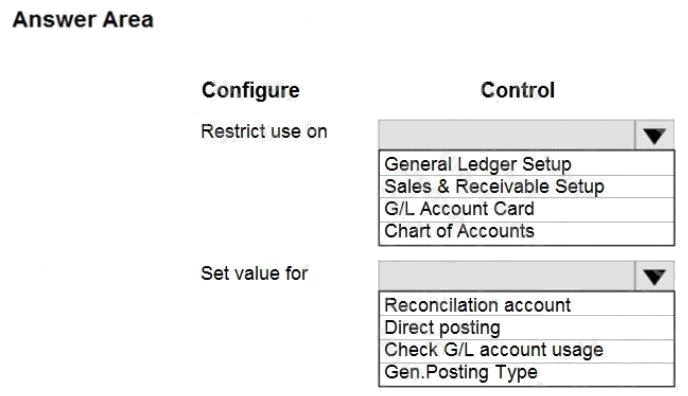
Answer:
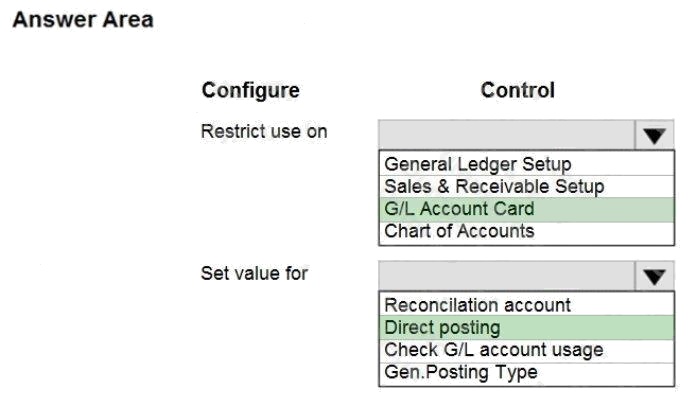
Explanation:
Configure financials
Question 10 Topic 3, Case Study 3Case Study Question View Case
You need to set up payment terms for buying groups.
Which two actions should you perform? Each correct answer presents part of the solution.
NOTE: Each correct selection is worth one point.
- A. Set up payment terms with a value of CM+20D for the due date calculation.
- B. Assign the payment terms to the customer price group.
- C. Assign the payment terms to the customer.
- D. Assign the payment terms to the customer posting group.
- E. Set up payment terms with a value of D20 for the due date calculation.
Answer:
A C
Question 11 Topic 4, Case Study 4Case Study Question View Case
HOTSPOT
You need to set up a new fiscal year and restrict posting.
Which options should you use? To answer, select the appropriate options in the answer area.
NOTE: Each correct selection is worth one point.
Hot Area: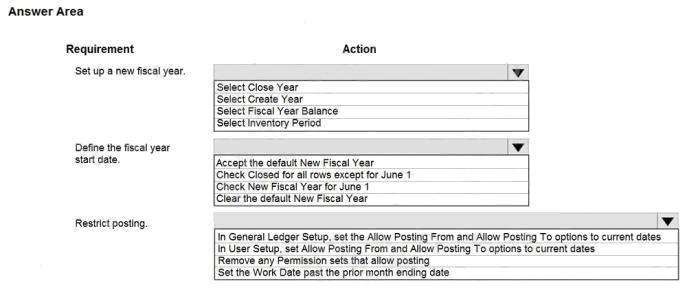
Answer:
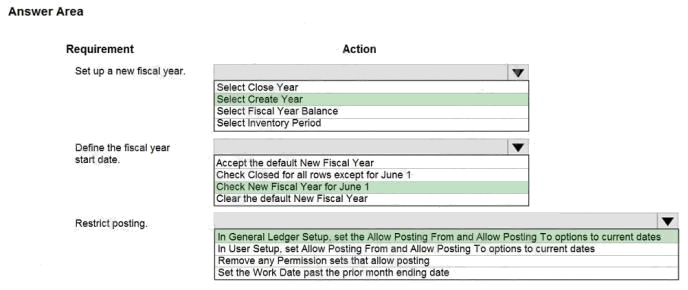
Question 12 Topic 4, Case Study 4Case Study Question View Case
HOTSPOT
You need to configure purchase order discounting and history.
What should you do? To answer, select the appropriate options in the answer area.
NOTE: Each correct selection is worth one point.
Hot Area: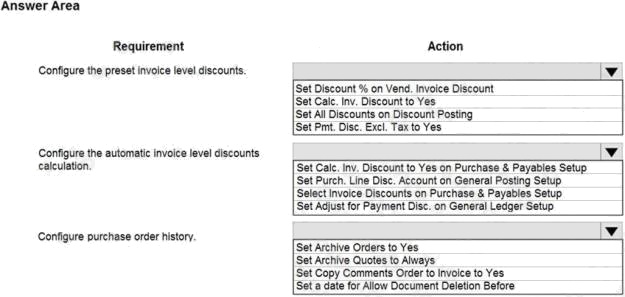
Answer:
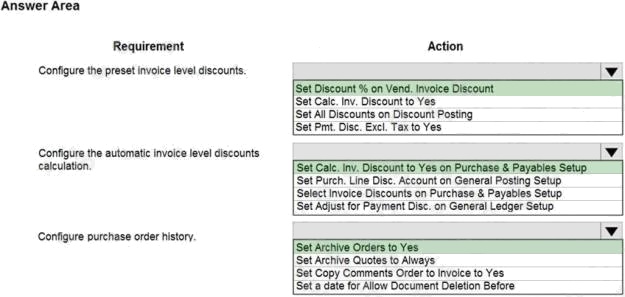
Question 13 Topic 4, Case Study 4Case Study Question View Case
DRAG DROP
You need to configure the purchase order process for the company.
Which four actions should you perform in sequence? To answer, move the appropriate actions from the list of actions to the
answer area and arrange them in the correct order.
Select and Place: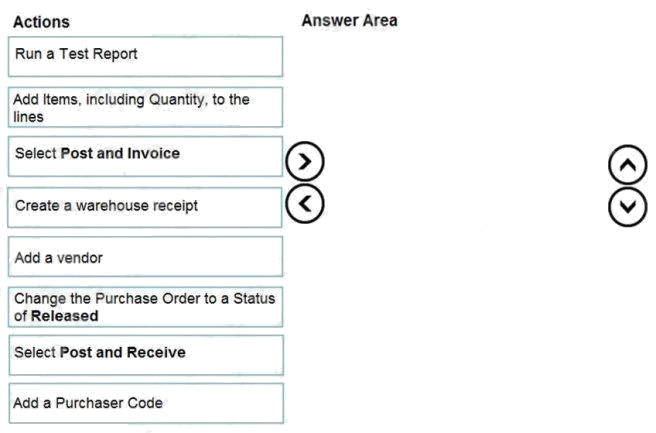
Answer:
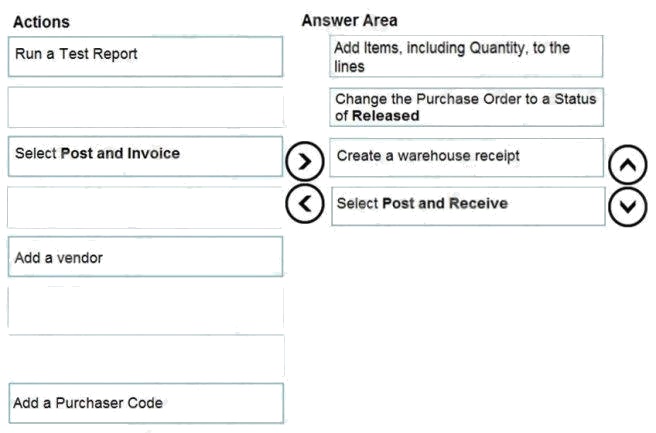
Question 14 Topic 4, Case Study 4Case Study Question View Case
You need to configure the system to meet the requirements for sending invoices.
Which three actions should you perform? Each correct answer presents part of the solution.
NOTE: Each correct selection is worth one point.
- A. Set Email to Yes (Use Default Settings).
- B. Allow Sender Substitution for SMTP Mail Setup.
- C. Set Email to Yes (Prompt for Settings).
- D. Assign a Document Sending Profile to the Customer where Email is set to No.
- E. Apply Office Server Settings to the SMTP Mail Setup.
- F. Assign a Document Sending Profile to the Customer where Email is set to Yes.
Answer:
A E F
Explanation:
Reference: https://docs.microsoft.com/en-gb/dynamics365/business-central/sales-how-setup-document-send-profiles
Question 15 Topic 5, Case Study 5Case Study Question View Case
DRAG DROP
You need to configure discounting for sales.
Which three actions should you perform in sequence? To answer, move the appropriate actions from the list of actions to the
answer area.
Select and Place: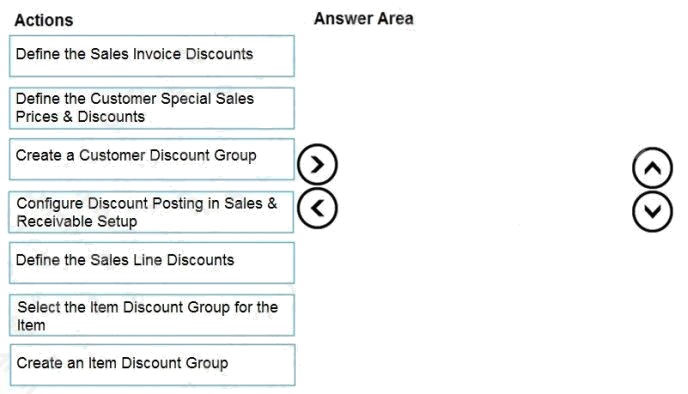
Answer:
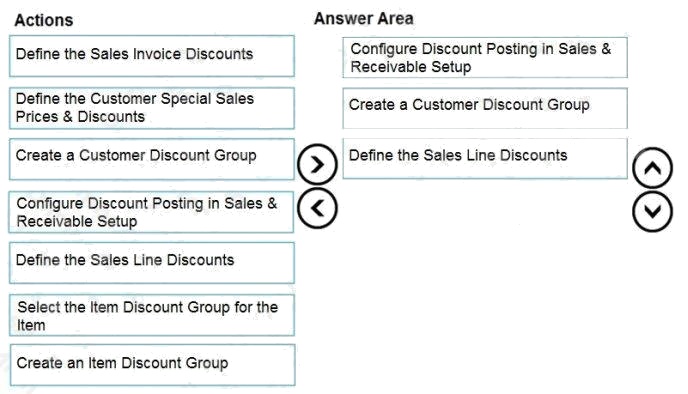
Explanation:
Perform Business Central operations