linux foundation CKS Exam Questions
Questions for the CKS were updated on : Jan 06 ,2026
Page 1 out of 4. Viewing questions 1-15 out of 48
Question 1
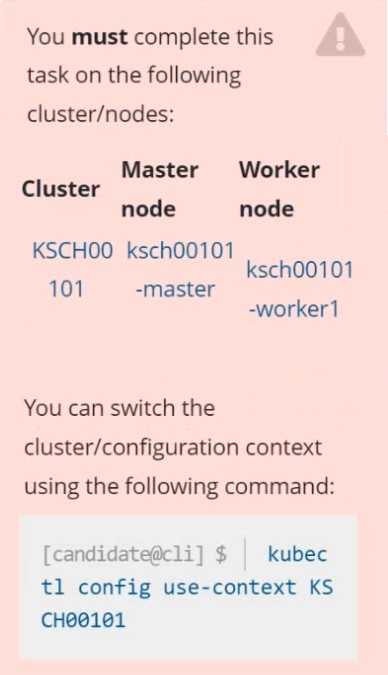
Context
The kubeadm-created cluster's Kubernetes API server was, for testing purposes, temporarily
configured to allow unauthenticated and unauthorized access granting the anonymous user duster-
admin access.
Task
Reconfigure the cluster's Kubernetes API server to ensure that only authenticated and authorized
REST requests are allowed.
Use authorization mode Node,RBAC and admission controller NodeRestriction.
Cleaning up, remove the ClusterRoleBinding for user system:anonymous.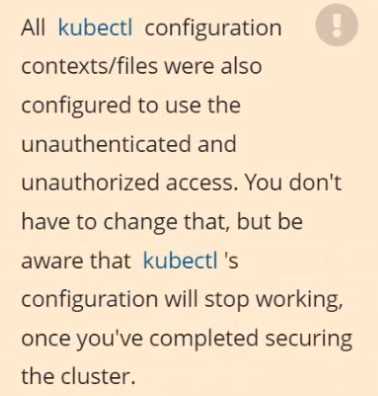

Answer:
See
explanation below.
Explanation: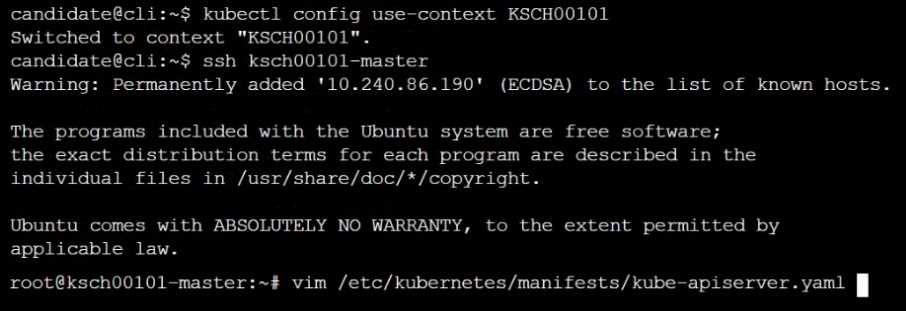
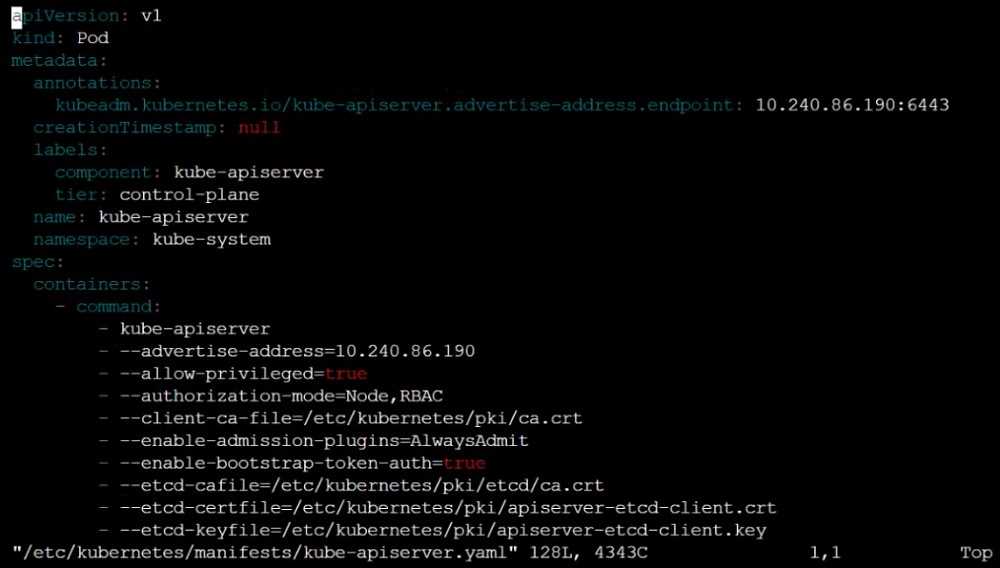


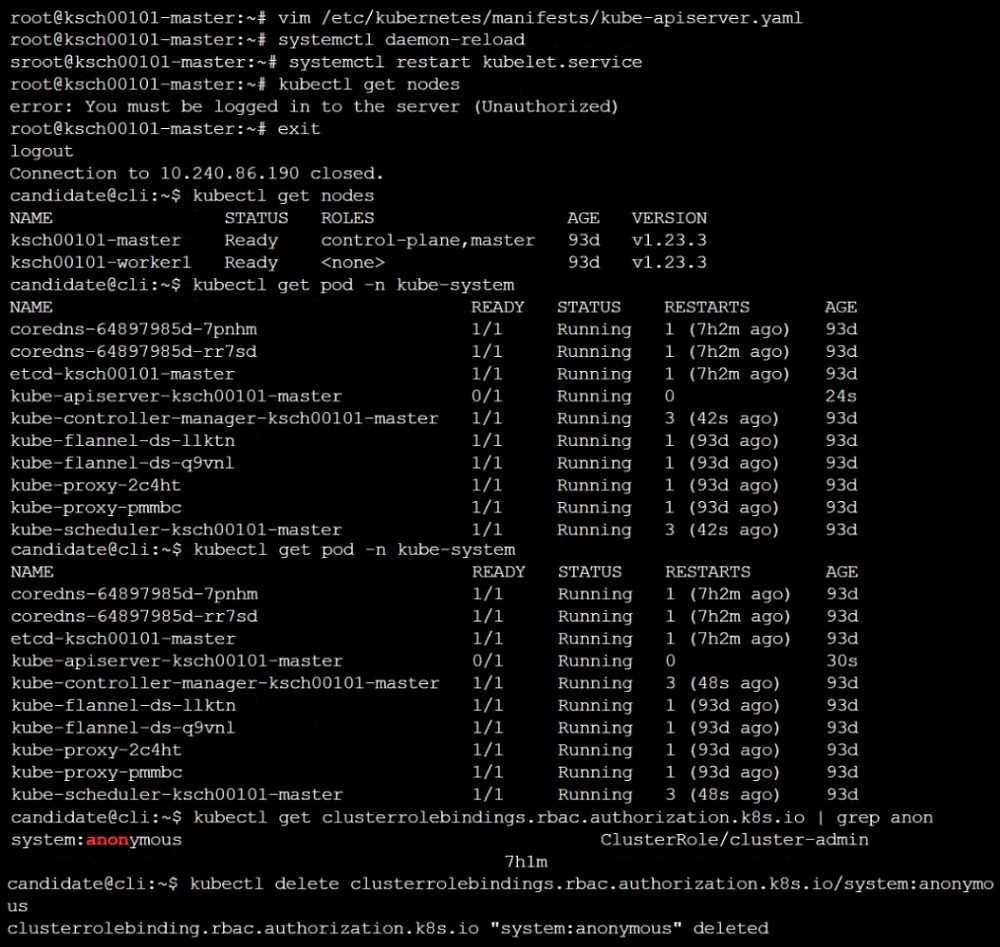
Question 2
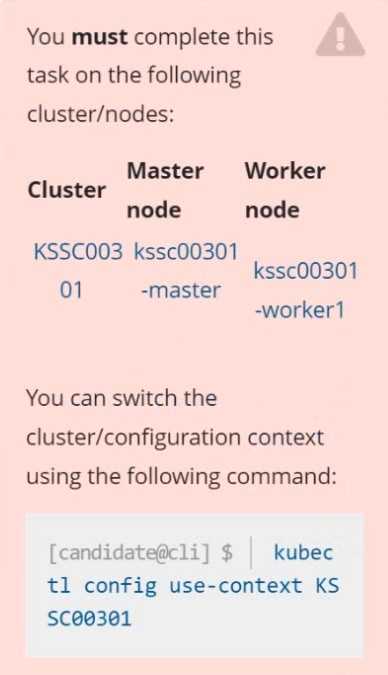
Task
Analyze and edit the given Dockerfile /home/candidate/KSSC00301/Docker file (based on the
ubuntu:16.04 image), fixing two instructions present in the file that are prominent security/best-
practice issues.
Analyze and edit the given manifest file /home/candidate/KSSC00301/deployment.yaml, fixing two
fields present in the file that are prominent security/best-practice issues.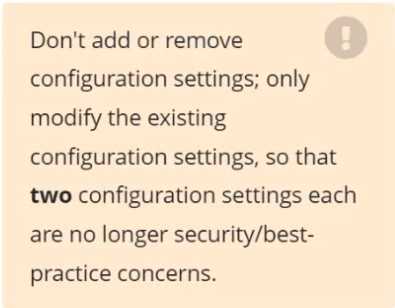
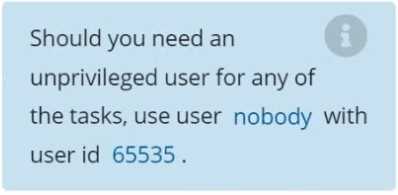
Answer:
See
explanation below.
Explanation: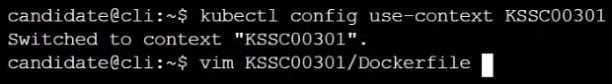
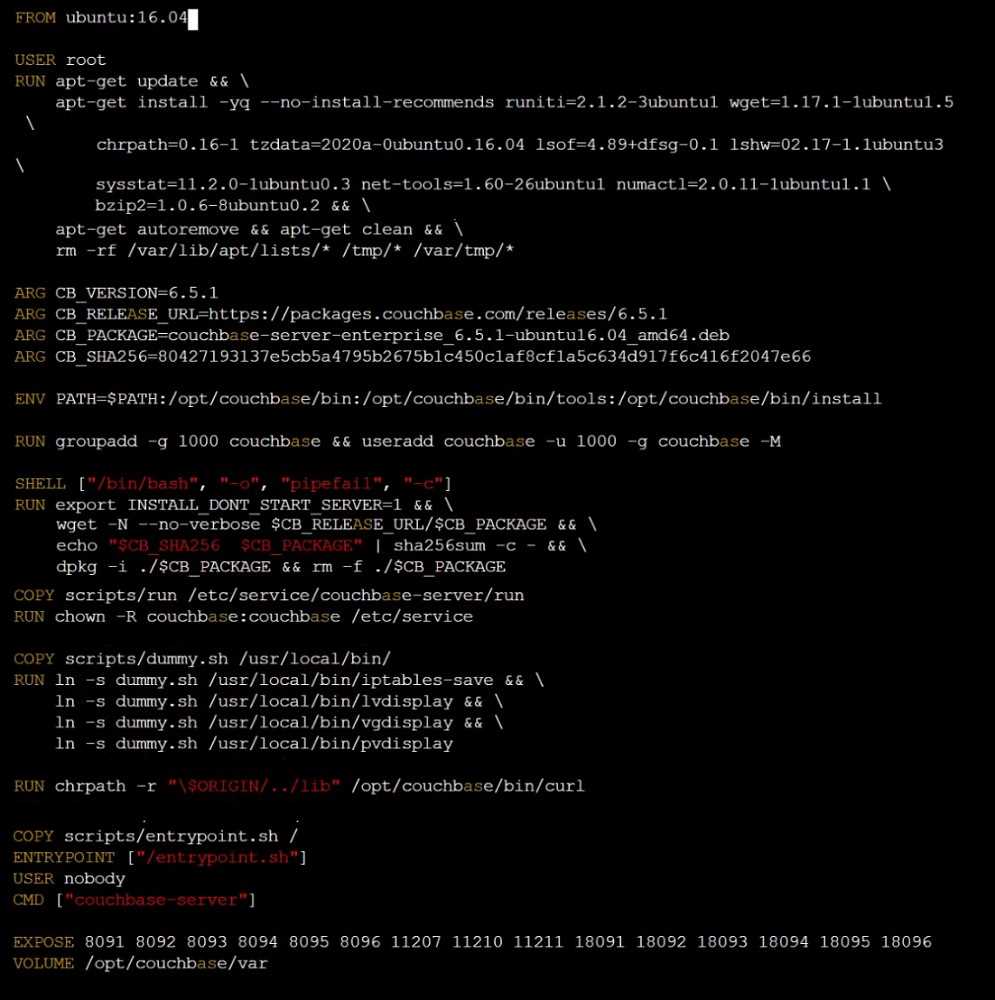
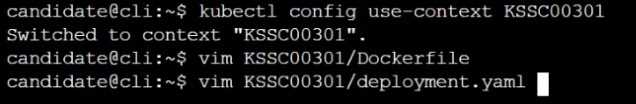
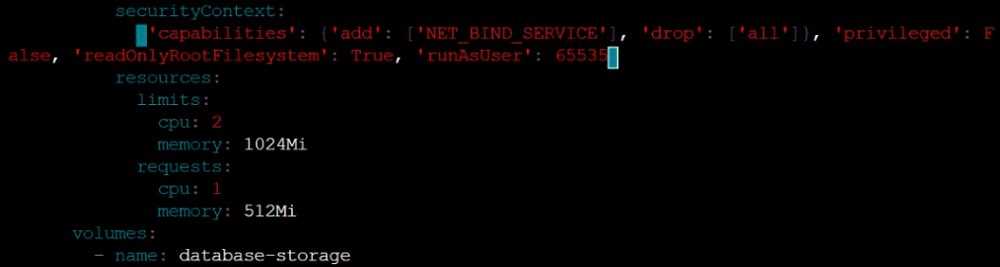
Question 3
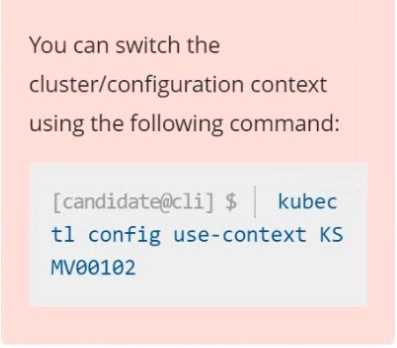
Context
A PodSecurityPolicy shall prevent the creation of privileged Pods in a specific namespace.
Task
Create a new PodSecurityPolicy named prevent-psp-policy,which prevents the creation of privileged
Pods.
Create a new ClusterRole named restrict-access-role, which uses the newly created PodSecurityPolicy
prevent-psp-policy.
Create a new ServiceAccount named psp-restrict-sa in the existing namespace staging.
Finally, create a new ClusterRoleBinding named restrict-access-bind, which binds the newly created
ClusterRole restrict-access-role to the newly created ServiceAccount psp-restrict-sa.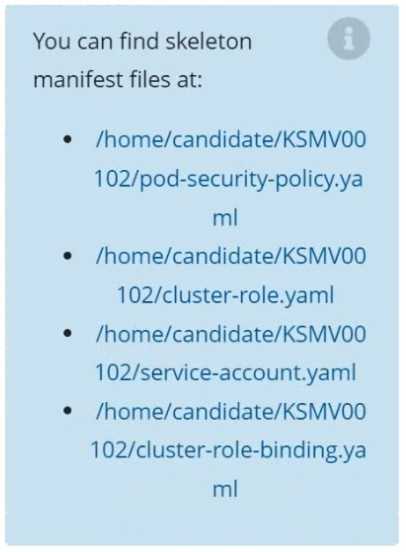
Answer:
See
explanation below.
Explanation: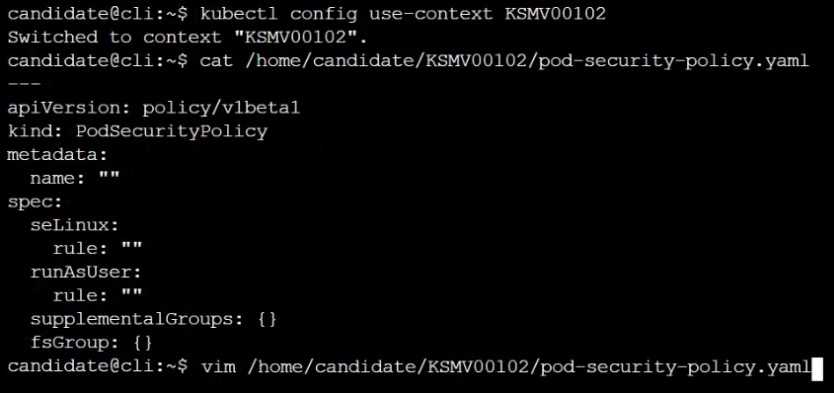
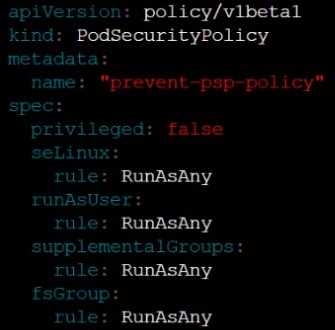
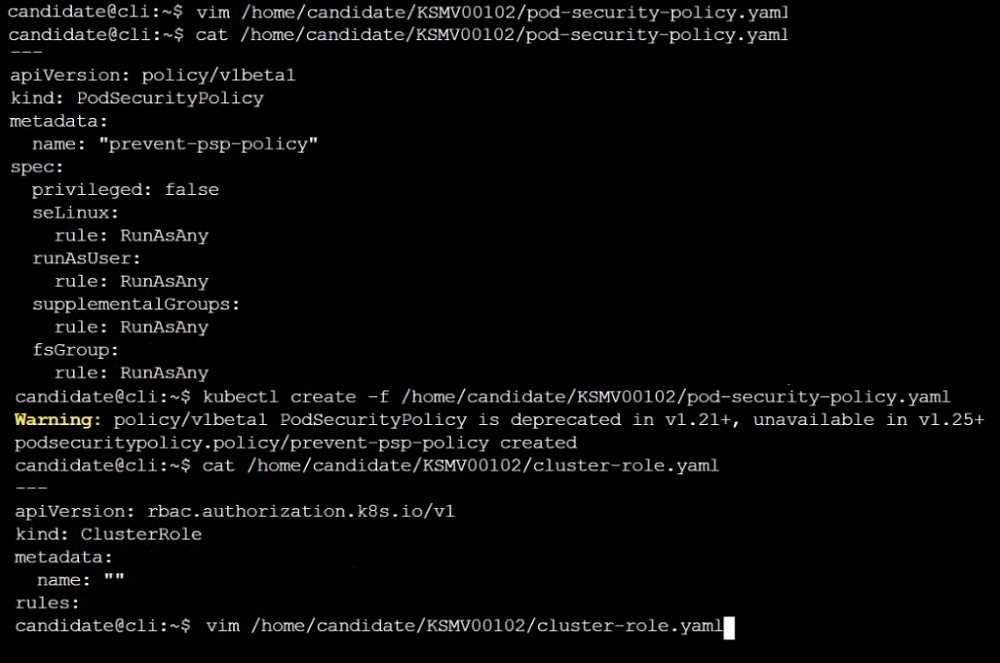
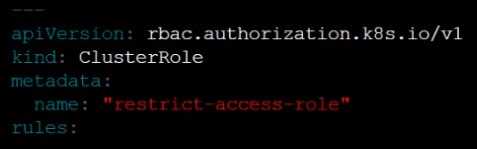
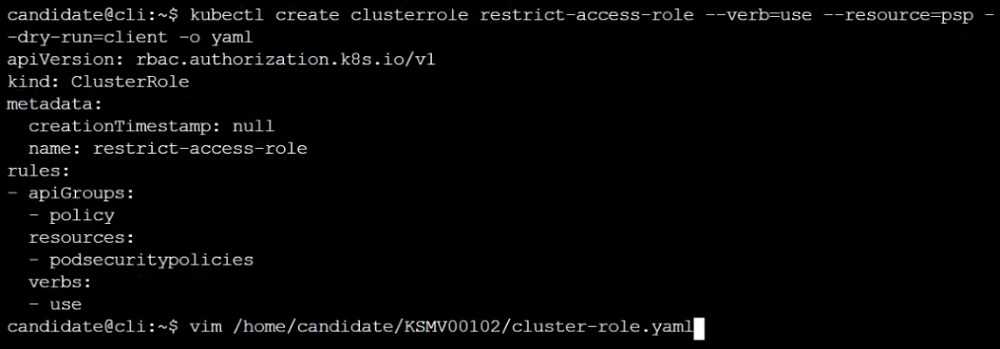
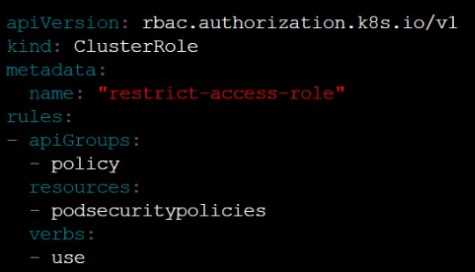
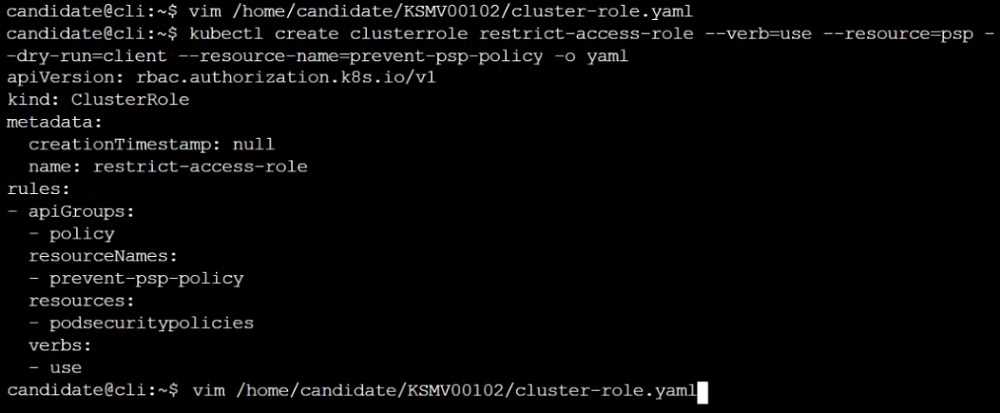
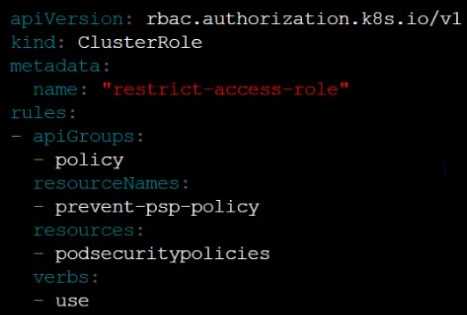
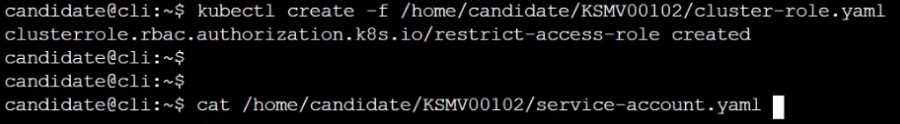
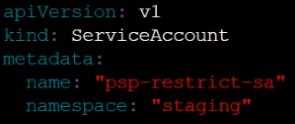
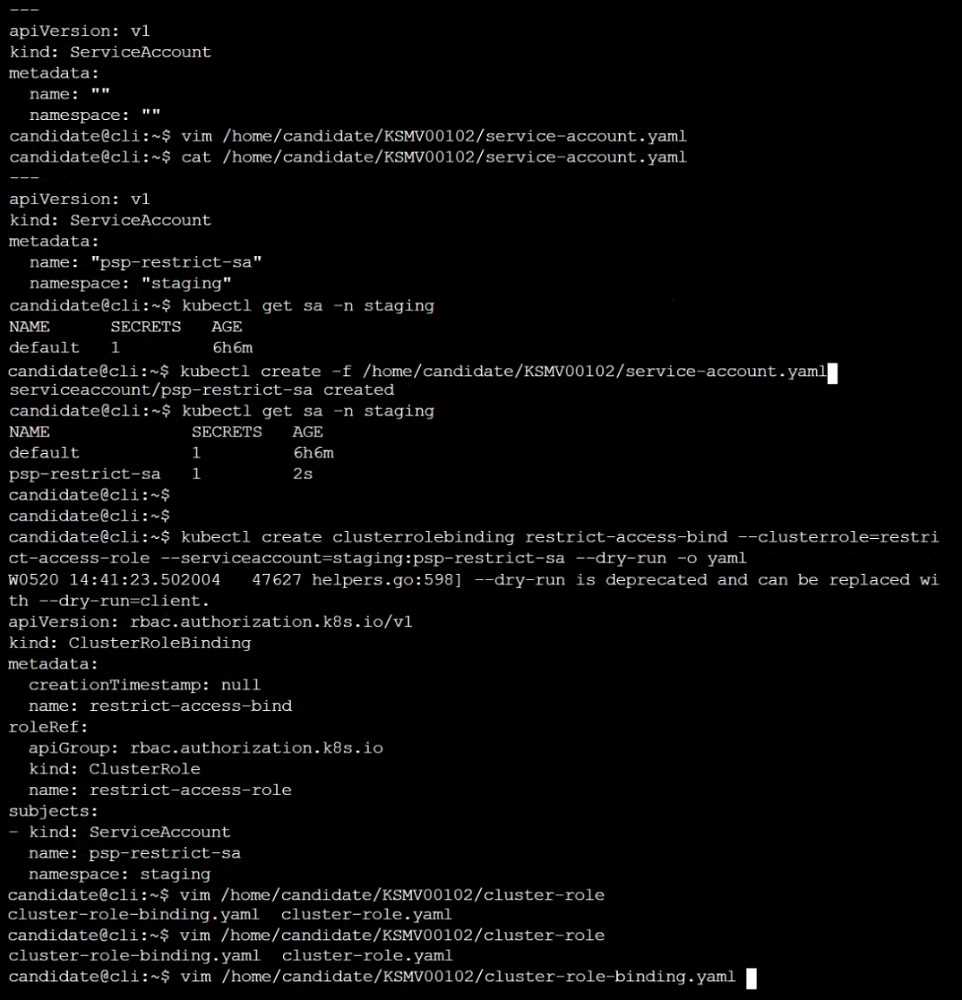
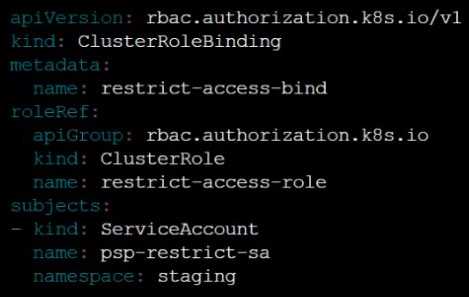
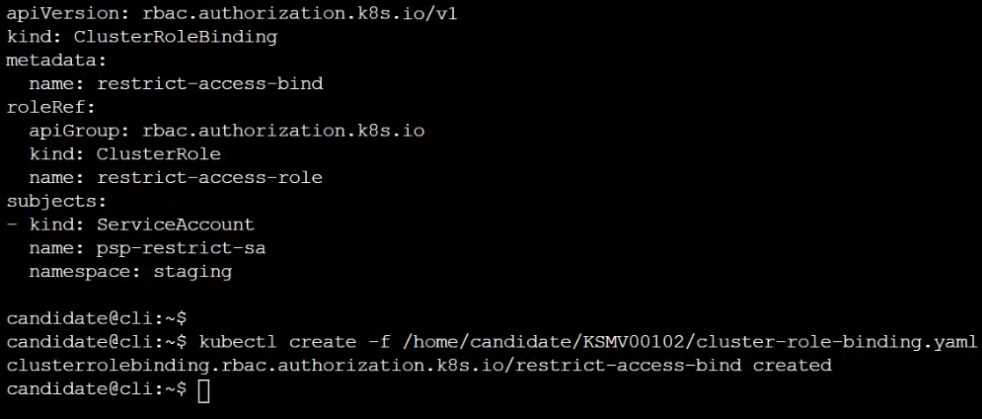
Question 4
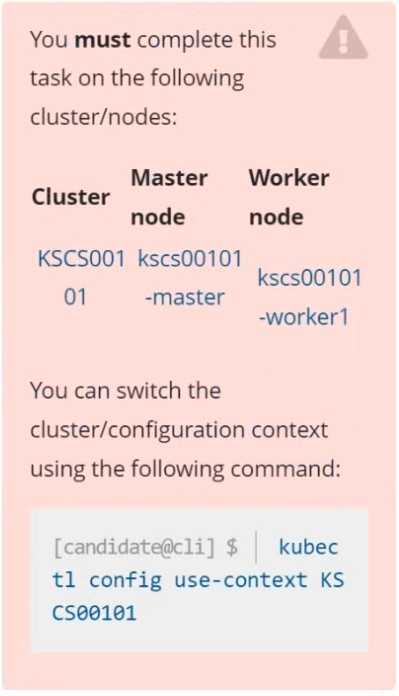
Context
A default-deny NetworkPolicy avoids to accidentally expose a Pod in a namespace that doesn't have
any other NetworkPolicy defined.
Task
Create a new default-deny NetworkPolicy named defaultdeny in the namespace testing for all traffic
of type Egress.
The new NetworkPolicy must deny all Egress traffic in the namespace testing.
Apply the newly created default-deny NetworkPolicy to all Pods running in namespace testing.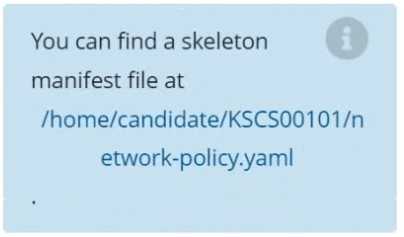
Answer:
See
explanation below.
Explanation: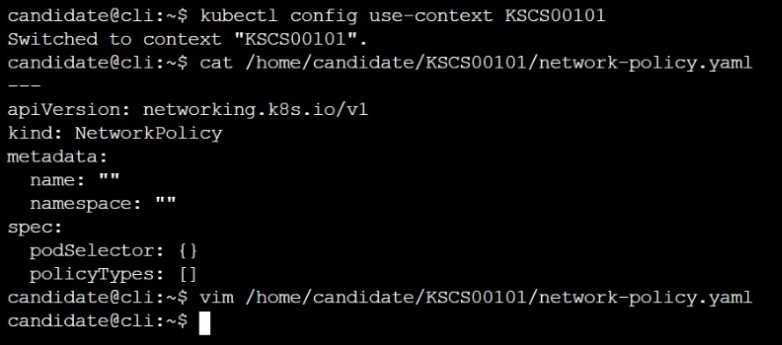
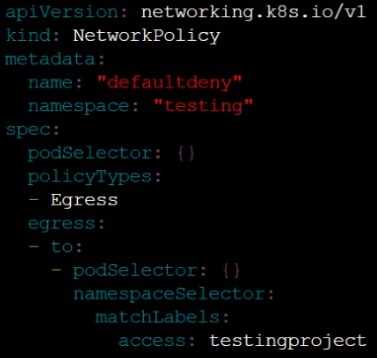
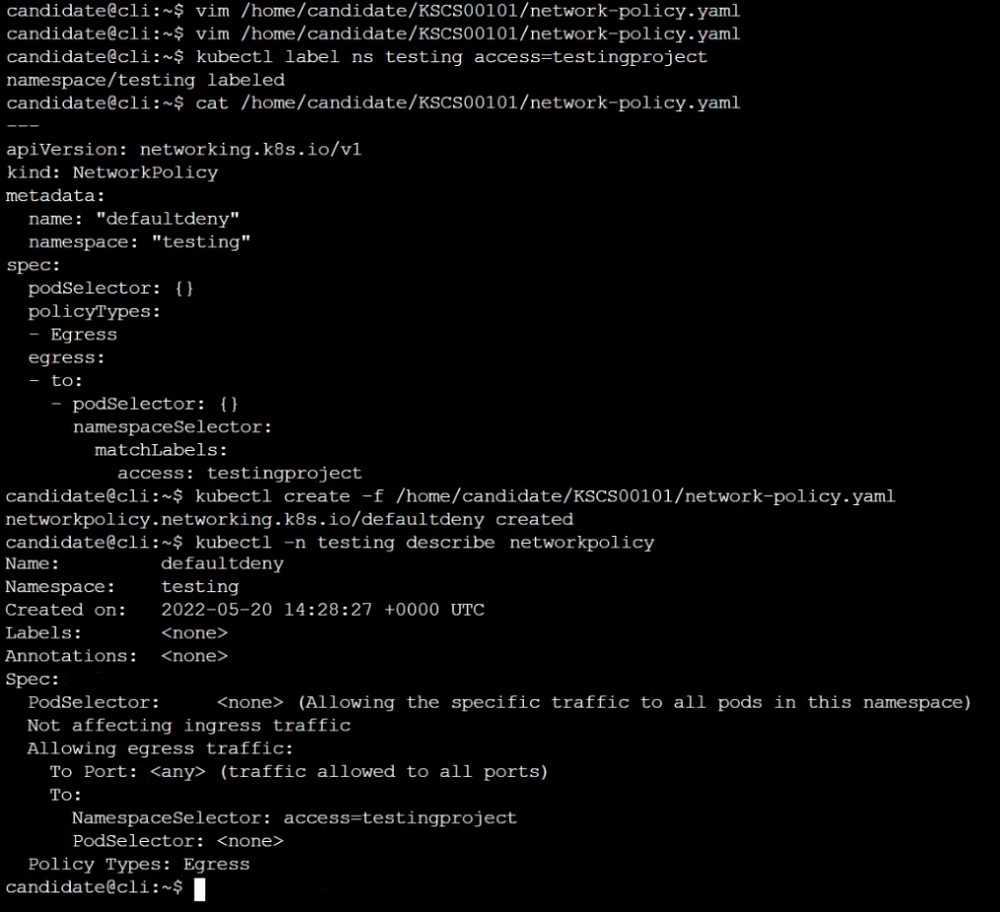
Question 5
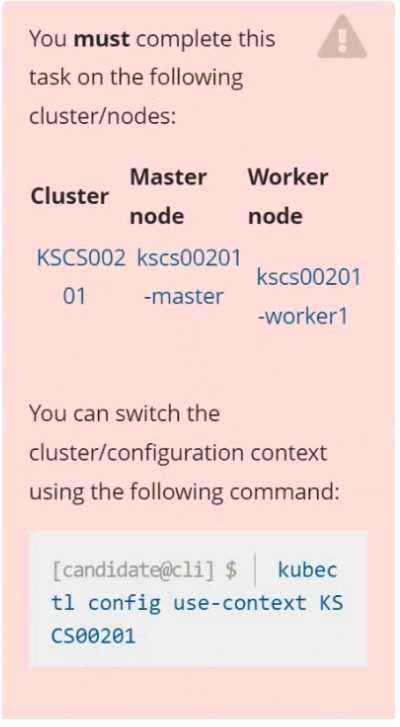
Context
A CIS Benchmark tool was run against the kubeadm-created cluster and found multiple issues that
must be addressed immediately.
Task
Fix all issues via configuration and restart the affected components to ensure the new settings take
effect.
Fix all of the following violations that were found against the API server: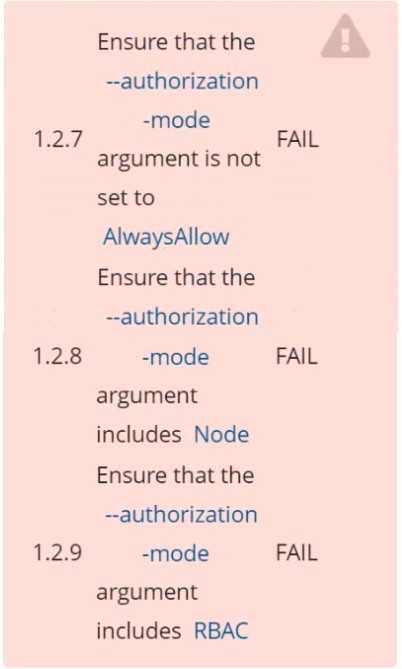
Fix all of the following violations that were found against the Kubelet: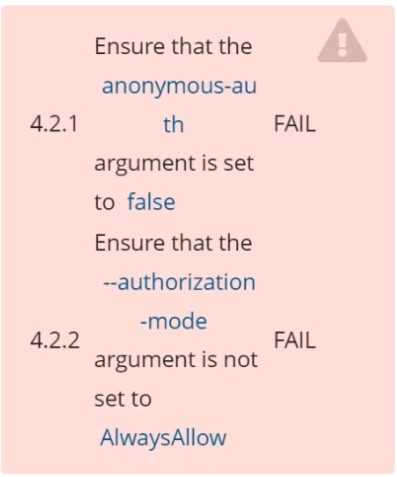
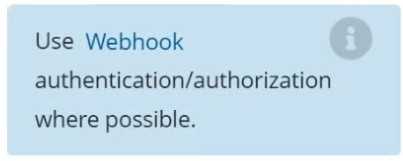
Fix all of the following violations that were found against etcd: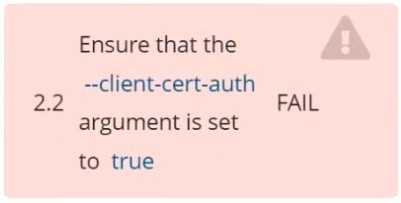
Answer:
See
explanation below.
Explanation: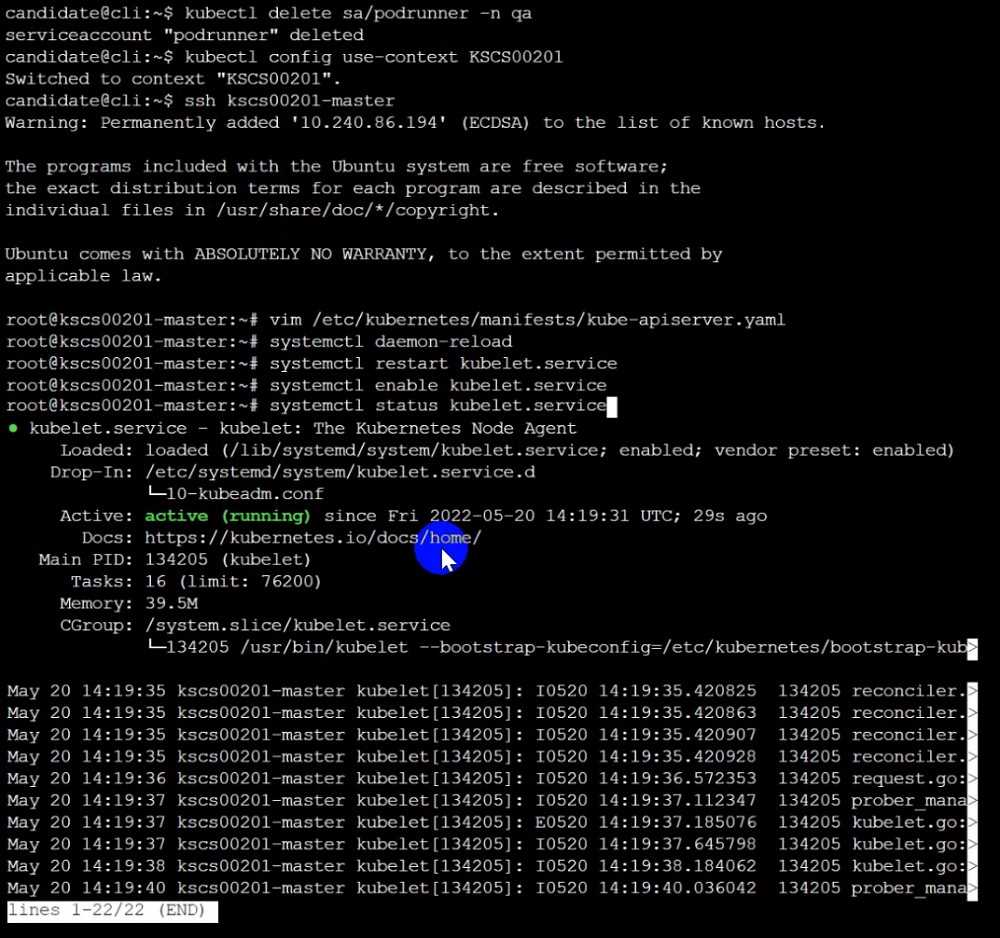
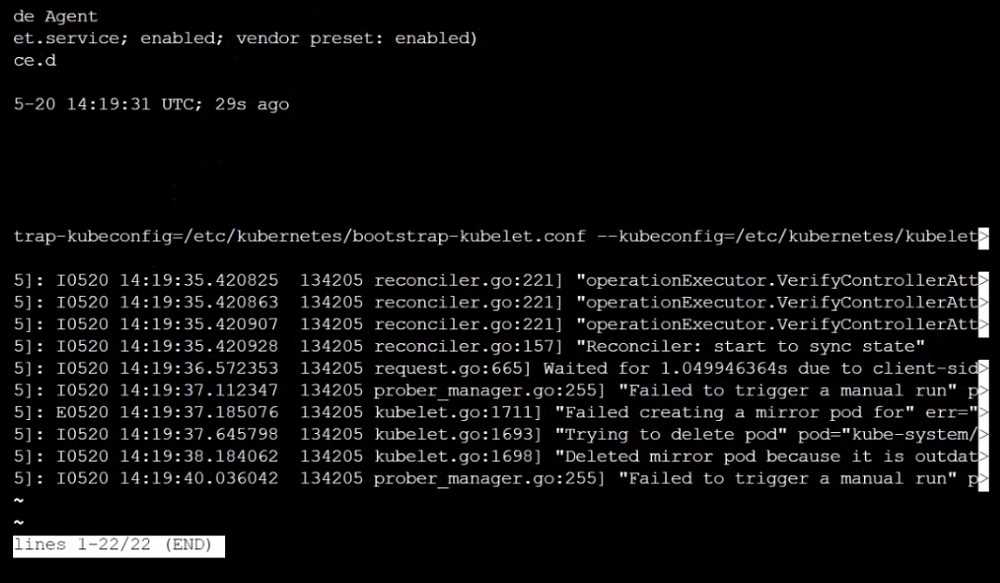
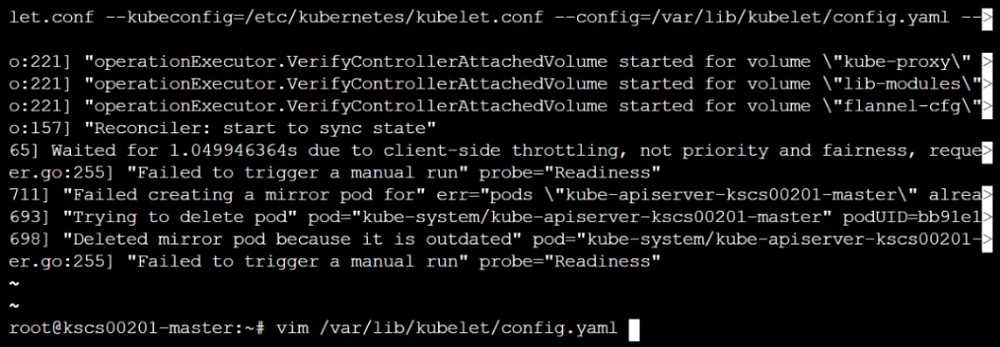
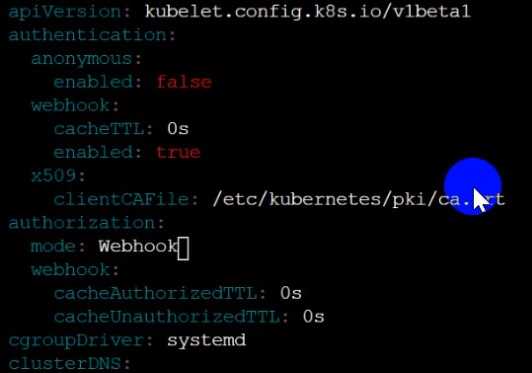
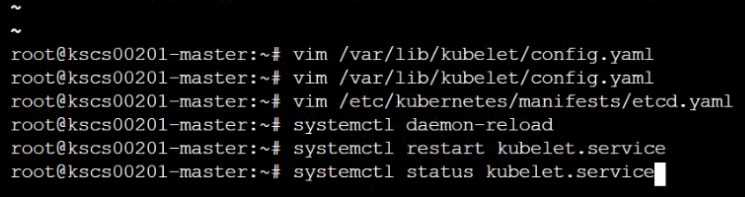
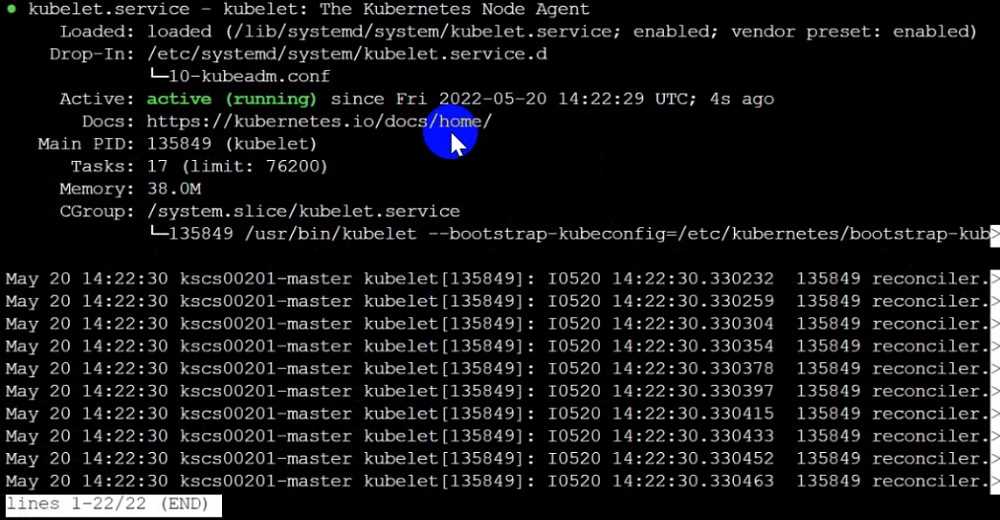
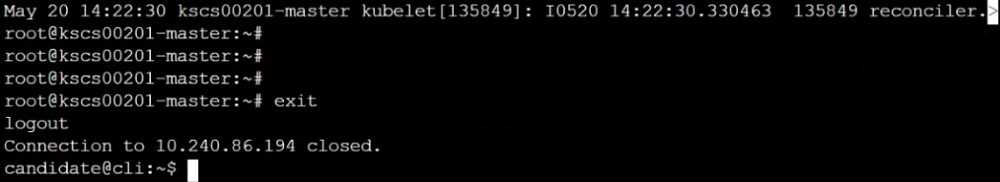
Question 6
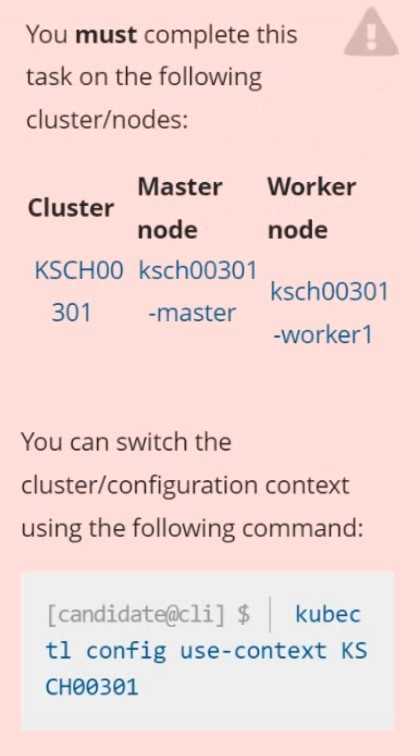
Context
Your organization’s security policy includes:
ServiceAccounts must not automount API credentials
ServiceAccount names must end in "-sa"
The Pod specified in the manifest file /home/candidate/KSCH00301 /pod-m
nifest.yaml fails to schedule because of an incorrectly specified ServiceAccount.
Complete the following tasks:
Task
1. Create a new ServiceAccount named frontend-sa in the existing namespace q
a. Ensure the ServiceAccount does not automount API credentials.
2. Using the manifest file at /home/candidate/KSCH00301 /pod-manifest.yaml, create the Pod.
3. Finally, clean up any unused ServiceAccounts in namespace qa.
Answer:
See the
explanation below
Explanation: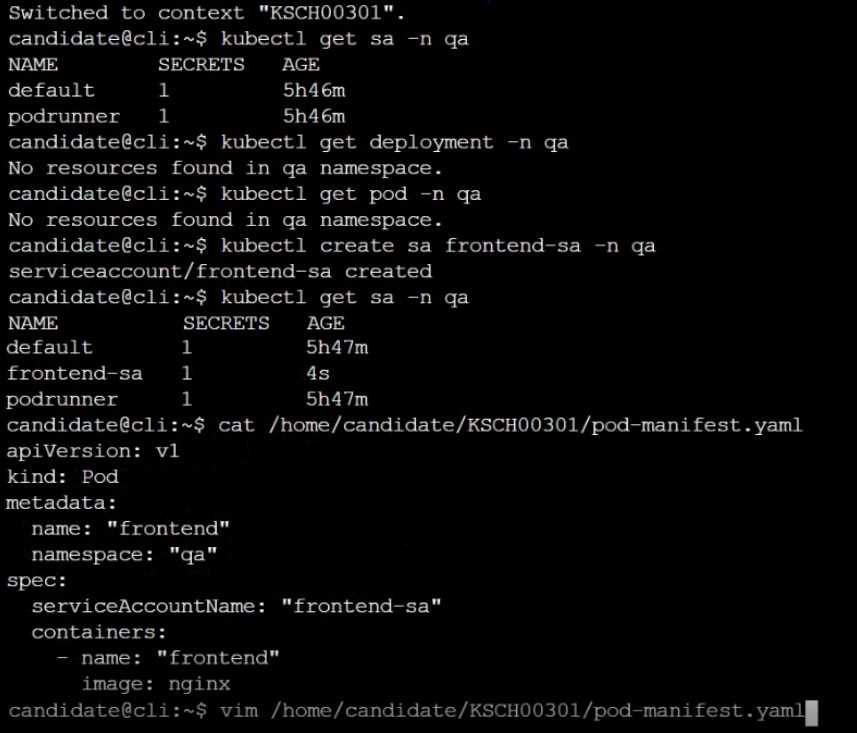
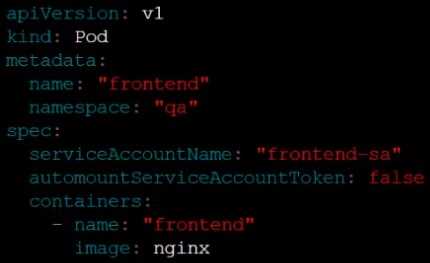
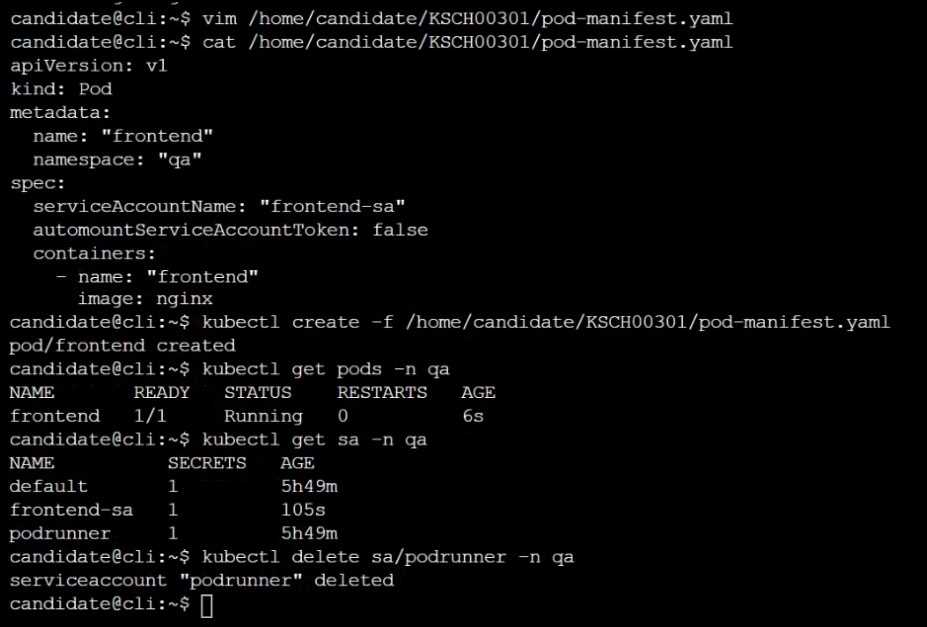
Question 7
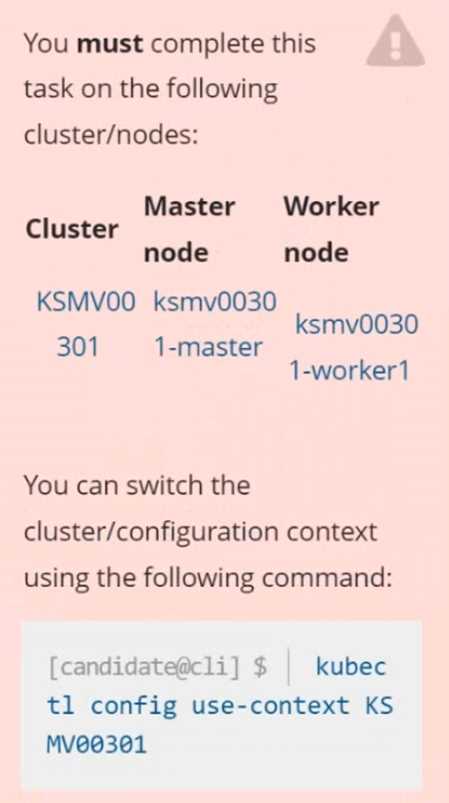
Context
This cluster uses containerd as CRI runtime.
Containerd's default runtime handler is runc. Containerd has been prepared to support an additional
runtime handler, runsc (gVisor).
Task
Create a RuntimeClass named sandboxed using the prepared runtime handler named runsc.
Update all Pods in the namespace server to run on gVisor.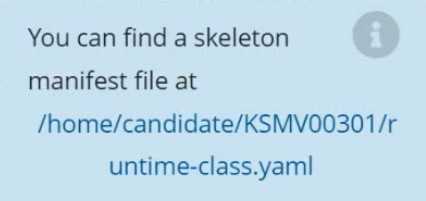
Answer:
See the
explanation below
Explanation:
Explanation: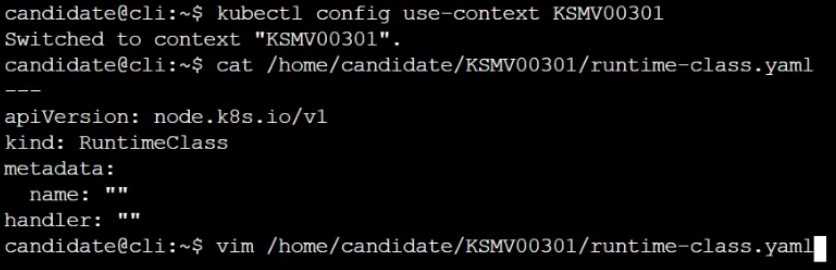
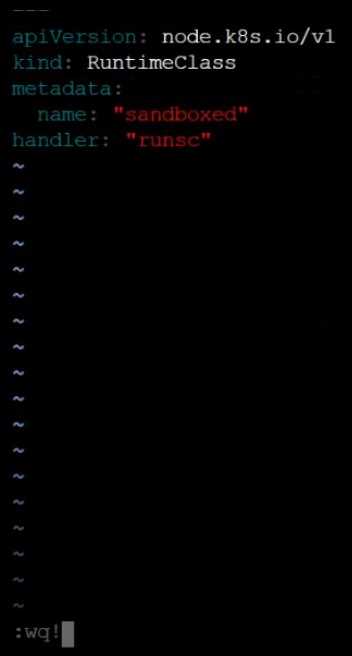
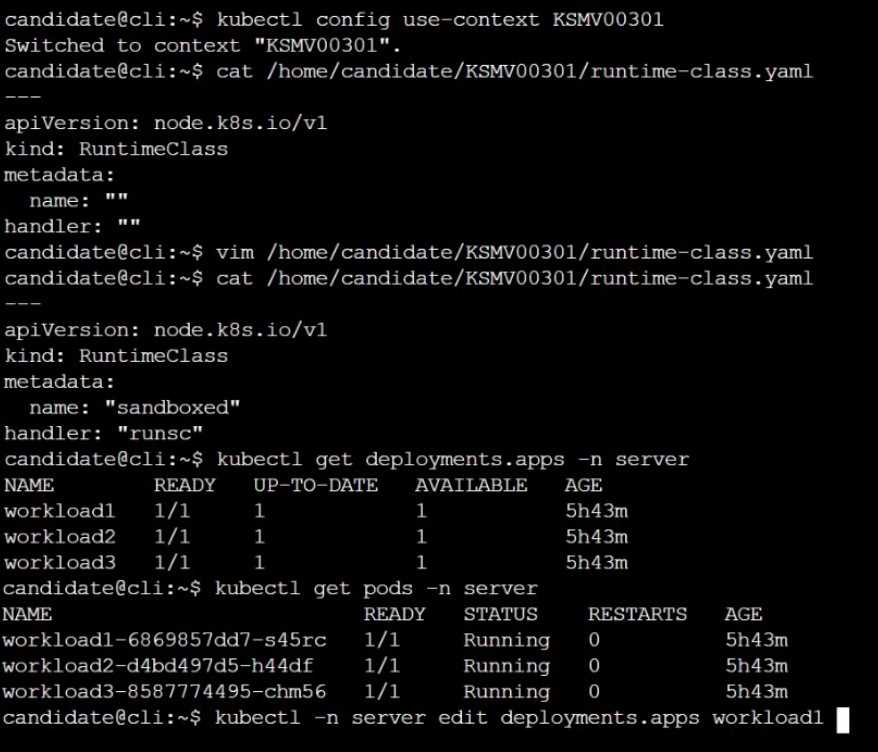
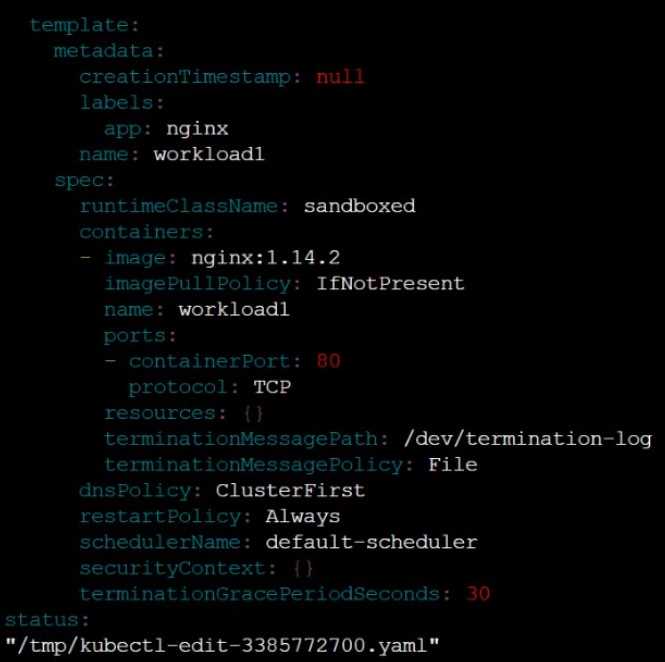
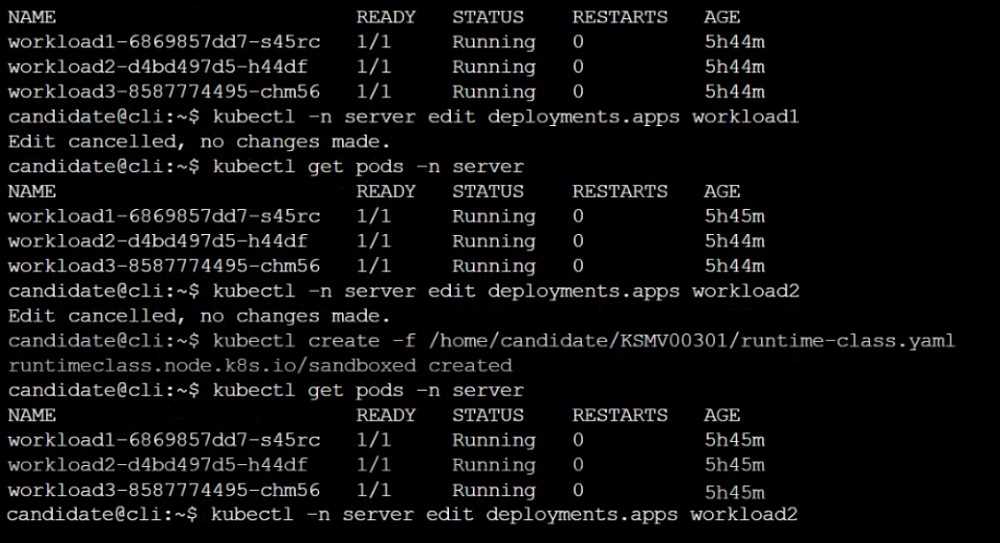
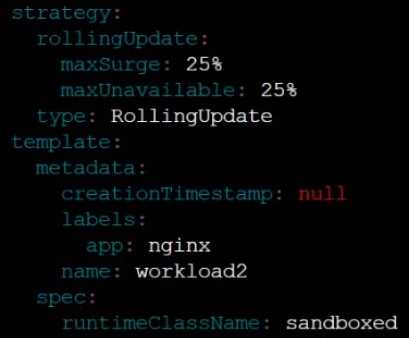

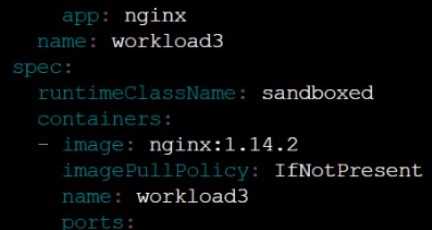
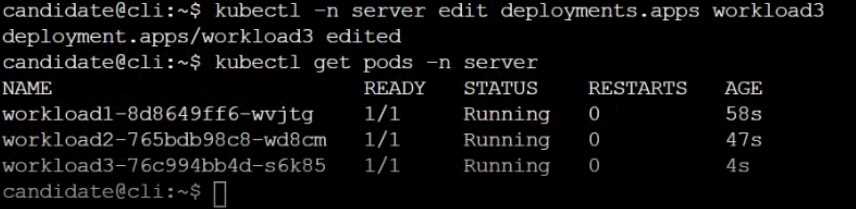
Question 8
You can switch the cluster/configuration context using the following command:
[desk@cli] $ kubectl config use-context dev
Context:
A CIS Benchmark tool was run against the kubeadm created cluster and found multiple issues that
must be addressed.
Task:
Fix all issues via configuration and restart the affected components to ensure the new settings take
effect.
Fix all of the following violations that were found against the API server:
1.2.7 authorization-mode argument is not set to AlwaysAllow FAIL
1.2.8 authorization-mode argument includes Node FAIL
1.2.7 authorization-mode argument includes RBAC FAIL
Fix all of the following violations that were found against the Kubelet:
4.2.1 Ensure that the anonymous-auth argument is set to false FAIL
4.2.2 authorization-mode argument is not set to AlwaysAllow FAIL (Use Webhook autumn/authz
where possible)
Fix all of the following violations that were found against etcd:
2.2 Ensure that the client-cert-auth argument is set to true
Answer:
See the
explanation below
Explanation:
worker1 $ vim /var/lib/kubelet/config.yaml
anonymous:
enabled: true
#Delete this
enabled: false
#Replace by this
authorization:
mode: AlwaysAllow
#Delete this
mode: Webhook
#Replace by this
worker1 $ systemctl restart kubelet. # To reload kubelet config
ssh to master1
master1 $ vim /etc/kubernetes/manifests/kube-apiserver.yaml
- -- authorization-mode=Node,RBAC
master1 $ vim /etc/kubernetes/manifests/etcd.yaml
- --client-cert-auth=true
Explanation
ssh to worker1
worker1 $ vim /var/lib/kubelet/config.yaml
apiVersion: kubelet.config.k8s.io/v1beta1
authentication:
anonymous:
enabled: true
#Delete this
enabled: false
#Replace by this
webhook:
cacheTTL: 0s
enabled: true
x509:
clientCAFile: /etc/kubernetes/pki/ca.crt
authorization:
mode: AlwaysAllow
#Delete this
mode: Webhook
#Replace by this
webhook:
cacheAuthorizedTTL: 0s
cacheUnauthorizedTTL: 0s
cgroupDriver: systemd
clusterDNS:
- 10.96.0.10
clusterDomain: cluster.local
cpuManagerReconcilePeriod: 0s
evictionPressureTransitionPeriod: 0s
fileCheckFrequency: 0s
healthzBindAddress: 127.0.0.1
healthzPort: 10248
httpCheckFrequency: 0s
imageMinimumGCAge: 0s
kind: KubeletConfiguration
logging: {}
nodeStatusReportFrequency: 0s
nodeStatusUpdateFrequency: 0s
resolvConf: /run/systemd/resolve/resolv.conf
rotateCertificates: true
runtimeRequestTimeout: 0s
staticPodPath: /etc/kubernetes/manifests
streamingConnectionIdleTimeout: 0s
syncFrequency: 0s
volumeStatsAggPeriod: 0s
worker1 $ systemctl restart kubelet. # To reload kubelet config
ssh to master1
master1 $ vim /etc/kubernetes/manifests/kube-apiserver.yaml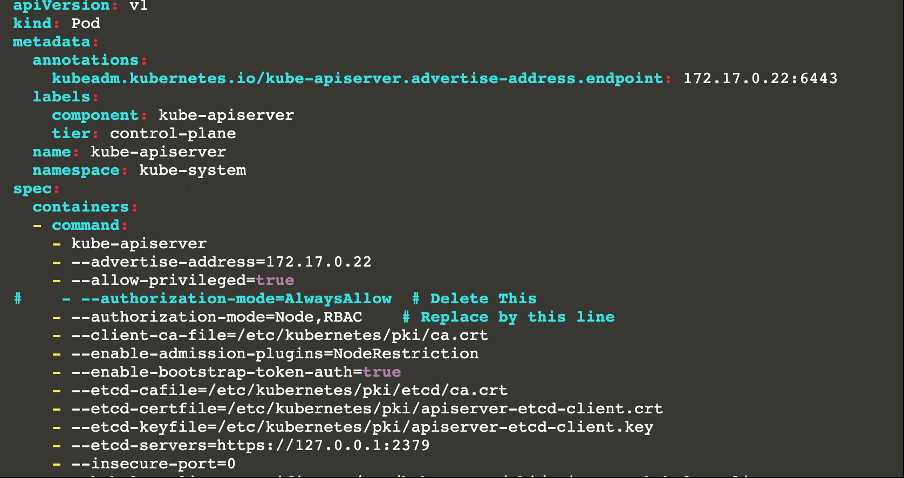
master1 $ vim /etc/kubernetes/manifests/etcd.yaml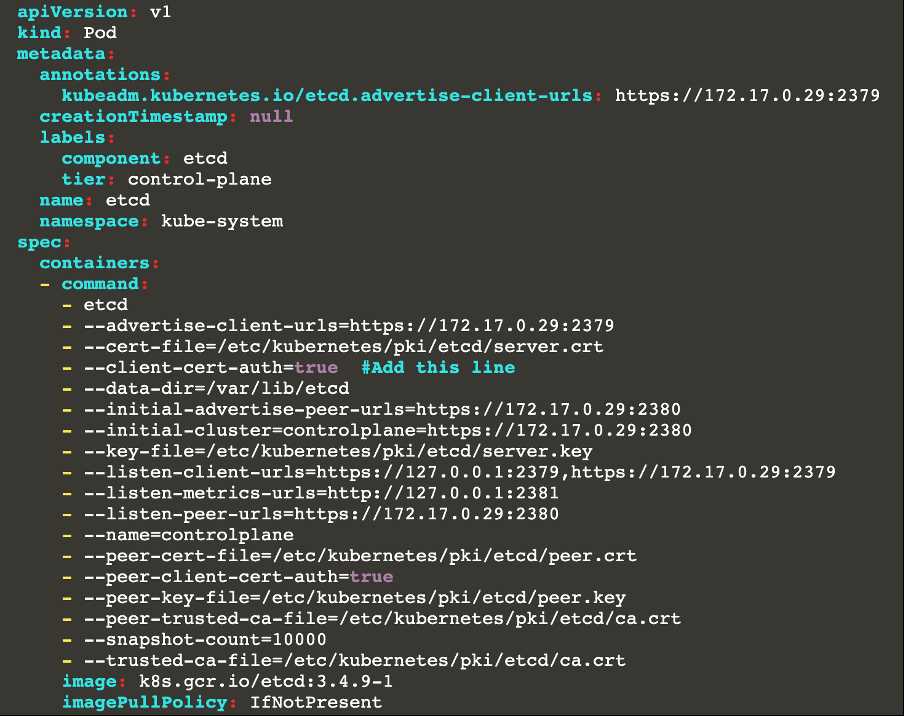
Reference:
kubelet parameters:
https://kubernetes.io/docs/reference/command-line-tools-reference/kubelet/
kubeapi parameters:
https://kubernetes.io/docs/reference/command-line-tools-reference/kube-
apiserver/
etcd parameters:
https://kubernetes.io/docs/tasks/administer-cluster/configure-upgrade-etcd/
Question 9
You can switch the cluster/configuration context using the following command:
[desk@cli] $ kubectl config use-context prod-account
Context:
A Role bound to a Pod's ServiceAccount grants overly permissive permissions. Complete the
following tasks to reduce the set of permissions.
Task:
Given an existing Pod named web-pod running in the namespace database.
1. Edit the existing Role bound to the Pod's ServiceAccount test-sa to only allow performing get
operations, only on resources of type Pods.
2. Create a new Role named test-role-2 in the namespace database, which only allows
performing update operations, only on resources of type statuefulsets.
3. Create a new RoleBinding named test-role-2-bind binding the newly created Role to the Pod's
ServiceAccount.
Note: Don't delete the existing RoleBinding.
Answer:
See the
explanation below
Explanation: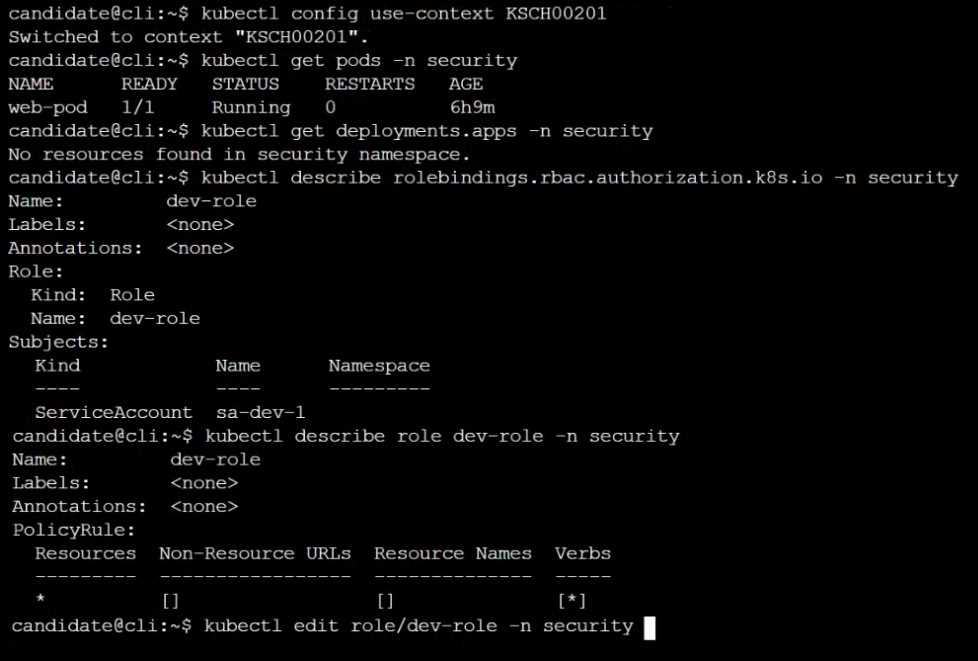
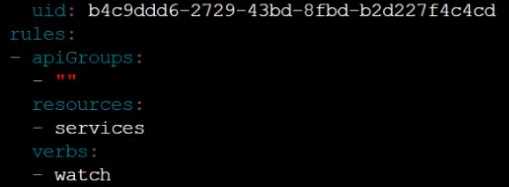
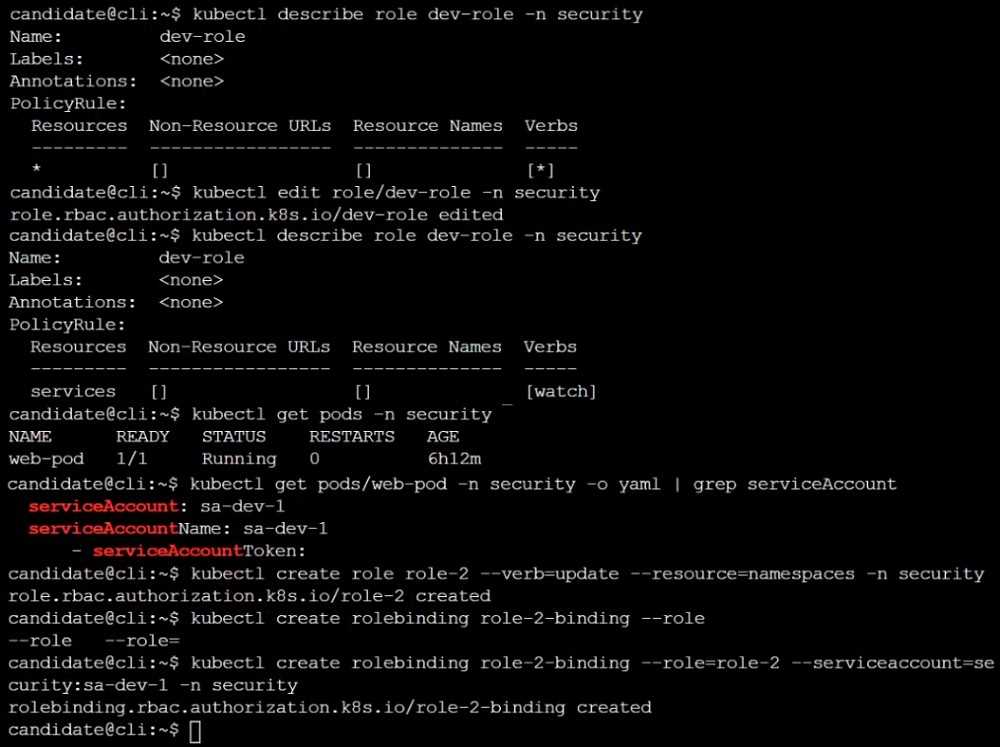
Question 10
Context:
Cluster: gvisor
Master node: master1
Worker node: worker1
You can switch the cluster/configuration context using the following command:
[desk@cli] $ kubectl config use-context gvisor
Context: This cluster has been prepared to support runtime handler, runsc as well as traditional one.
Task:
Create a RuntimeClass named not-trusted using the prepared runtime handler names runsc.
Update all Pods in the namespace server to run on newruntime.
Answer:
See the
explanation below
Explanation: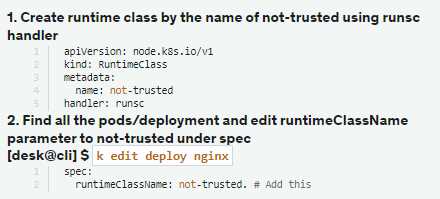
Explanation
[desk@cli] $vim runtime.yaml
apiVersion: node.k8s.io/v1
kind: RuntimeClass
metadata:
name: not-trusted
handler: runsc
[desk@cli] $ k apply -f runtime.yaml
[desk@cli] $ k get pods
NAME
READY STATUS RESTARTS AGE
nginx-6798fc88e8-chp6r
1/1 Running 0
11m
nginx-6798fc88e8-fs53n
1/1 Running 0
11m
nginx-6798fc88e8-ndved
1/1 Running 0
11m
[desk@cli] $ k get deploy
NAME READY UP-TO-DATE
AVAILABLE
AGE
nginx 3/3
5m
[desk@cli] $ k edit deploy nginx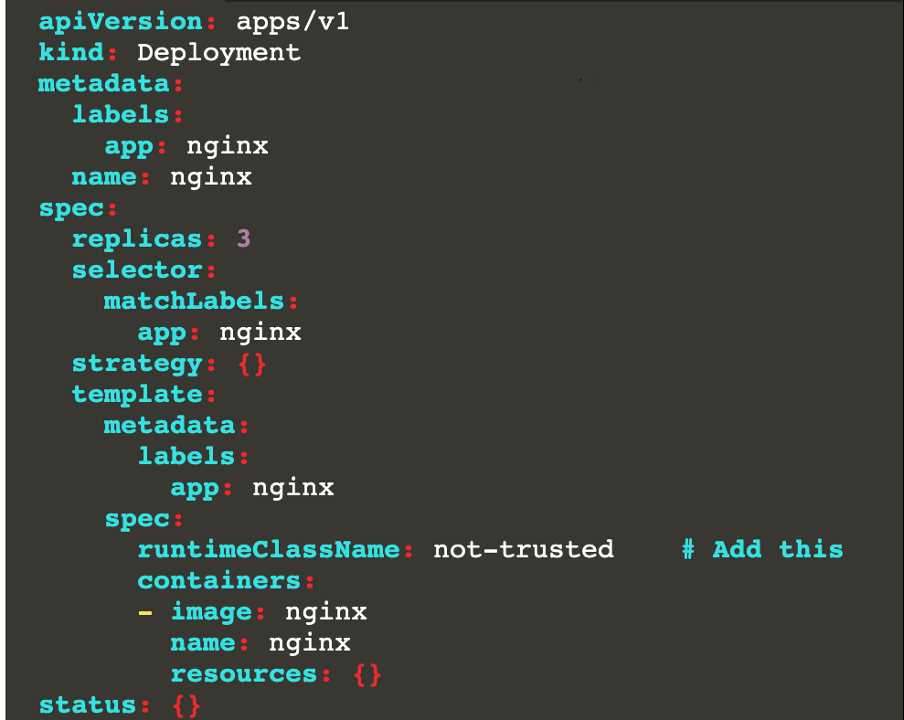
Reference:
https://kubernetes.io/docs/concepts/containers/runtime-class/
Question 11
You can switch the cluster/configuration context using the following command:
[desk@cli] $ kubectl config use-context dev
A default-deny NetworkPolicy avoid to accidentally expose a Pod in a namespace that doesn't have
any other NetworkPolicy defined.
Task: Create a new default-deny NetworkPolicy named deny-network in the namespace test for all
traffic of type Ingress + Egress
The new NetworkPolicy must deny all Ingress + Egress traffic in the namespace test.
Apply the newly created default-deny NetworkPolicy to all Pods running in namespace test.
You can find a skeleton manifests file at /home/cert_masters/network-policy.yaml
Answer:
See the
explanation below
Explanation:
master1 $ k get pods -n test --show-labels
NAME
READY STATUS RESTARTS AGE
LABELS
test-pod 1/1 Running
34s role=test,run=test-pod
testing 1/1 Running
17d run=testing
$ vim netpol.yaml
apiVersion: networking.k8s.io/v1
kind: NetworkPolicy
metadata:
name: deny-network
namespace: test
spec:
podSelector: {}
policyTypes:
- Ingress
- Egress
master1 $ k apply -f netpol.yaml
Explanation
controlplane $ k get pods -n test --show-labels
NAME
READY STATUS RESTARTS AGE
LABELS
test-pod 1/1 Running
34s role=test,run=test-pod
testing 1/1 Running
17d run=testing
master1 $ vim netpol1.yaml
apiVersion: networking.k8s.io/v1
kind: NetworkPolicy
metadata:
name: deny-network
namespace: test
spec:
podSelector: {}
policyTypes:
- Ingress
- Egress
master1 $ k apply -f netpol1.yaml
Reference:
https://kubernetes.io/docs/concepts/services-networking/network-policies/
Explanation
controlplane $ k get pods -n test --show-labels
NAME
READY STATUS RESTARTS AGE
LABELS
test-pod 1/1 Running
34s role=test,run=test-pod
testing 1/1 Running
17d run=testing
master1 $ vim netpol1.yaml
apiVersion: networking.k8s.io/v1
kind: NetworkPolicy
metadata:
name: deny-network
namespace: test
spec:
podSelector: {}
policyTypes:
- Ingress
- Egress
master1 $ k apply -f netpol1.yaml
Reference:
https://kubernetes.io/docs/concepts/services-networking/network-policies/
Question 12
Cluster: scanner
Master node: controlplane
Worker node: worker1
You can switch the cluster/configuration context using the following command:
[desk@cli] $ kubectl config use-context scanner
Given:
You may use Trivy's documentation.
Task:
Use the Trivy open-source container scanner to detect images with severe vulnerabilities used by
Pods in the namespace nato.
Look for images with High or Critical severity vulnerabilities and delete the Pods that use those
images.
Trivy is pre-installed on the cluster's master node. Use cluster's master node to use Trivy.
Answer:
See the
explanation below
Explanation: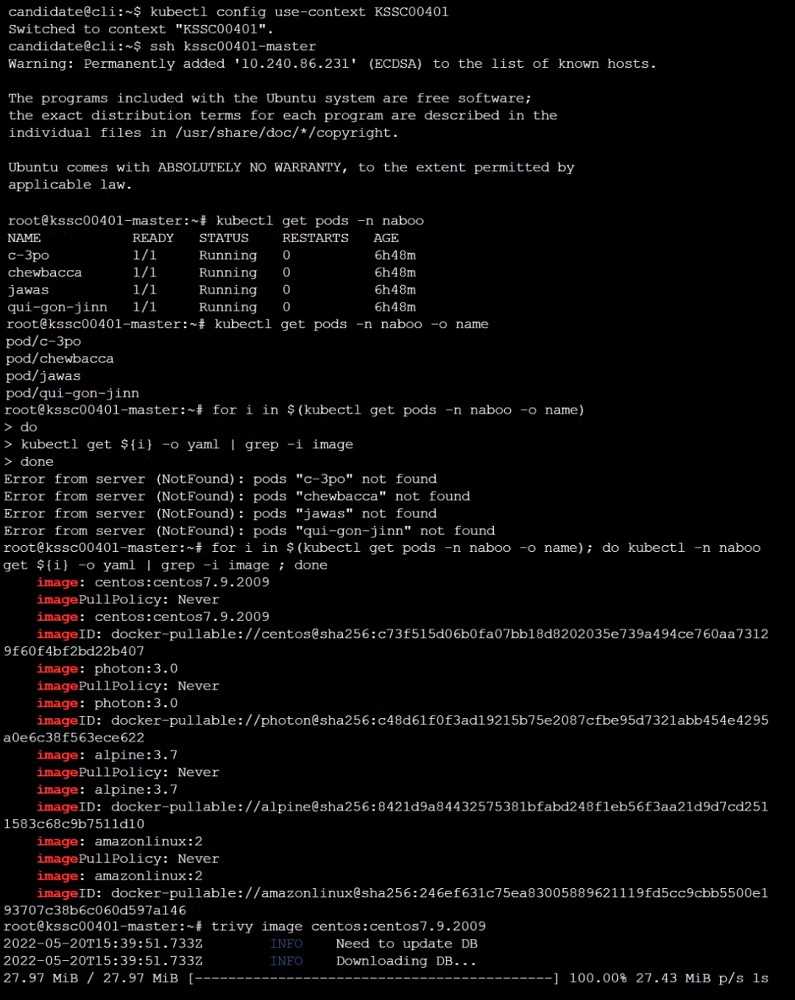
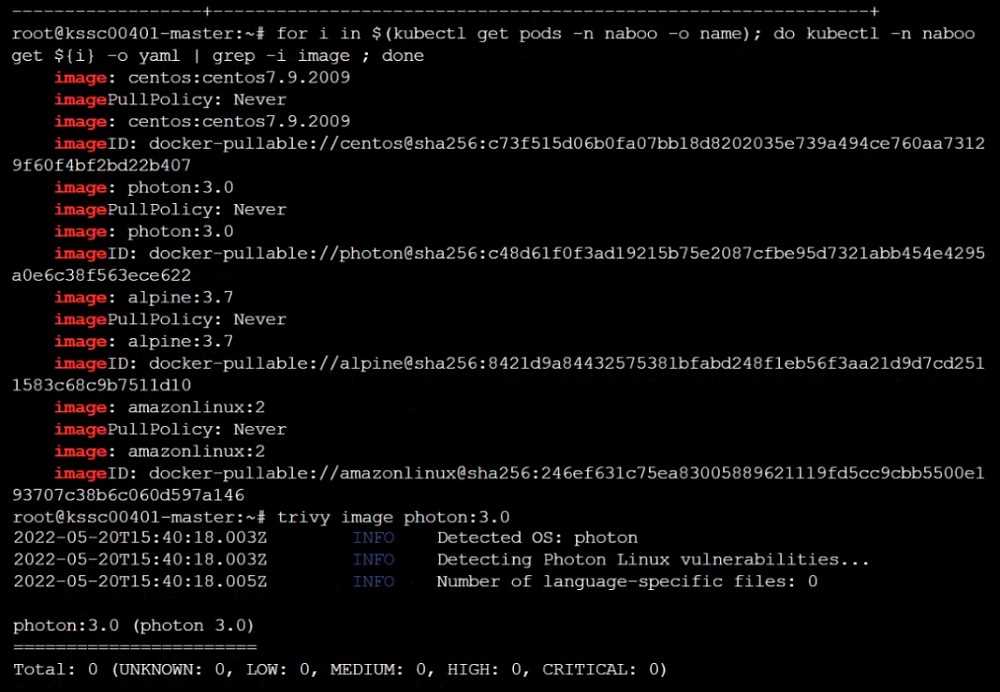
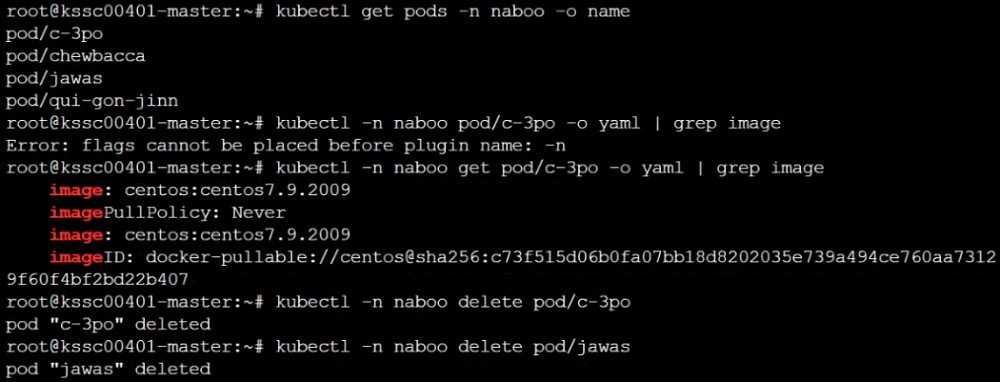
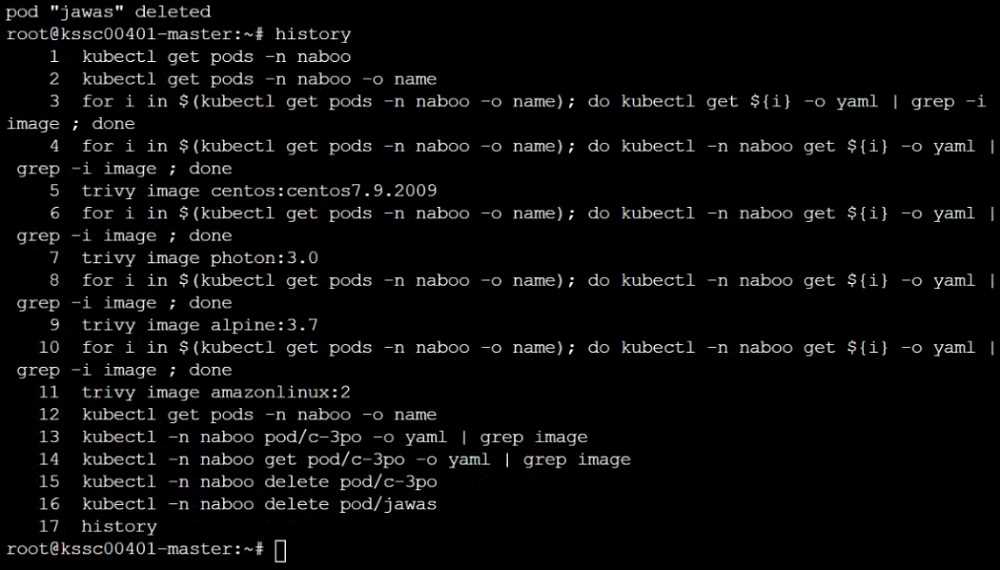
Reference:
https://github.com/aquasecurity/trivy
Question 13
Cluster: dev
Master node: master1
Worker node: worker1
You can switch the cluster/configuration context using the following command:
[desk@cli] $ kubectl config use-context dev
Task:
Retrieve the content of the existing secret named adam in the safe namespace.
Store the username field in a file names /home/cert-masters/username.txt, and the password field in
a file named /home/cert-masters/password.txt.
1. You must create both files; they don't exist yet.
2. Do not use/modify the created files in the following steps, create new temporary files if needed.
Create a new secret names newsecret in the safe namespace, with the following content:
Username: dbadmin
Password: moresecurepas
Finally, create a new Pod that has access to the secret newsecret via a volume:
Namespace:
safe
Pod name:
mysecret-pod
Container name:
db-container
Image:
redis
Volume name: secret-vol
Mount path:
/etc/mysecret
Answer:
See the
explanation below
Explanation: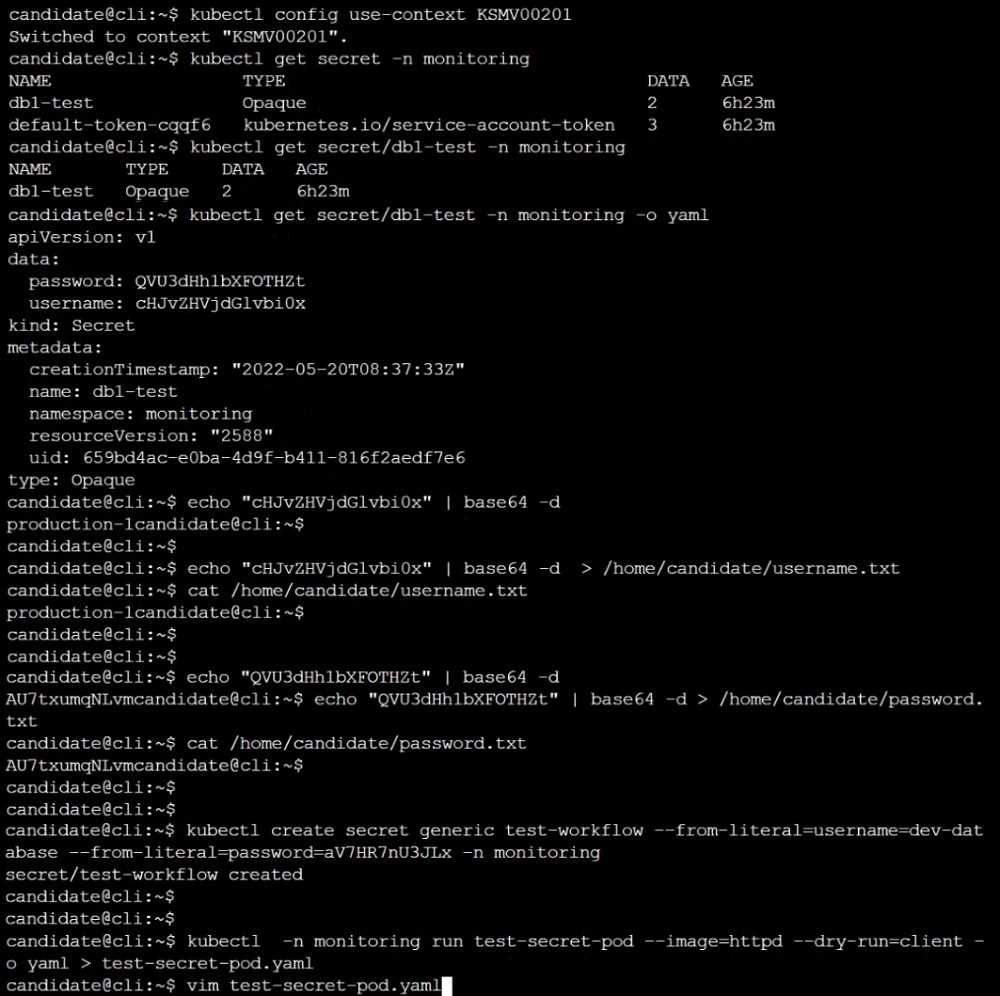
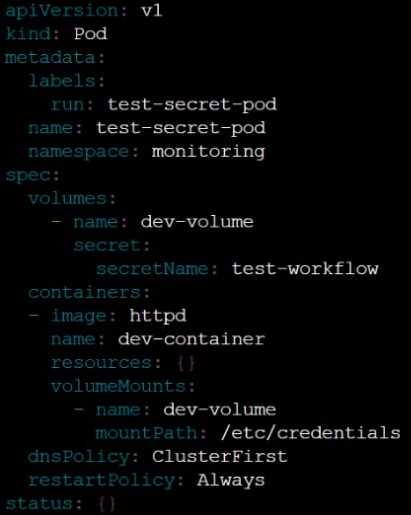
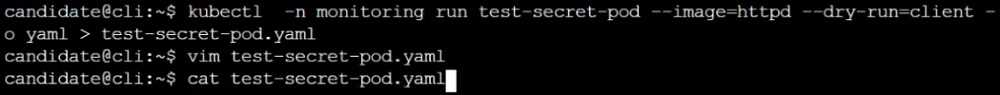
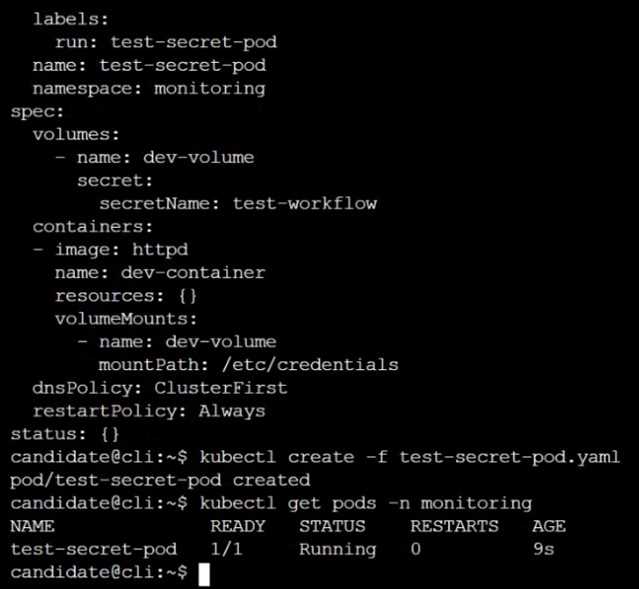
Question 14
You must complete this task on the following cluster/nodes:
Cluster: trace
Master node: master
Worker node: worker1
You can switch the cluster/configuration context using the following command:
[desk@cli] $ kubectl config use-context trace
Given: You may use Sysdig or Falco documentation.
Task:
Use detection tools to detect anomalies like processes spawning and executing something weird
frequently in the single container belonging to Pod tomcat.
Two tools are available to use:
1. falco
2. sysdig
Tools are pre-installed on the worker1 node only.
Analyse the container’s behaviour for at least 40 seconds, using filters that detect newly spawning
and executing processes.
Store an incident file at /home/cert_masters/report, in the following format:
[timestamp],[uid],[processName]
Note: Make sure to store incident file on the cluster's worker node, don't move it to master node.
Answer:
See the
explanation below
Explanation:
$vim /etc/falco/falco_rules.local.yaml
- rule: Container Drift Detected (open+create)
desc: New executable created in a container due to open+create
condition: >
evt.type in (open,openat,creat) and
evt.is_open_exec=true and
container and
not runc_writing_exec_fifo and
not runc_writing_var_lib_docker and
not user_known_container_drift_activities and
evt.rawres>=0
output: >
%evt.time,%user.uid,%proc.name
# Add this/Refer falco documentation
priority: ERROR
$kill -1 <PID of falco>
Explanation
[desk@cli] $ ssh node01
[node01@cli] $ vim /etc/falco/falco_rules.yaml
search for Container Drift Detected & paste in falco_rules.local.yaml
[node01@cli] $ vim /etc/falco/falco_rules.local.yaml
- rule: Container Drift Detected (open+create)
desc: New executable created in a container due to open+create
condition: >
evt.type in (open,openat,creat) and
evt.is_open_exec=true and
container and
not runc_writing_exec_fifo and
not runc_writing_var_lib_docker and
not user_known_container_drift_activities and
evt.rawres>=0
output: >
%evt.time,%user.uid,%proc.name
# Add this/Refer falco documentation
priority: ERROR
[node01@cli] $ vim /etc/falco/falco.yaml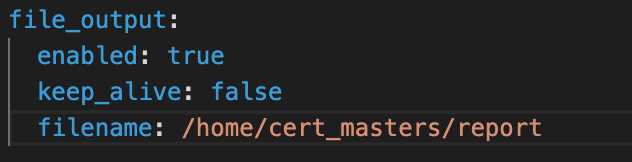
send HUP signal to falco process to re-read the configuration
Reference:
https://falco.org/docs/alerts/
https://falco.org/docs/rules/supported-fields/
Question 15
You can switch the cluster/configuration context using the following command:
[desk@cli] $ kubectl config use-context qa
Context:
A pod fails to run because of an incorrectly specified ServiceAccount
Task:
Create a new service account named backend-qa in an existing namespace qa, which must not have
access to any secret.
Edit the frontend pod yaml to use backend-qa service account
Note: You can find the frontend pod yaml at /home/cert_masters/frontend-pod.yaml
Answer:
See the
explanation below
Explanation:
[desk@cli] $ k create sa backend-qa -n qa
sa/backend-qa created
[desk@cli] $ k get role,rolebinding -n qa
No resources found in qa namespace.
[desk@cli] $ k create role backend -n qa --resource pods,namespaces,configmaps --verb list
# No access to secret
[desk@cli] $ k create rolebinding backend -n qa --role backend --serviceaccount qa:backend-qa
[desk@cli] $ vim /home/cert_masters/frontend-pod.yaml
apiVersion: v1
kind: Pod
metadata:
name: frontend
spec:
serviceAccountName: backend-qa # Add this
image: nginx
name: frontend
[desk@cli] $ k apply -f /home/cert_masters/frontend-pod.yaml
pod created
[desk@cli] $ k create sa backend-qa -n qa
serviceaccount/backend-qa created
[desk@cli] $ k get role,rolebinding -n qa
No resources found in qa namespace.
[desk@cli] $ k create role backend -n qa --resource pods,namespaces,configmaps --verb list
role.rbac.authorization.k8s.io/backend created
[desk@cli] $ k create rolebinding backend -n qa --role backend --serviceaccount qa:backend-qa
rolebinding.rbac.authorization.k8s.io/backend created
[desk@cli] $ vim /home/cert_masters/frontend-pod.yaml
apiVersion: v1
kind: Pod
metadata:
name: frontend
spec:
serviceAccountName: backend-qa # Add this
image: nginx
name: frontend
[desk@cli] $ k apply -f /home/cert_masters/frontend-pod.yaml
pod/frontend created
https://kubernetes.io/docs/tasks/configure-pod-container/configure-service-account/