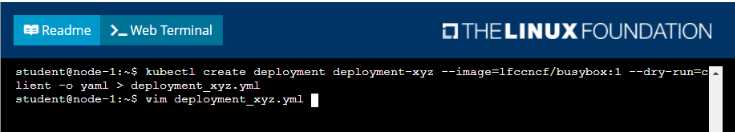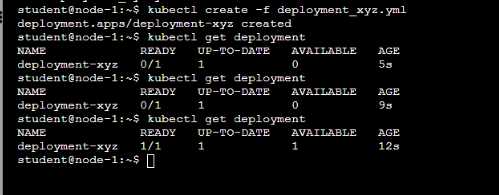linux foundation CKAD Exam Questions
Questions for the CKAD were updated on : Jan 05 ,2026
Page 1 out of 3. Viewing questions 1-15 out of 33
Question 1
Refer to Exhibit.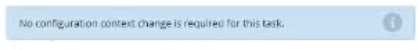
Task:
A Dockerfile has been prepared at -/human-stork/build/Dockerfile
1) Using the prepared Dockerfile, build a container image with the name macque and lag 3.0. You
may install and use the tool of your choice.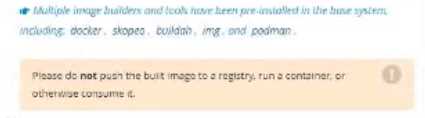
2) Using the tool of your choice export the built container image in OC-format and store it at -
/human stork/macque 3.0 tar
Answer:
See the
solution below.
Explanation:
Solution:

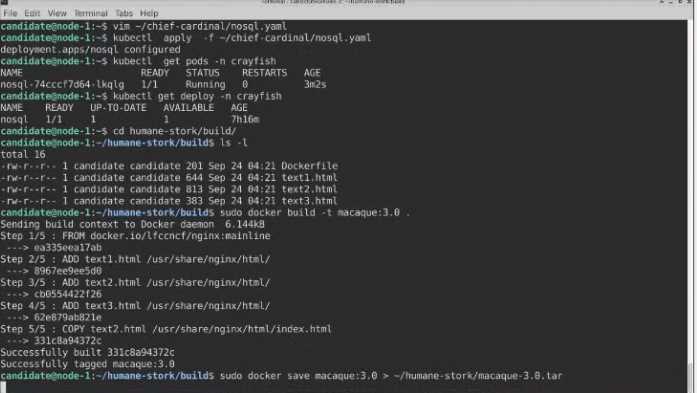
Question 2
Refer to Exhibit.
Task:
The pod for the Deployment named nosql in the craytisn namespace fails to start because its
container runs out of resources.
Update the nosol Deployment so that the Pod:
1) Request 160M of memory for its Container
2) Limits the memory to half the maximum memory constraint set for the crayfah name space.
Answer:
See the
solution below.
Explanation:
Solution: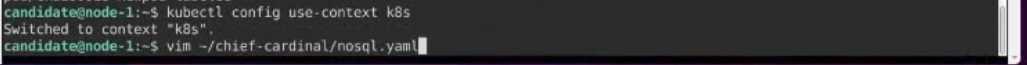
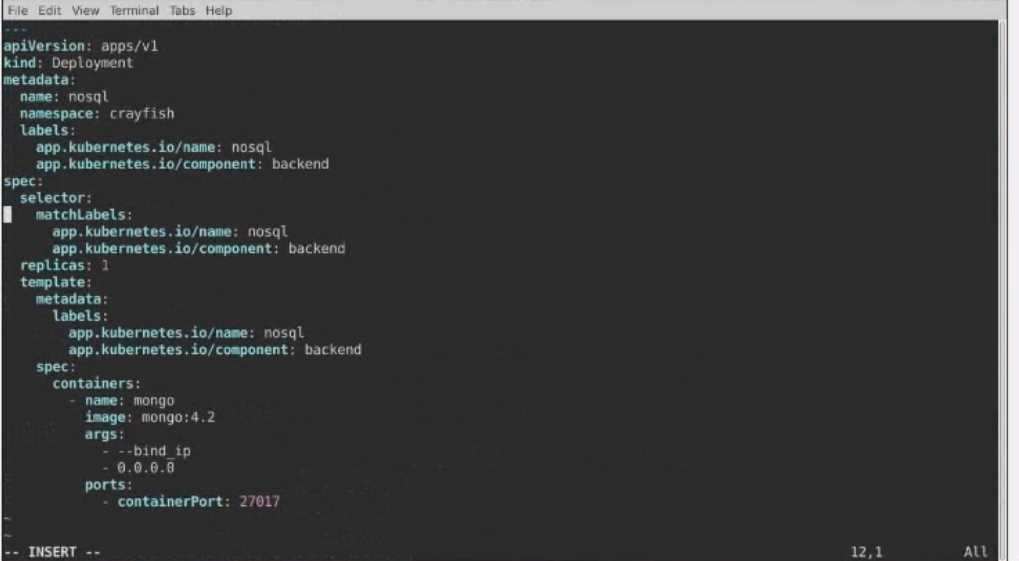
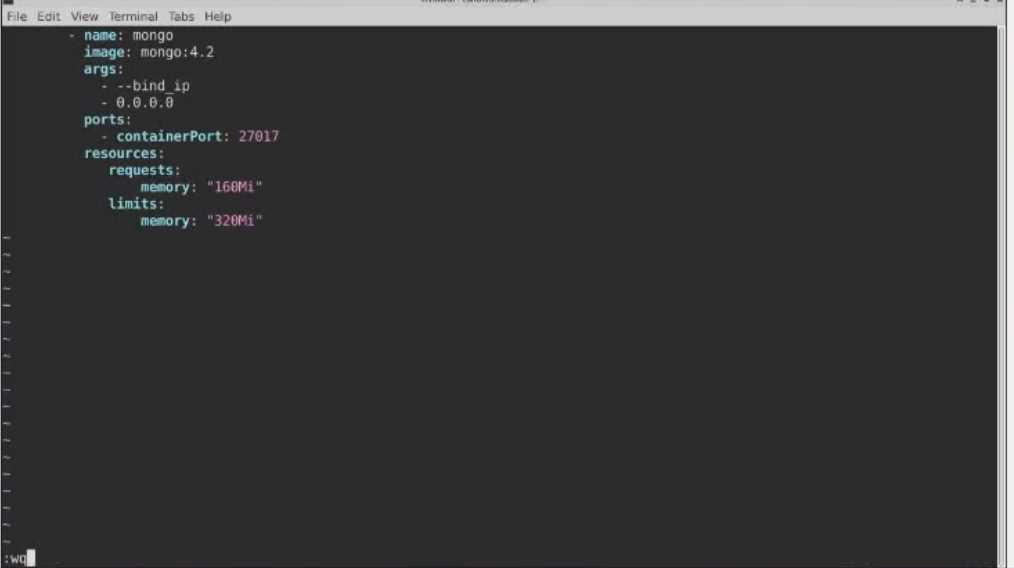
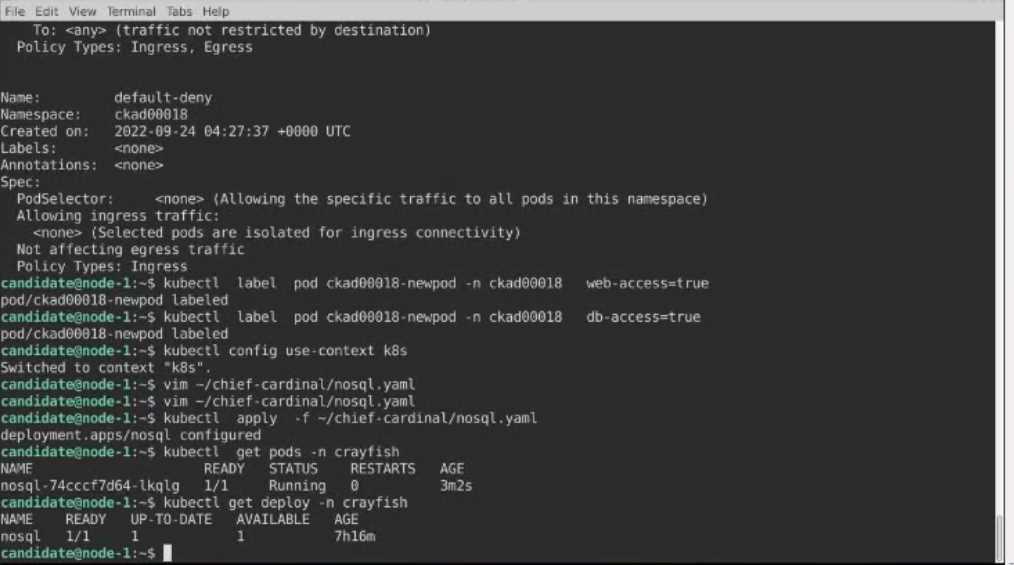
Question 3
Refer to Exhibit.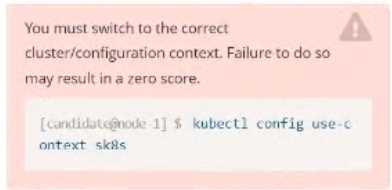
Context
You are asked to prepare a Canary deployment for testing a new application release.
Task:
A Service named krill-Service in the goshark namespace points to 5 pod created by the Deployment
named current-krill-deployment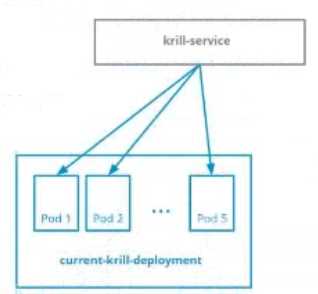
1) Create an identical Deployment named canary-kill-deployment, in the same namespace.
2) Modify the Deployment so that:
-A maximum number of 10 pods run in the goshawk namespace.
-40% of the krill-service ‘s traffic goes to the canary-krill-deployment pod(s)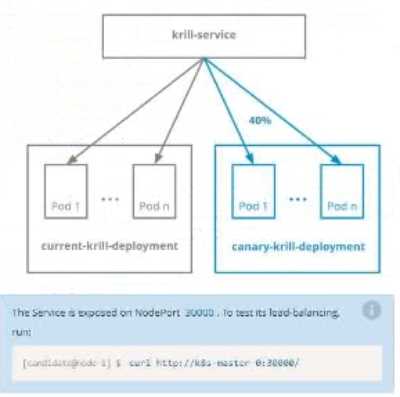
Answer:
See the
solution below.
Explanation:
Solution: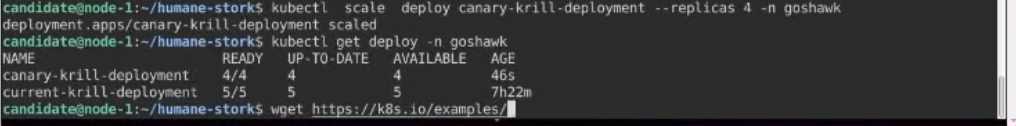
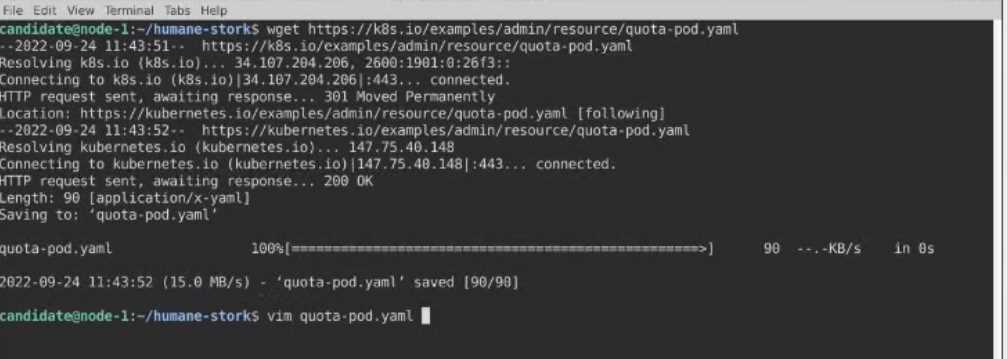

Question 4
Refer to Exhibit.
Task:
Update the Pod ckad00018-newpod in the ckad00018 namespace to use a NetworkPolicy allowing
the Pod to send and receive traffic only to and from the pods web and db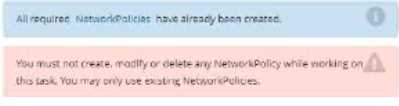
Answer:
See the
solution below.
Explanation:
Solution:
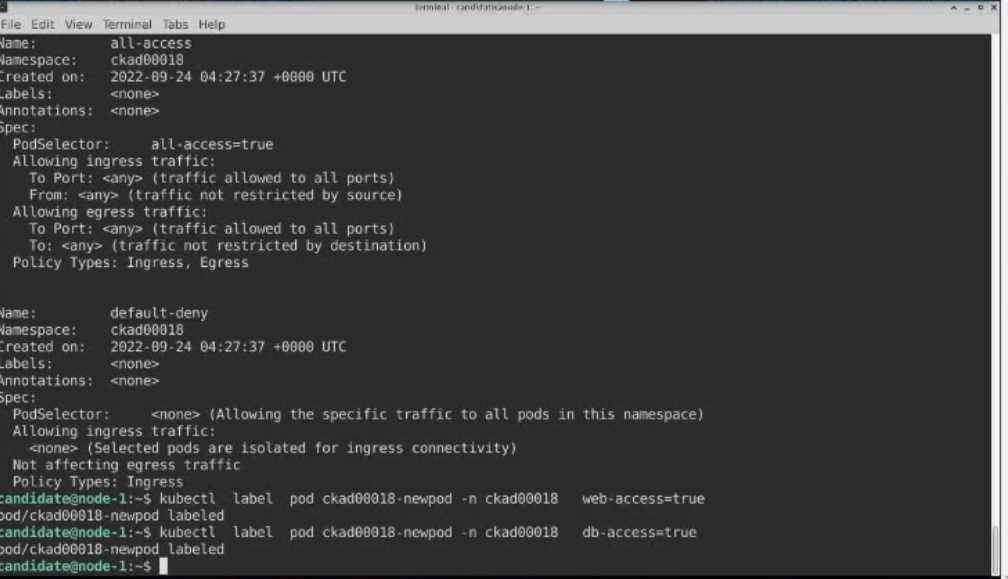
Question 5
Refer to Exhibit.
Task:
Modify the existing Deployment named broker-deployment running in namespace quetzal so that its
containers.
1) Run with user ID 30000 and
2) Privilege escalation is forbidden
The broker-deployment is manifest file can be found at:
Answer:
See the
solution below.
Explanation:
Solution:
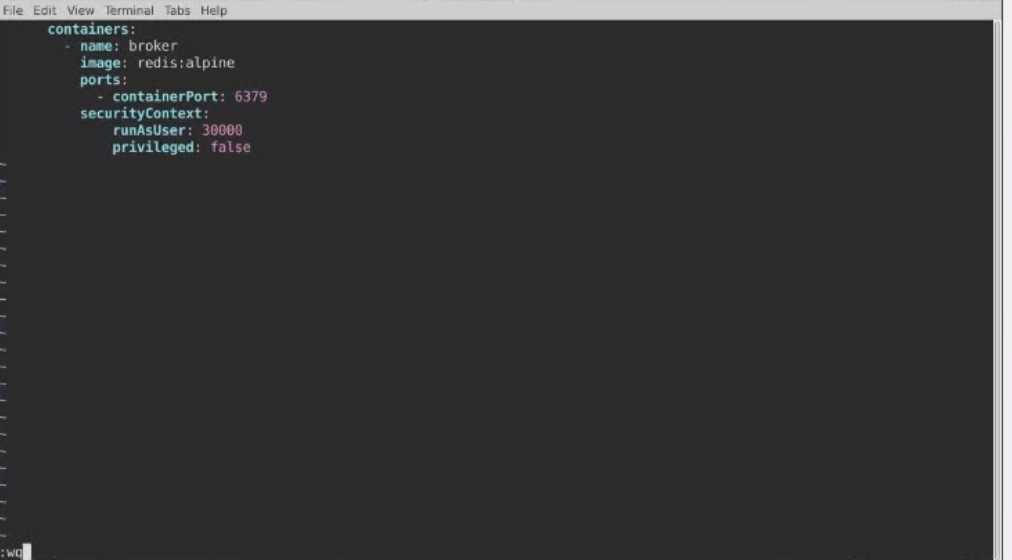

Question 6
Refer to Exhibit.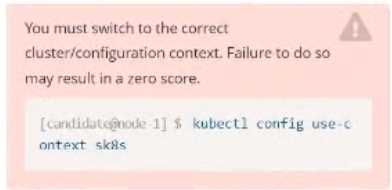
Task:
1- Update the Propertunel scaling configuration of the Deployment web1 in the ckad00015
namespace setting maxSurge to 2 and maxUnavailable to 59
2- Update the web1 Deployment to use version tag 1.13.7 for the Ifconf/nginx container image.
3- Perform a rollback of the web1 Deployment to its previous version
Answer:
See the
solution below.
Explanation:
Solution: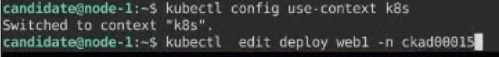
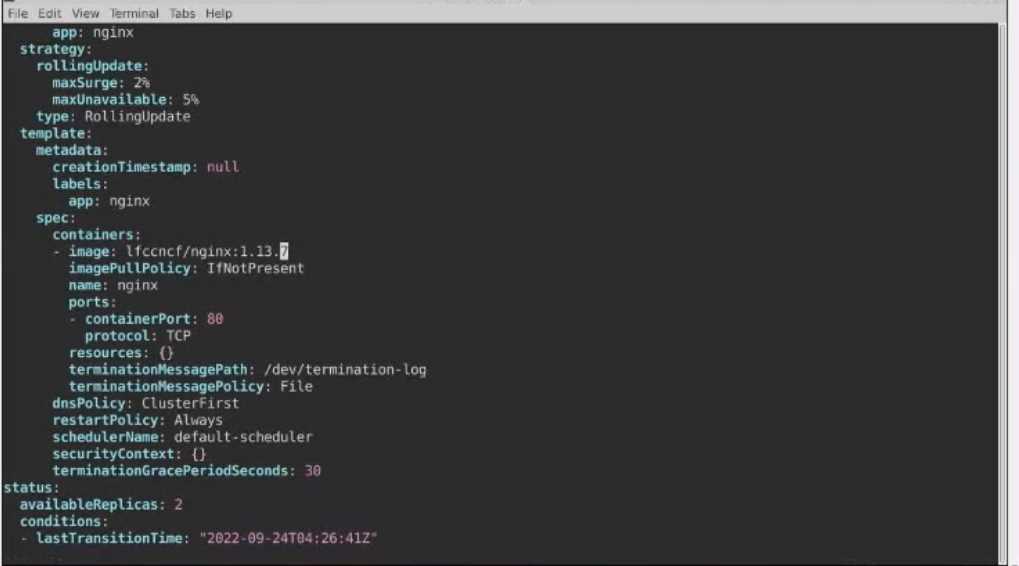

Question 7
Refer to Exhibit.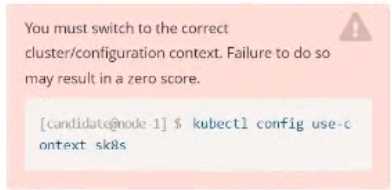
Task:
1) Create a secret named app-secret in the default namespace containing the following single key-
value pair:
Key3: value1
2) Create a Pod named ngnix secret in the default namespace.Specify a single container using the
nginx:stable image.
Add an environment variable named BEST_VARIABLE consuming the value of the secret key3.
Answer:
See the
solution below.
Explanation:
Solution: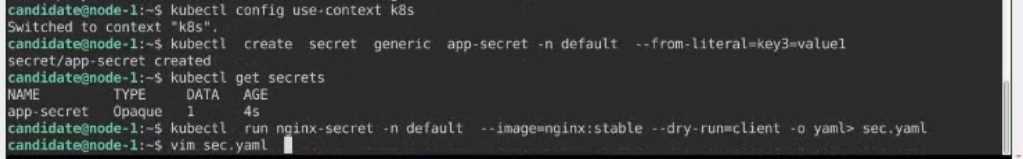
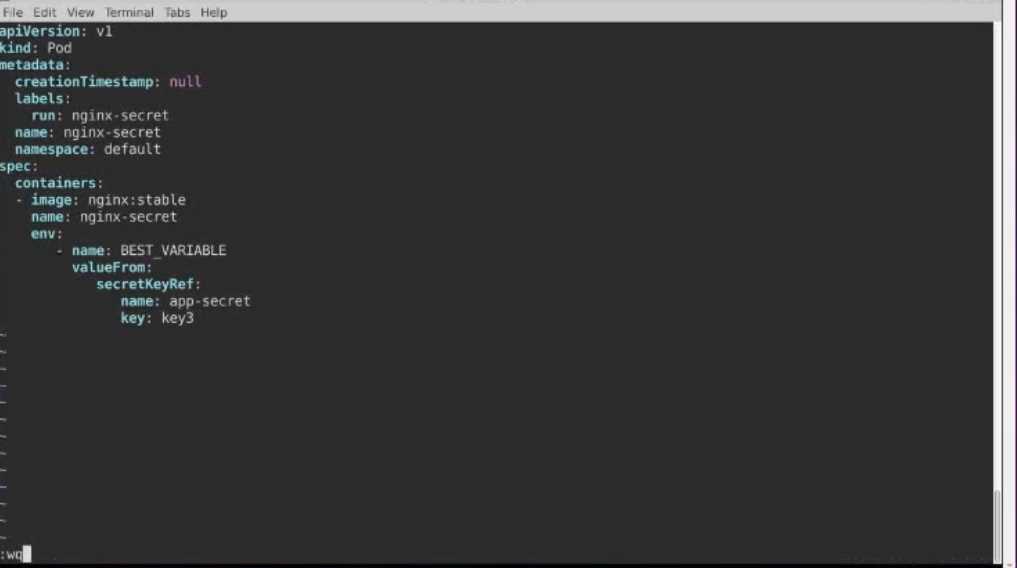
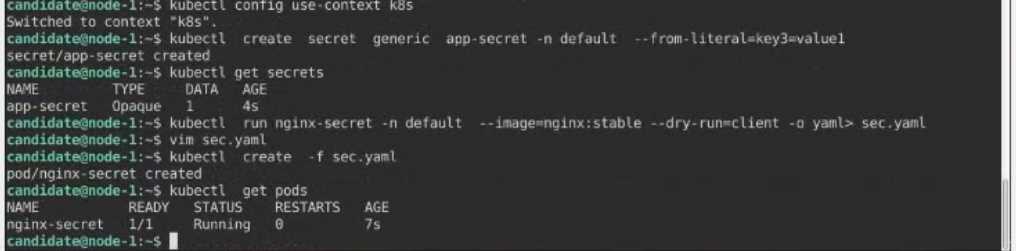
Question 8
Refer to Exhibit.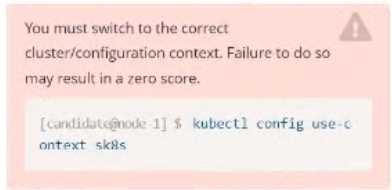
Task:
1) Fix any API depreciation issues in the manifest file -/credible-mite/www.yaml so that this
application can be deployed on cluster K8s.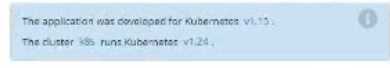
2) Deploy the application specified in the updated manifest file -/credible-mite/www.yaml in
namespace cobra
Answer:
See the
solution below.
Explanation:
Solution:
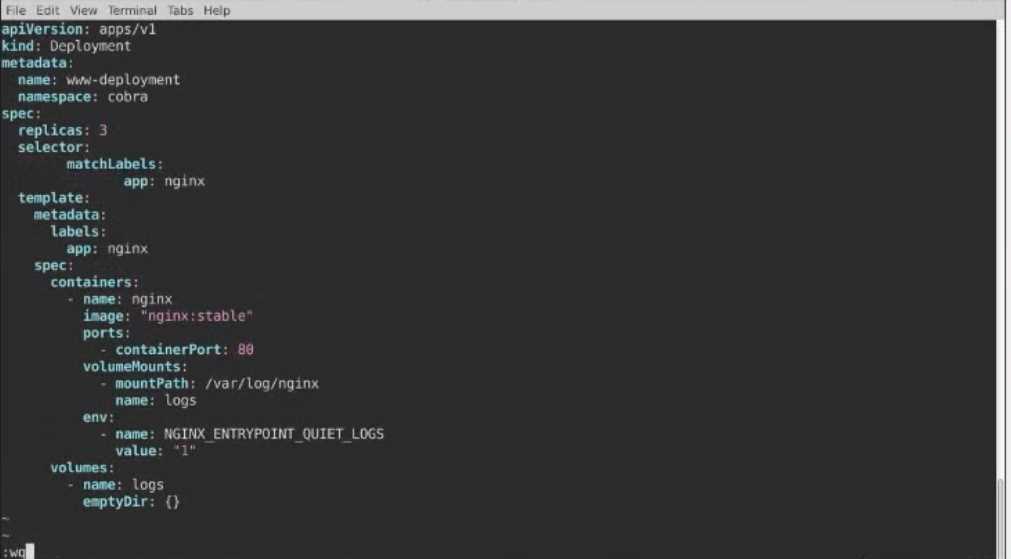
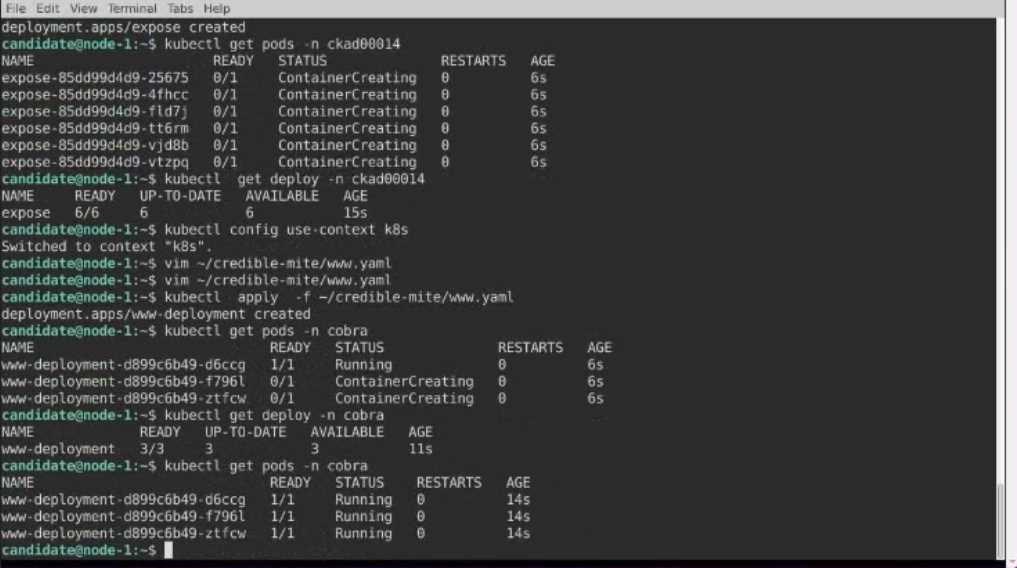
Question 9
Refer to Exhibit.
Task:
Create a Deployment named expose in the existing ckad00014 namespace running 6 replicas of a
Pod. Specify a single container using the ifccncf/nginx: 1.13.7 image
Add an environment variable named NGINX_PORT with the value 8001 to the container then expose
port 8001
Answer:
See the
solution below.
Explanation:
Solution:
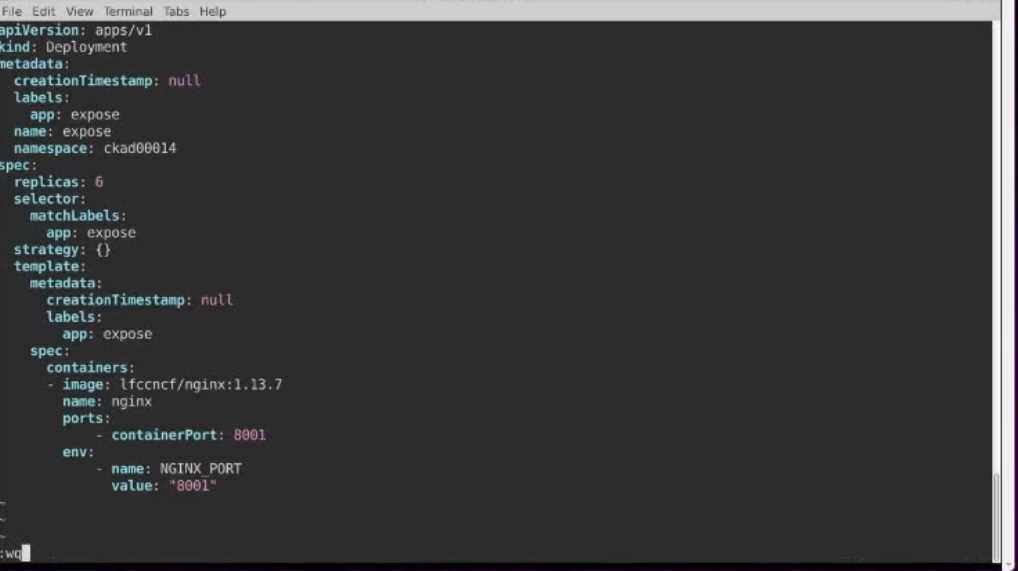
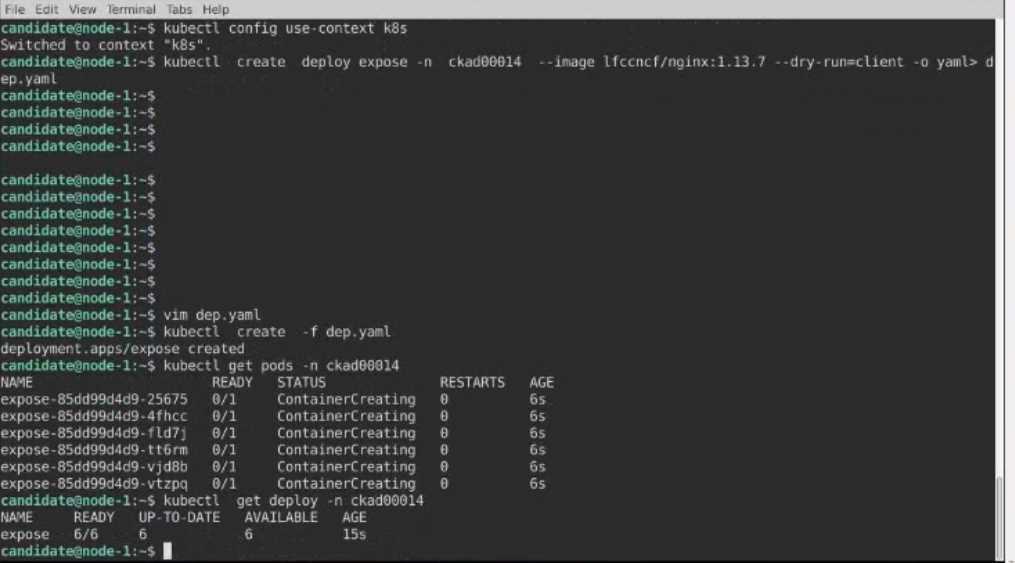
Question 10
Refer to Exhibit.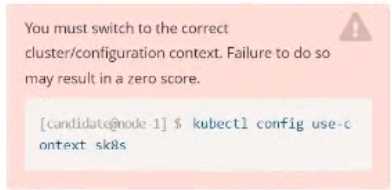
Task:
Create a Pod named nginx resources in the existing pod resources namespace.
Specify a single container using nginx:stable image.
Specify a resource request of 300m cpus and 1G1 of memory for the Pod’s container.
Answer:
See the
solution below.
Explanation:
Solution: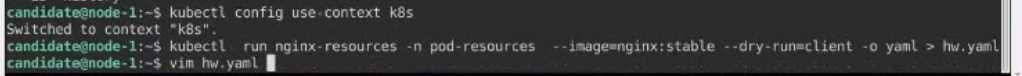



Question 11
Refer to Exhibit.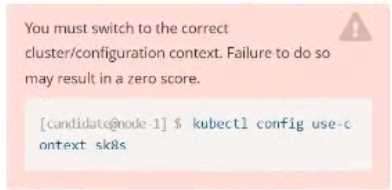
Task:
1) First update the Deployment cka00017-deployment in the ckad00017 namespace:
*To run 2 replicas of the pod
*Add the following label on the pod:
Role userUI
2) Next, Create a NodePort Service named cherry in the ckad00017 nmespace exposing the
ckad00017-deployment Deployment on TCP port 8888
Answer:
See the
solution below.
Explanation:
Solution: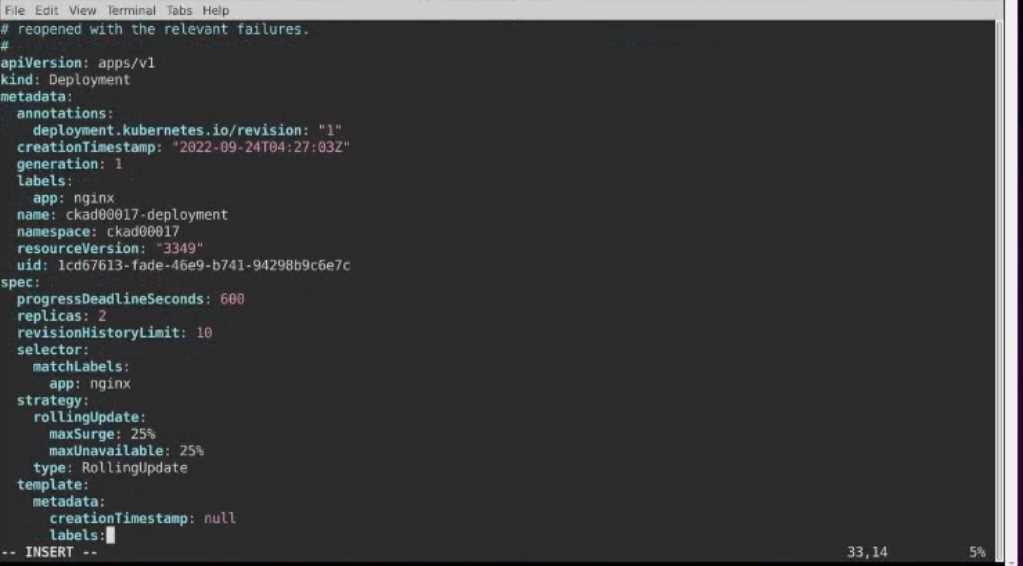
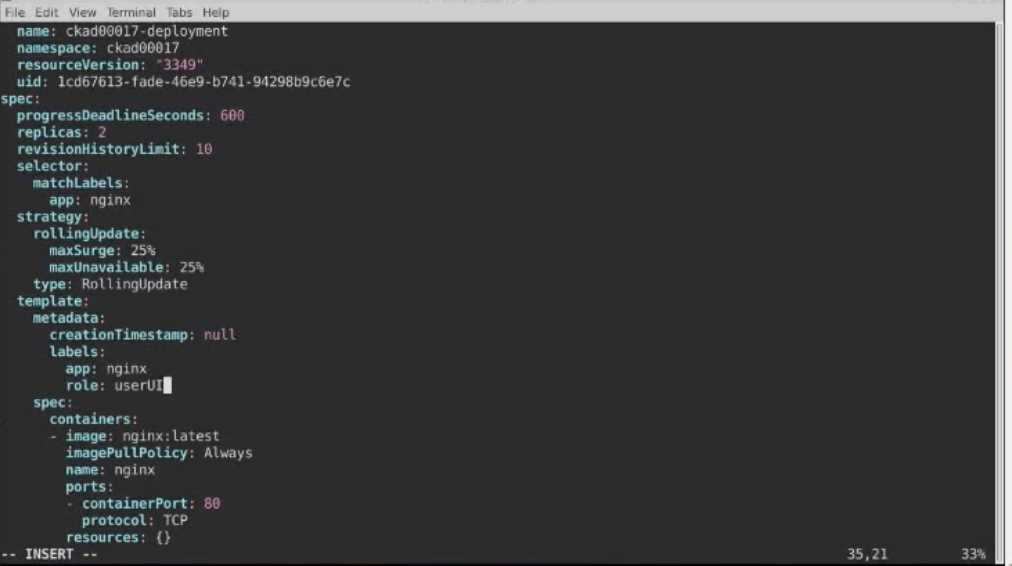
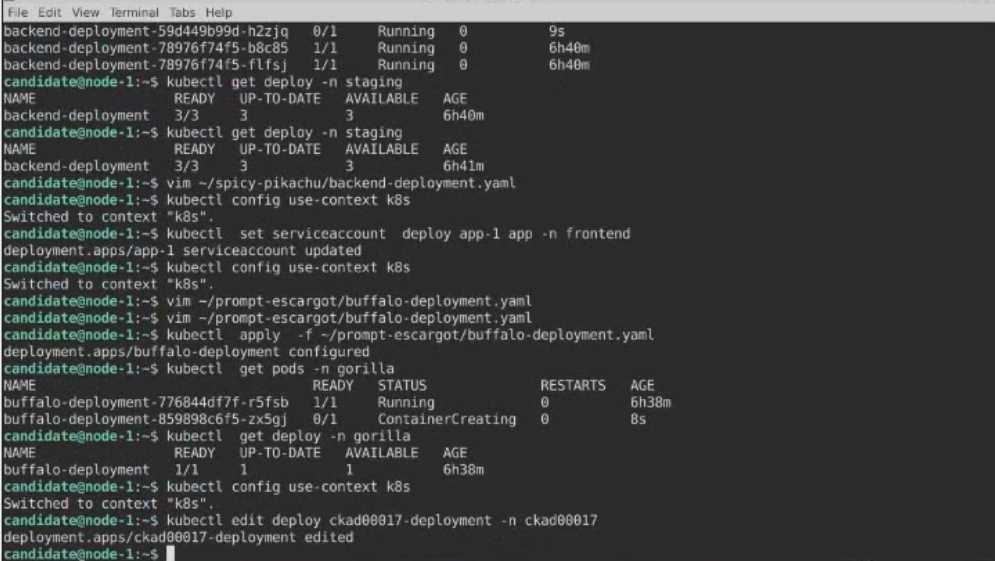
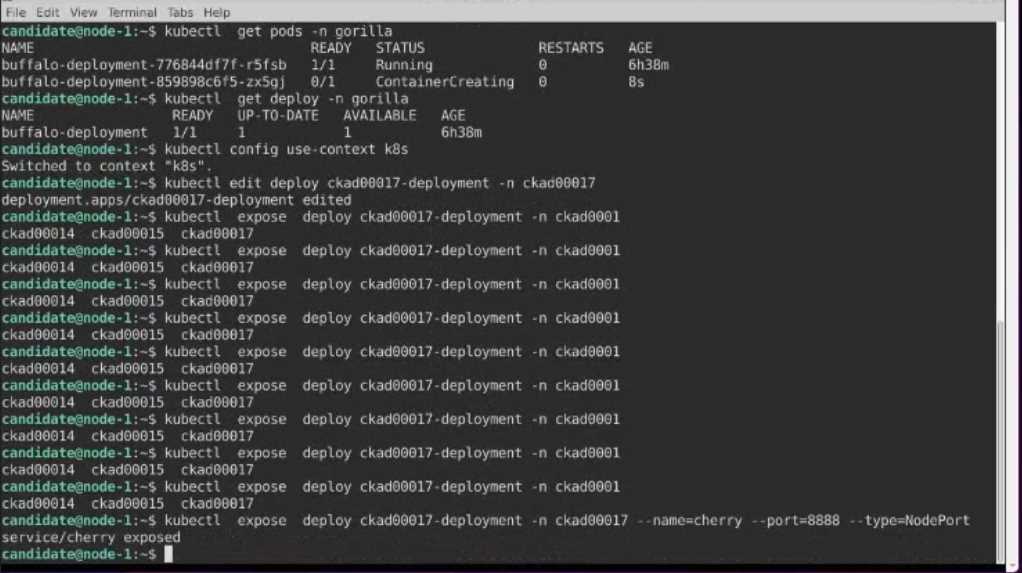


Question 12
Refer to Exhibit.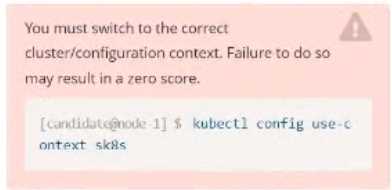
Task:
A pod within the Deployment named buffale-deployment and in namespace gorilla is logging errors.
1) Look at the logs identify errors messages.
Find errors, including User “system:serviceaccount:gorilla:default” cannot list resource “deployment”
[…] in the namespace “gorilla”
2) Update the Deployment buffalo-deployment to resolve the errors in the logs of the Pod.
The buffalo-deployment ‘S manifest can be found at -/prompt/escargot/buffalo-deployment.yaml
Answer:
See the
solution below.
Explanation:
Solution: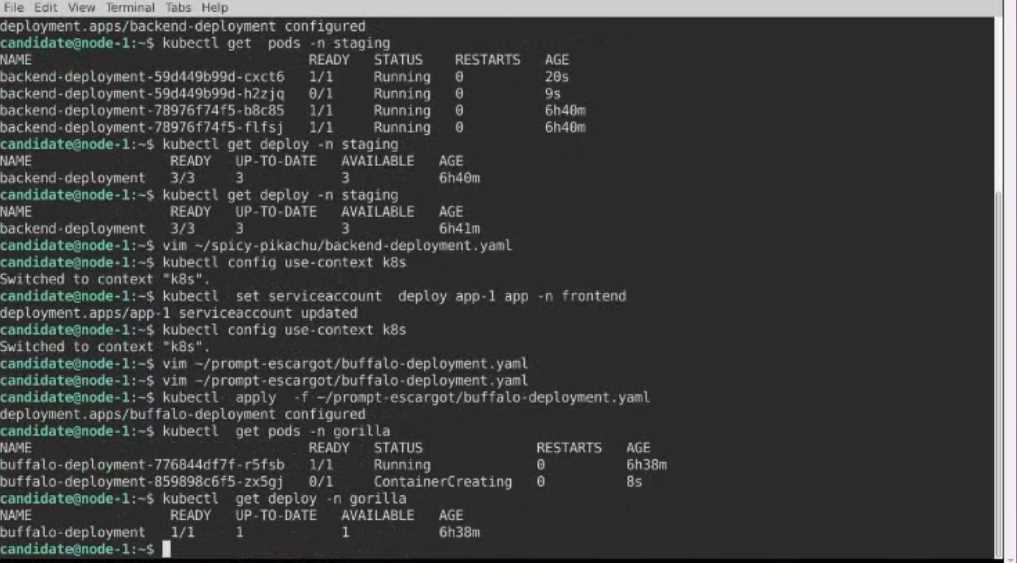
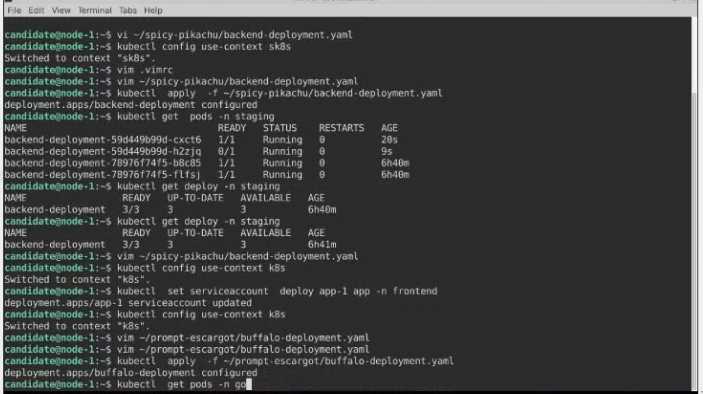
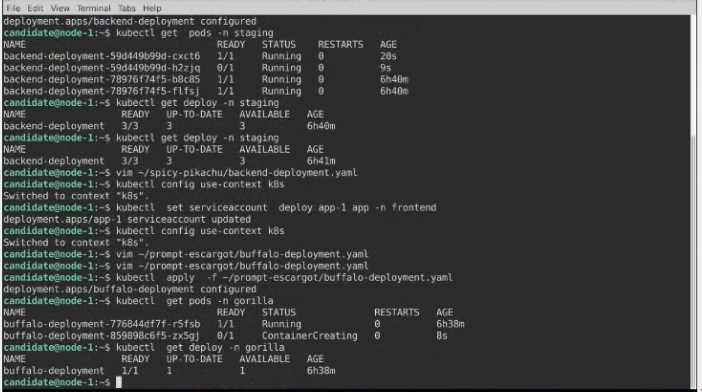
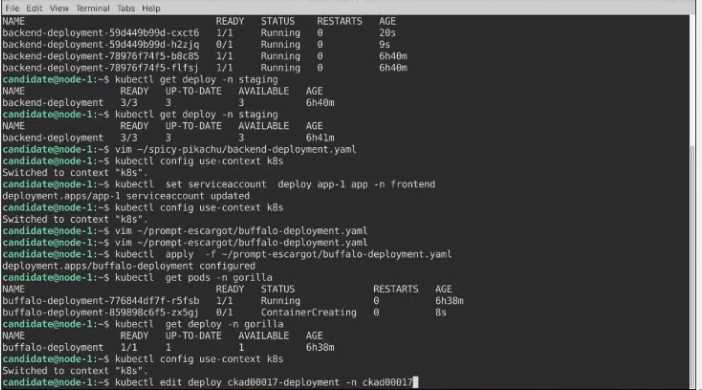
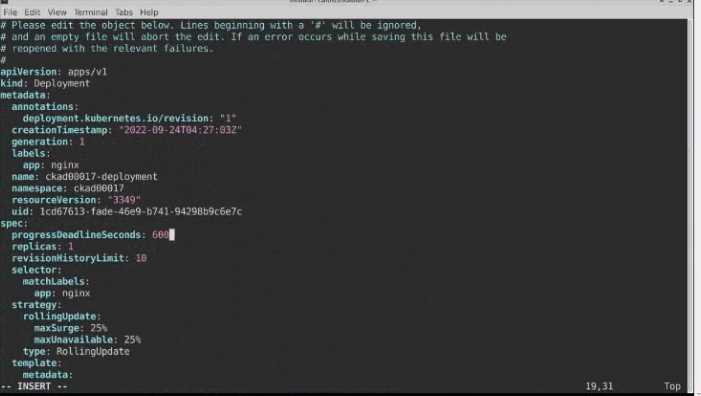
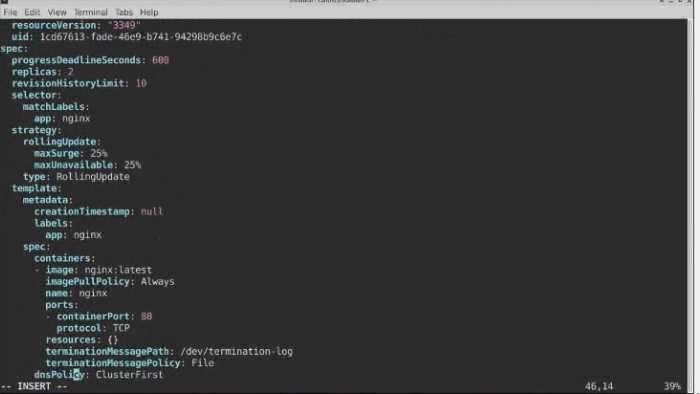
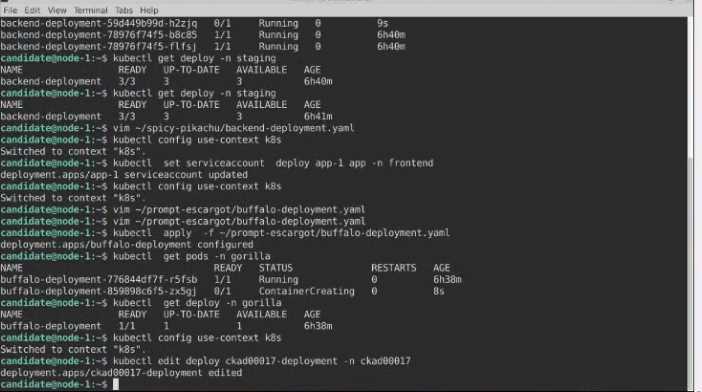
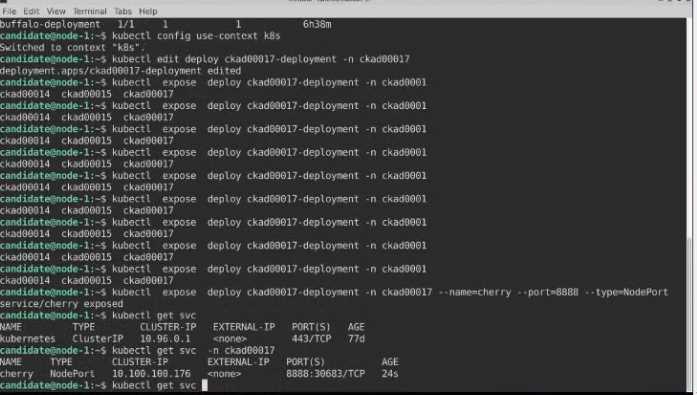
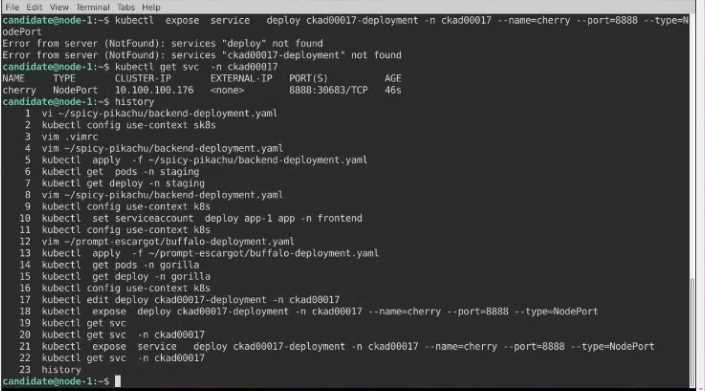
Question 13
Refer to Exhibit.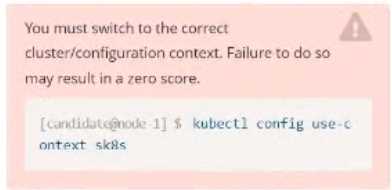
Task:
Update the Deployment app-1 in the frontend namespace to use the existing ServiceAccount app.
Answer:
See the
solution below.
Explanation:
Solution: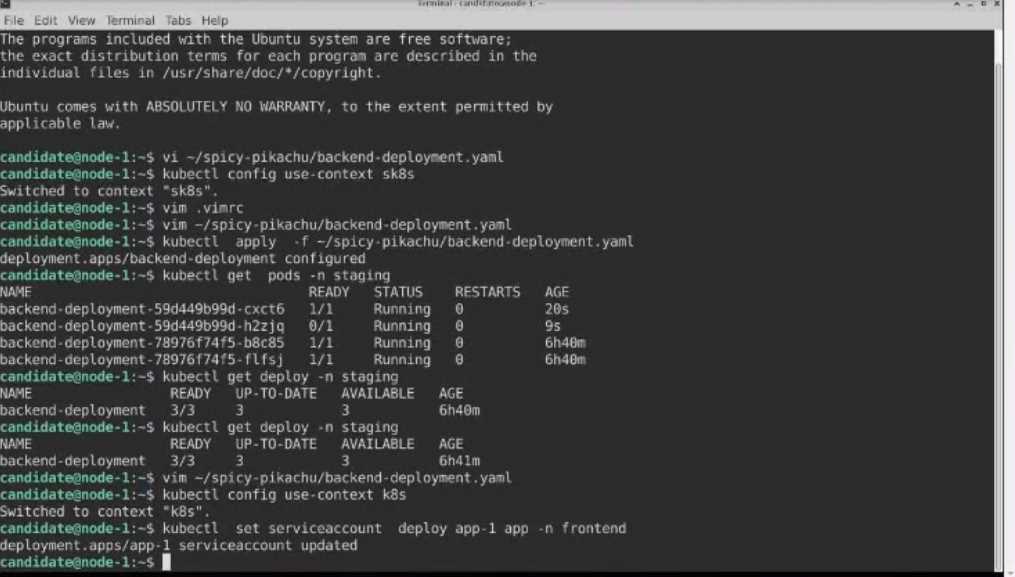
Question 14
Refer to Exhibit.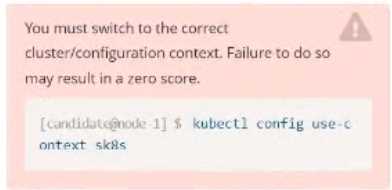
Task
A Deployment named backend-deployment in namespace staging runs a web application on port
8081.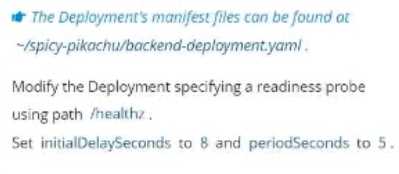
Answer:
See the
solution below.
Explanation:
Solution: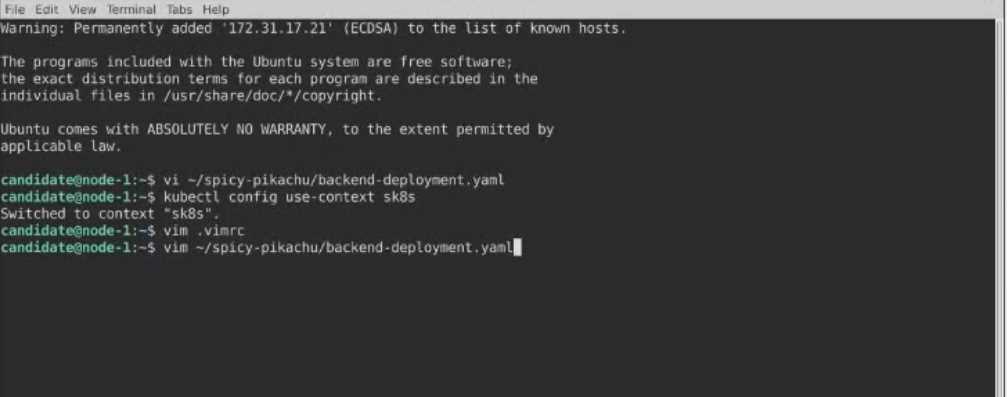
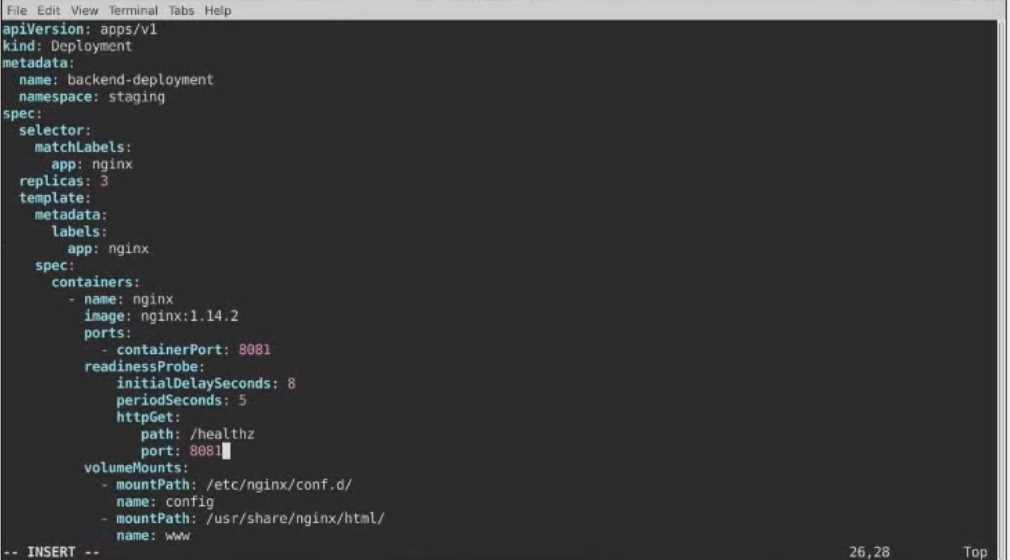
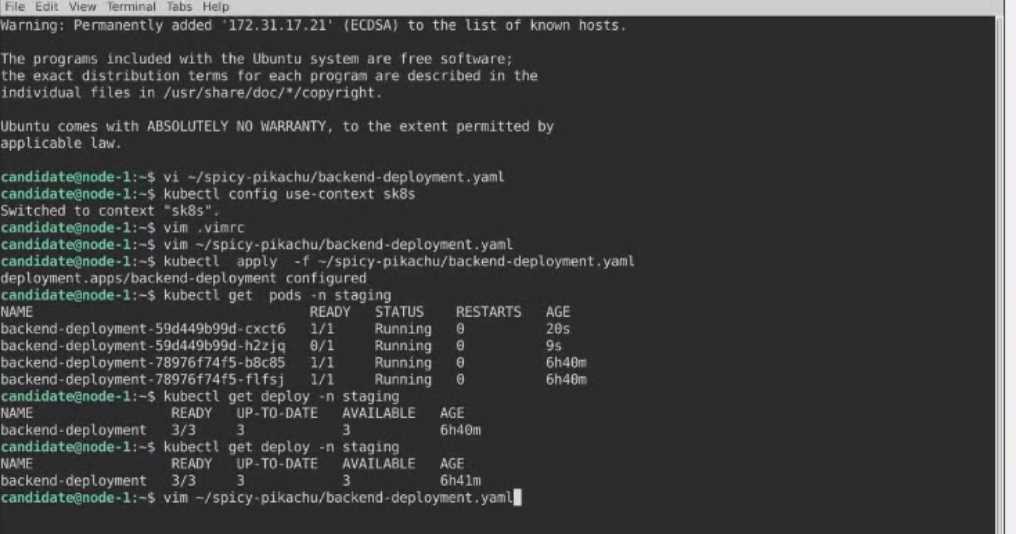
Question 15
Refer to Exhibit.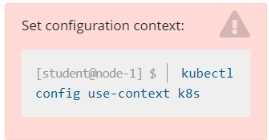
Given a container that writes a log file in format A and a container that converts log files from format
A to format B, create a deployment that runs both containers such that the log files from the first
container are converted by the second container, emitting logs in format B.
Task:
• Create a deployment named deployment-xyz in the default namespace, that:
•
Includes a primary
lfccncf/busybox:1 container, named logger-dev
•
includes a sidecar Ifccncf/fluentd:v0.12 container, named adapter-zen
•
Mounts a shared volume /tmp/log on both containers, which does not persist when the pod
is deleted
•
Instructs the logger-dev
container to run the command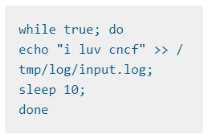
which should output logs to /tmp/log/input.log in plain text format, with example values: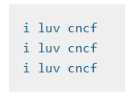
• The adapter-zen sidecar container should read /tmp/log/input.log and output the data to
/tmp/log/output.* in Fluentd JSON format. Note that no knowledge of Fluentd is required to
complete this task: all you will need to achieve this is to create the ConfigMap from the spec file
provided at /opt/KDMC00102/fluentd-configma p.yaml , and mount that ConfigMap to /fluentd/etc
in the adapter-zen sidecar container
Answer:
See the
solution below.
Explanation:
Solution: