dell D-UN-DY-23 Exam Questions
Questions for the D-UN-DY-23 were updated on : Jan 06 ,2026
Page 1 out of 3. Viewing questions 1-15 out of 41
Question 1
A deployment engineer creates a file system to test File Level Retention Compliance (FLR-C). After
testing the feature, they are unable to delete the file system.
What is causing this issue?
- A. Individuals with an administrative role cannot delete FLR-C file systems that contain locked files.
- B. The engineer must delete all locked files before the file system can be deleted.
- C. The engineer must use the security admin role to delete the FLR-C enabled file system.
- D. The FLR-C option must be changed to FLR-E before the file system can be deleted.
Answer:
A
Question 2
A storage administrator has a Dell Unity XT 480 system with one pool of flash drives, 192 GB of RAM,
and 1.2 TB of FAST Cache.
What is the total cache available for caching the flash drives?
- A. 6.0 TB
- B. 1.39 TB
- C. 3.58 TB
- D. 3.2 TB
Answer:
B
Question 3
What must be done before an administrator can provision a VMware vVol datastore?
- A. ESXi host must already be connected to the array through FC or iSCSI
- B. Storage pool must be associated with a Capability Profile
- C. VASA provider must be registered
- D. vCenter server must be registered through API
Answer:
C
Question 4
Which storage objects support Advanced Deduplication?
- A. Vols and Thick LUNs
- B. Thin LUNs and thin VMFS datastores
- C. VMFS datastores and vVols
- D. Thin LUNs and thick LUNs
Answer:
B
Question 5
On physical Dell Unity XT models, which storage feature can only be configured from UEMCLI or Rest
API?
- A. Creating Dynamic Pools
- B. Enabling SSH
- C. Configuring and monitoring the system
- D. Creating Traditional Storage Pools
Answer:
C
Question 6
What is the maximum size of a drive partnership group when expanding a Dynamic Pool?
- A. 64 drives
- B. 84 drives
- C. 96 drives
- D. 32 drives
Answer:
D
Explanation:
A drive partnership group is a collection of drives of the same drive type that have been combined
into a hidden dynamic pool object. Each drive within a dynamic pool can only be part of a single
drive partnership group, and a drive will never change the drive partnership group. The maximum
size of a drive partnership group is 32 drives, regardless of the drive type or size. When expanding a
dynamic pool, the system will automatically create new drive partnership groups as needed, and
distribute the drives evenly across the groups.
The number of drive partnership groups in a dynamic
pool is equal to the number of drives divided by 32, rounded up to the nearest integer. Reference:
Dell Unity: Dynamic Pools2
, page 5.
Question 7
A storage engineer must grant access of a Dell Unity XT provisioned NFS datastore to ESXi-
1.dell.local. The NAS server used to create the datastore is configured for NFSv4 protocol with
Kerberos NFS owner authentication.
Which permission level is required for the ESXi host?
- A. Read/write
- B. Read-only
- C. Read/write, enable Root
Answer:
C
Explanation:
To grant access of a Dell Unity XT provisioned NFS datastore to an ESXi host, the permission level
required for the host depends on the NFS protocol and authentication method used by the NAS
server. For NFSv4 with Kerberos NFS owner authentication, the ESXi host must have the Read/write,
enable Root permission level. This allows the ESXi host to read and write data to the datastore, as
well as perform administrative tasks such as creating and deleting virtual machines. The Read/write
permission level alone is not sufficient, as it does not allow the ESXi host to perform root-level
operations on the datastore.
The Read-only permission level only allows the ESXi host to read data
from the datastore, but not write or modify it. Reference: Dell EMC Unity: Configuring hosts to access
NFS1
, page 9.
Question 8
A storage administrator recently disabled the Advanced Deduplication on a LUN.
Which Dell Unity XT action can be used to remove the Advanced Deduplication savings from LUN?
- A. Unmask the LUNfrom host.
- B. Perform Local LUN Move.
- C. Chanqe Tierinq Policy to Auto-Tier.
- D. Disable the Data Reduction.
Answer:
B
Explanation:
When Advanced Deduplication is disabled on a LUN, the existing data that was deduplicated remains
in its reduced state, and only new data written to the LUN is not deduplicated. To remove the
Advanced Deduplication savings from the LUN, the administrator must perform a Local LUN Move
operation, which copies the data from the source LUN to a destination LUN without deduplication.
The destination LUN must have Advanced Deduplication disabled, and must be in the same storage
pool as the source LUN.
After the Local LUN Move is completed, the source LUN can be deleted and
the destination LUN can be renamed as the original LUN. Reference: Dell Unity: Data Reduction2
,
page 9.
Question 9
A deployment engineer has changed the Schedule Time Zone under the Settings menu. However,
existing snapshots schedules continue to run at the previously configured time.
Why is this occurring?
- A. Existing snapshot schedules cannot be updated to the same absolute time.
- B. The Unity system time is not set correctly and must be updated under system settings.
- C. Existing snapshot schedules are not updated to the same absolute time when the time zone is changed.
- D. The Unity management server was not restarted before time zone changes took effect.
Answer:
C
Explanation:
When the Schedule Time Zone is changed under the Settings menu, it only affects the display of the
time zone and the creation of new snapshot schedules. Existing snapshot schedules are not
automatically adjusted to the new time zone, and will continue to run at the same absolute time as
before. For example, if a snapshot schedule was created to run every day at 10:00 AM in GMT+1, and
the Schedule Time Zone was changed to GMT+2, the snapshot schedule will still run at 10:00 AM in
GMT+1, which is 11:00 AM in GMT+2.
To update the existing snapshot schedules to the new time
zone, the administrator must edit each schedule manually and change the start time
accordingly. Reference: Dell EMC Unity: Snapshots and Thin Clones1
, page 16.
Question 10
What is a characteristic of Host Groups?
- A. Access to block storage resources must be set before adding hosts to a host group.
- B. Block storage resources added lo a host group are accessible to all the member hosts
- C. Hosts added to a host group must not have mapped block storage resources.
- D. Block storage resources attached to one of the member hosts are accessible to the entire host group.
Answer:
B
Explanation:
A characteristic of Host Groups is that block storage resources added to a host group are accessible to
all the member hosts. A Host Group is a logical grouping of hosts that share the same access
permissions and settings for block storage resources. By adding block storage resources to a host
group, the user can simplify the management and allocation of storage for multiple hosts. Access to
block storage resources does not need to be set before adding hosts to a host group, as the access
permissions can be modified later. Hosts added to a host group can have mapped block storage
resources, as long as they are not in conflict with the host group resources. Block storage resources
attached to one of the member hosts are not accessible to the entire host group, unless they are also
added to the host group.
Reference: [Dell EMC Unity: Host Configuration], [Dell EMC Unity: Block Storage Provisioning]
Question 11
DRAG DROP
What is the correct sequence of steps to provision storage for SMB NAS clients?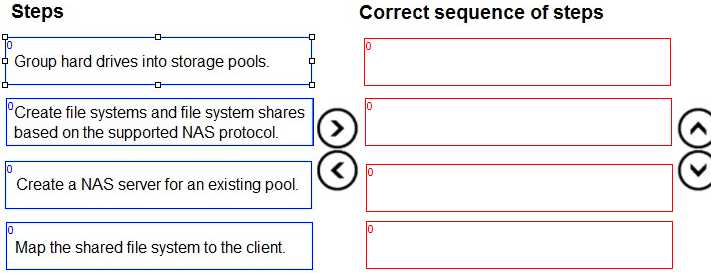
Answer:
None
Explanation: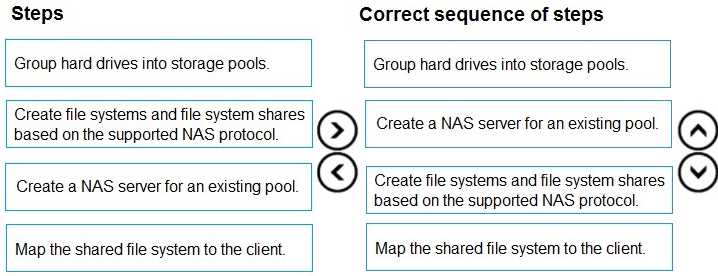
The correct sequence of steps to provision storage for SMB NAS clients is:
Group hard drives into storage pools. This allows you to create a pool of storage resources that can
be allocated to different types of storage objects, such as NAS servers, file systems, and LUNs.
You
can create different pools based on the performance and capacity requirements of your
applications1
Create a NAS server for an existing pool. A NAS server is a logical entity that provides file-level access
to clients using SMB, NFS, or FTP/SFTP protocols. You need to create a NAS server before you can
create file systems and shares.
You can specify the pool, network settings, domain membership, and
other properties for the NAS server2
Create file systems and file system shares based on the supported NAS protocol. A file system is a
logical container that stores files and folders on a NAS server. A file system share is a logical
representation of a file system that can be accessed by clients using a specific protocol. For SMB NAS
clients, you need to create SMB file system shares that support the SMB protocol.
You can configure
the share name, permissions, access policies, and other settings for the SMB share3
Map the shared file system to the client. This allows the client to access the files and folders on the
SMB share using a drive letter or a UNC path.
You can use the Windows Explorer or the net use
command to map the shared file system to the client4
Question 12
Which two actions are recommended according to best practices when connecting iSCSI host to a
Dell Unity XT system? (Choose two.)
- A. Manually register host on storage array.
- B. Use standard NIC for iSCSI.
- C. Interfaces should be on separate subnets.
- D. Use private network for iSCSI interfaces.
Answer:
C, D
Explanation:
Two actions that are recommended according to best practices when connecting iSCSI host to a Dell
Unity XT system are to ensure that the interfaces are on separate subnets and to use a private
network for iSCSI interfaces. These actions can improve the performance, security, and availability of
the iSCSI network. Having interfaces on separate subnets can prevent broadcast storms, reduce
network congestion, and enable multipathing. Using a private network for iSCSI interfaces can isolate
the iSCSI traffic from other network traffic, reduce the risk of interference or attacks, and simplify the
network configuration. Manually registering host on storage array and using standard NIC for iSCSI
are not recommended actions, as they can introduce errors, inefficiencies, and limitations.
Reference: [Dell EMC Unity: iSCSI Configuration], [Dell EMC Unity: Best Practices Guide]
Question 13
What is the maximum time difference allowed between the current system time (UTC) and the NTP
server time during the initial configuration of a Dell Unity system?
- A. 17 min
- B. 7 min
- C. 5 min
- D. 15 min
Answer:
A
Explanation:
If the time difference between the current system (UTC) time and the NTP server time is too large
(approximately 17 minutes), the user cannot configure an NTP server during initial configuration. The
user will need to adjust the time while in “Set time manually” mode before changing to “Enable NTP
synchronization”.
This is to avoid potential issues with data replication, snapshots, and audit logs that
rely on accurate time stamps. Reference: Dell EMC Unity: How to change System Time from ‘Set time
manually’ option to NTP2
, page 1.
Question 14
A company has an ESXi host installed with FC HBAs that is connected to a Dell Unity XT storage array.
A 500 GB LUN is provisioned to this host from the Unity array and is in production. The VMware
administrator has configured a new vSwitch with the NICs on the server intended for iSCSI traffic. The
storage administrator is asked to configure software iSCSI and provision a new 1 TB LUN from the
storage array using iSCSI.
What is a consideration when satisfying this request?
- A. Two iSCSI target interfaces must be configured with IP addresses from separate subnets.
- B. Any single host should connect to any single array using one protocol only.
- C. A connection must be established between the host iSCSI initiators and Unity iSCSI targets before provisioning the new LUN.
Answer:
B
Explanation:
Mixing FC and iSCSI protocols for the same host and array is not supported by Dell EMC Unity. This
can cause issues with multipathing, failover, and performance. The best practice is to use one
protocol per host and array pair.
If the host needs to access both FC and iSCSI LUNs from different
arrays, then separate vSwitches and port groups should be used for each protocol. Reference: Dell
EMC Unity: Best Practices Guide1
, page 19.
Question 15
Which snapshot option is set automatically when a Pool is configured?
- A. Total Pool Consumption
- B. Pool Automatic Deletion Policy
- C. Snapshot Pool Consumption
Answer:
B
Explanation:
The snapshot option that is set automatically when a pool is configured is the Pool Automatic
Deletion Policy. This option determines how the system handles the deletion of snapshots when the
pool reaches a certain threshold of capacity utilization. The user can choose between three policies:
Never Delete, Delete Oldest, or Delete Lowest Priority. The Total Pool Consumption and the Snapshot
Pool Consumption are not snapshot options, but rather metrics that show the amount of pool space
consumed by the pool data and the snapshots respectively.
Reference: [Dell EMC Unity: Storage Pools and RAID Groups], [Dell EMC Unity: Snapshots and Thin
Clones]