dell D-RP-DY-A-24 Exam Questions
Questions for the D-RP-DY-A-24 were updated on : Jan 06 ,2026
Page 1 out of 5. Viewing questions 1-15 out of 61
Question 1
You completed creating the RecoverPoint zoning on the SAN switch based on the design document.
What is the zoning method that should be used while running the
RecoverPoint with VNX(SE) Installation wizard?
- A. Automatic
- B. Manual
- C. Dual initiator zoning
- D. Semi-automatic
Answer:
B
Explanation:
When configuring zoning for RecoverPoint with VNX(SE), it is essential to follow the best practices
and guidelines provided by Dell.
The zoning configuration typically involves manual setup to ensure that the RPA ports and VNX Front
End (FE) ports are correctly zoned to allow for proper communication and replication processes1
.
The manual method allows for precise control over the zoning configuration, which is crucial for the
RecoverPoint system’s performance and reliability1
.
While automatic zoning might be available in some environments, the recommended and supported
method for RecoverPoint with VNX(SE) is manual zoning, as it provides the necessary customization
and adherence to best practices1
.
For the most accurate and detailed instructions, always refer to the latest official documentation or
contact Dell EMC support directly. The information provided here is based on general knowledge of
RecoverPoint systems and may not reflect the most recent updates or specific configurations.
Question 2
During the write phase of RecoverPoint replication, when does the RPA send an acknowledgement
back to the write splitter?
- A. As soon as the RPA receives the write
- B. After the distribution phase has completed
- C. After the RPA has received an acknowledgement from all copies involved with replication
- D. After the local RPA has received an acknowledgement from the remote RPA
Answer:
A
Explanation:
In the write phase of RecoverPoint replication, the write splitter intercepts write data from the
production host and sends it to the RecoverPoint Appliance (RPA).
The RPA then immediately acknowledges receipt of the write data to the write splitter1
.
This acknowledgement occurs as soon as the RPA receives the write, which is before the distribution
phase or any acknowledgements from other copies involved in the replication process1
.
The prompt acknowledgement allows the write splitter to continue processing other writes, ensuring
efficient replication and system performance1
.
For detailed information on the write phase and the role of the RPA and write splitter in
RecoverPoint replication, it is advisable to consult the official Dell RecoverPoint documentation or
contact Dell EMC support.
Question 3
What is the state of a RecoverPoint cluster during the running of the Deployment Manager Cluster
Conversion wizard?
- A. Maintenance Mode
- B. Read-only Mode
- C. Monitoring Mode
- D. Diagnostic Mode
Answer:
A
Explanation:
The state of a RecoverPoint cluster during the running of the Deployment Manager Cluster
Conversion wizard is:
A . Maintenance Mode
Explanation:
During the Cluster Conversion wizard, the RecoverPoint cluster is placed in Maintenance Mode. This
state ensures that no replication activities occur, allowing safe changes and configurations to be
applied without impacting data protection operations.
Reference:
Dell RecoverPoint for Virtual Machines 6.0.1 vSphere HTML5 Plugin Administrator's Guide, Chapter
on Cluster Conversion and Maintenance Procedures.
Question 4
Which factors should be considered when using Deployment Manager to connect a RecoverPoint
cluster to an existing cluster?
- A. License Type and RPA Type
- B. Connectivity Protocol and RPA Type
- C. License Type and Connectivity Protocol
- D. Connectivity Protocol and Number of RPAs
Answer:
C
Explanation:
The factors to be considered when using Deployment Manager to connect a RecoverPoint cluster to
an existing cluster are:
C . License Type and Connectivity Protocol
Explanation:
When connecting a RecoverPoint cluster to an existing one, it is crucial to consider the license type to
ensure compatibility and the connectivity protocol (such as FC or iSCSI) to ensure proper network
setup and communication between the clusters.
Reference:
Dell RecoverPoint for Virtual Machines 6.0.1 vSphere HTML5 Plugin Administrator's Guide, Chapter
on Cluster Connectivity and Configuration.
Question 5
An organization plans to connect three different sites over IP using a RecoverPoint cluster at each
site. However, the cluster fails to connect. The network team has
determined that the required IP routing and WAN connectivity is in place. The desired routing
information is added while running the Deployment Manager wizard.
What is a possible cause for the failure?
- A. Secondary sites are on different network subnets
- B. Jumbo frames are not enabled on the IP network
- C. MTU size is to be set to 9000
- D. boxmgmt password is different at the secondary sites
Answer:
B
Explanation:
When connecting RecoverPoint clusters over IP, it is crucial that the network infrastructure supports
the data transmission requirements of RecoverPoint.
Jumbo frames are larger than standard Ethernet frames and can carry more data, reducing overhead
and improving performance1
.
If jumbo frames are not enabled on the IP network, the RecoverPoint clusters may fail to connect due
to the inability to handle the larger data packets required for efficient replication and
synchronization2
.
The MTU (Maximum Transmission Unit) size also plays a role in this process.
An MTU size of 9000 is
often recommended for jumbo frames, but if the network devices do not support this configuration,
it can lead to connection issues2
.
It’s important to ensure that all network devices along the path support jumbo frames and are
configured correctly to allow for the larger MTU size required by RecoverPoint clusters1
.
For detailed troubleshooting steps and to confirm the exact cause of the connection failure, refer to
the Dell RecoverPoint documentation or contact Dell EMC support for assistance. The information
provided here is based on general knowledge of networking requirements for RecoverPoint systems
and may not reflect the most recent updates or specific configurations.
Question 6
Which environment settings can be changed in the System Modification wizard for an RPA connected
to a VNX, VMAX, or a VPLEX?
- A. VMAX credentials, Time zone, and DNS server
- B. RecoverPoint cluster name, Time zone, and DNS server
- C. VPLEX cluster name, Time zone, and DNS server
- D. VNX cluster name, Time zone, and DNS server
Answer:
B
Explanation:
The System Modification wizard is part of the RecoverPoint Deployment Manager, which is used for
various important RecoverPoint operations1
.
The wizard allows you to modify several environment settings of a RecoverPoint Appliance (RPA)
cluster2
.
Among the settings that can be changed are:
Cluster name: This is the name assigned to the RecoverPoint cluster.
Time Zone: The local time zone for the RPA.
DNS server: The Domain Name System servers that the RPA will use for resolving hostnames.
These settings are essential for the proper functioning and integration of the RPA within the network
and with other systems like VNX, VMAX, or VPLEX2
.
For the most accurate and detailed instructions, always refer to the latest official documentation or
contact Dell EMC support directly. The information provided here is based on general knowledge of
RecoverPoint systems and may not reflect the most recent updates or specific configurations.
Question 7
What is a supported method to re-image a Gen 6 RPA node?
- A. Boot from the RPA DVDROM
- B. Boot from the RPA hard drive
- C. Boot from the USB memory stick
- D. Boot from the LAN
Answer:
C
Explanation:
To re-image a Gen 6 RPA (RecoverPoint Appliance) node, you would typically use a bootable USB
memory stick that contains the installation image.
This method is supported because it allows the RPA to boot directly into the installer environment,
where you can perform the re-imaging process.
The Dell RecoverPoint for Virtual Machines Installation and Deployment Guide provides instructions
on how to install and configure a Dell RecoverPoint system, which includes re-imaging nodes1
.
For specific instructions on re-imaging a Gen 6 RPA node, you should refer to the documentation
provided with your RPA or available on the Dell EMC support site2
.
It’s important to use the correct version of the installation image that matches your RPA model and
firmware version to ensure compatibility and a successful re-imaging process.
Please note that while the verified answer is based on general practices for re-imaging devices such
as an RPA node, you should always consult the official Dell RecoverPoint documentation or contact
Dell EMC support for the most accurate and up-to-date instructions.
Question 8
What is the maximum number of concurrent initial syncs that can be performed in a Unity VSA setup
with RecoverPoint?
- A. 32
- B. 16
- C. 8
- D. 4
Answer:
B
Explanation:
The maximum number of concurrent initial syncs that can be performed in a Unity VSA setup with
RecoverPoint is:
B . 16
Explanation:
In a Unity VSA setup with RecoverPoint, the system supports a maximum of 16 concurrent initial
synchronizations. This limit ensures optimal performance and resource management during the
synchronization process.
Reference:
Dell RecoverPoint for Virtual Machines 6.0.1 vSphere HTML5 Plugin Administrator's Guide, Chapter
on System Limits and Configuration.
Question 9
Which type of RecoverPoint Consistency Group contains both active and standby production copies?
- A. Any group with multiple remote copies
- B. XtremlO Consistency Groups
- C. MetroPoint Consistency Group
- D. Distributed Consistency Groups
Answer:
C
Explanation:
MetroPoint Consistency Group is designed to contain both active and standby production copies.
It integrates VPLEX Metro with RecoverPoint, providing a 3-site solution that allows for continuous
availability and operational recovery1
.
A single Consistency Group is configured which contains the two Production copies (active and
standby) and a Replica Copy1
.
This setup ensures that both VPLEX clusters’ data are protected and continuously available, with the
ability to failover between two Metro sites without impacting protection1
.
For more detailed information, you can refer to Dell’s official documentation on MetroPoint, which
explains the functionalities and configurations of MetroPoint Consistency Groups12
.
Question 10
Which option is used to change a RecoverPoint with VNX(SE) to a RecoverPoint/EX configuration in
the Deployment Manager Convert wizard?
- A. Convert to RecoverPoint
- B. Conversion to RecoverPoint/CL
- C. Upgrade cluster
- D. Conversion to RecoverPoint with VNX(SE)
Answer:
A
Explanation:
Configure the zone including Unity ports and RP ports.
Perform the Unity cluster conversion (SE to EX).
Update the licenses to EX.
Confirm whether the RP cluster is added to Unity1
.
The Conversion wizard will convert both clusters on the RP system. Note that the conversion will
convert the RP/SE system with the VNX arrays to a full RP system. RP/EX applies to licensing only.
There are no additional configurations changes required on the VNX arrays1
.
For more detailed steps and scenarios, you may refer to the “Using RP for Mid-Range Array Refresh”
document available on Dell EMC Online Support, which is laid out in several scenarios1
.
Question 11
DRAG DROP
What is the correct sequence of steps to implement RecoverPoint with VPLEX?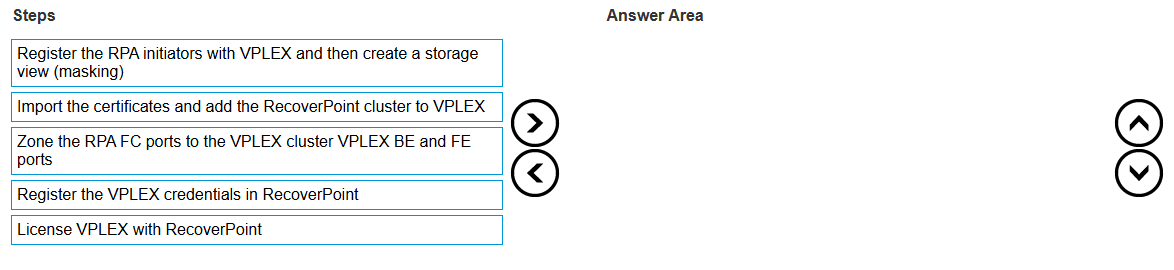
Answer:
None
Explanation:
The correct sequence of steps to implement RecoverPoint with VPLEX is:
Zone the RPA FC ports to the VPLEX cluster VPLEX BE and FE ports
Register the RPA initiators with VPLEX and then create a storage view (masking)
Import the certificates and add the RecoverPoint cluster to VPLEX
Register the VPLEX credentials in RecoverPoint
License VPLEX with RecoverPoint
Explanation:
When integrating RecoverPoint with VPLEX, it is essential to follow these steps in the correct order.
Begin by zoning the RPA FC ports to both the BE (Back-End) and FE (Front-End) ports of the VPLEX
cluster. Then, register the RPA initiators with VPLEX and create a storage view (masking). Next,
import the necessary certificates and add the RecoverPoint cluster to VPLEX. Register the VPLEX
credentials in RecoverPoint, and finally, license the VPLEX with RecoverPoint to complete the setup.
Reference:
Dell RecoverPoint for Virtual Machines 6.0.1 vSphere HTML5 Plugin Administrator's Guide, Chapter
on VPLEX Integration.
Question 12
DRAG DROP
What is the correct sequence of steps to implement RecoverPoint with XtremIO?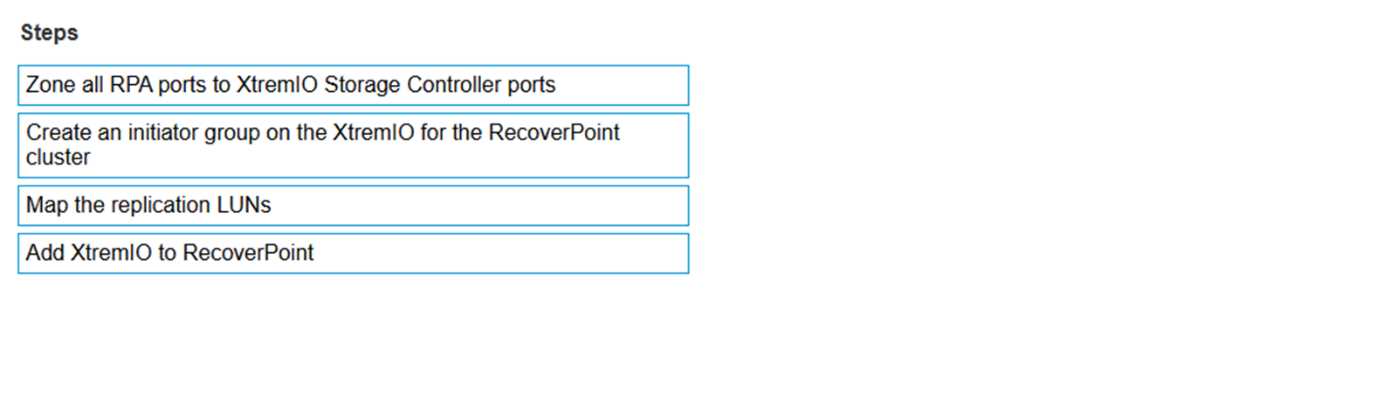
Answer:
None
Explanation: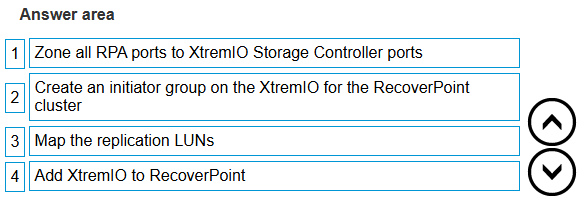
The correct sequence of steps to implement RecoverPoint with XtremIO is as follows:
Zone all RPA ports to XtremIO Storage Controller ports.
Create an initiator group on the XtremIO for the RecoverPoint cluster.
Map the replication LUNs.
Add XtremIO to RecoverPoint.
Zone all RPA ports to XtremIO Storage Controller ports: This step involves configuring the SAN zoning
in such a way that each RPA (RecoverPoint Appliance) port is connected to an XtremIO storage
controller port, ensuring proper communication between these devices.
Create an initiator group on the XtremIO for the RecoverPoint cluster: An initiator group is created on
the XtremIO system which includes all of the initiators (hosts) that belong to the RecoverPoint
cluster, allowing for proper authentication and access control.
Map the replication LUNs: In this step, logical unit numbers (LUNs) that are intended for replication
are mapped to the RecoverPoint cluster through the previously created initiator group, making them
visible and accessible for replication purposes.
Add XtremIO to RecoverPoint: Finally, integrate or add your XtremIO storage system into your
existing RecoverPoint environment using RecoverPoint’s management interface or automated
processes provided by Dell EMC.
These steps ensure a smooth and correct implementation of RecoverPoint with XtremIO, facilitating
efficient replication and disaster recovery processes.
Question 13
Which command should be used to verify if the VMAX LUNs to be used with RecoverPoint are
tagged?
- A. symdev -sid list -dev_tag
- B. symdev -sid list -rcvpnt_tag
- C. symdev -sid list -rp_tag
- D. symdev -sid list -tagged
Answer:
C
Explanation:
Access the Symmetrix CLI: Log into the Symmetrix Command Line Interface (CLI) on the system
where the VMAX LUNs are provisioned.
Run the Command: Execute the symdev -sid list -rp_tag command to list all devices with the
RecoverPoint tag.
Verify Tagging: Review the output to confirm that the VMAX LUNs intended for use with
RecoverPoint are correctly tagged.
This command is part of the EMC Symmetrix CLI and is specifically used to verify the tagging of LUNs
for RecoverPoint, ensuring that they are recognized by the RecoverPoint system for replication
purposes1
.
Question 14
A company is deploying a physical RPA cluster to protect a Unity array. Which requirement must be
verified prior to running the Deployment Manager, RecoverPoint with Unity Installer wizard?
- A. RPA FC ports are not zoned to the Unity synchronous replication ports
- B. RecoverPoint with VNX(SE) license is installed on the Unity system
- C. Unity RecoverPoint write splitter is enabled
- D. CHAP secrets are configured for the Unity iSCSI ports
Answer:
C
Explanation:
Verify Write Splitter: Before running the Deployment Manager for a RecoverPoint with Unity
installation, ensure that the Unity RecoverPoint write splitter is enabled1
.
Check Licensing: Although not mentioned in the question, it’s also important to verify that the
correct licensing is in place for RecoverPoint with Unity1
.
Run Deployment Manager: Once the write splitter is confirmed to be enabled, proceed with running
the Deployment Manager, RecoverPoint with Unity Installer wizard1
.
The write splitter is a crucial component that allows RecoverPoint to intercept write I/Os and
replicate them to the remote site.
Ensuring it is enabled is a necessary step before deployment1
.
Question 15
Where and for which purpose should the rp_import-certificate command be issued?
- A. Deployment Manager - to set up credentials
- B. RecoverPoint CLI - to obtain management, installation, and integration information about volume types
- C. RecoverPoint and VPLEX - to obtain management, installation, and integration information about volume types
- D. VPLEX CLI - to obtain management, installation, and integration information about volume types
Answer:
D
Explanation:
Access the RecoverPoint CLI: The rp_import-certificate command is issued within the RecoverPoint
Command Line Interface (CLI).
Purpose of the Command: This command is used to update or import certificates into the
RecoverPoint system.
It is particularly relevant when certificates have been changed to a self-signed
or CA-signed certificate, rather than a default one1
.
Execution of the Command: To execute the command, you would typically need to be logged in as a
user with appropriate permissions, such as the root or security-admin user.
The rp_import-certificate command is an essential part of maintaining the security of the
RecoverPoint system by ensuring that the certificates used for secure communications are up to
date1
.